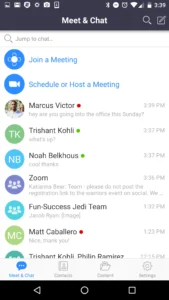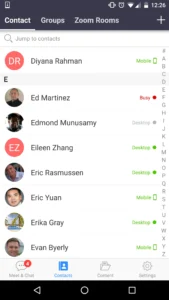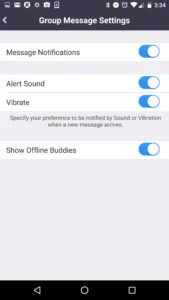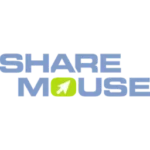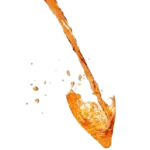Zoom for Android
Zoom Video Communications Inc.
July 10, 2023
18.8 MB
5.15.3
Android
Description
Introduction
In today’s fast-paced world, where remote work and virtual meetings have become the norm, video conferencing has emerged as an essential tool for staying connected. Zoom, a popular video conferencing platform, has taken the world by storm, enabling seamless communication across distances. In this article, we will explore the versatility and power of Zoom for Android, making it a game-changer for mobile video conferencing.

The Rise of Zoom
In recent years, Zoom has witnessed an unprecedented surge in popularity, and it has become the go-to platform for businesses, educational institutions, and individuals alike. Its user-friendly interface, high-quality video and audio, and robust features have played a crucial role in its exponential growth. Now, with the advent of Zoom for Android, the convenience of video conferencing is at our fingertips.
Unleashing the Power of Mobile Video Conferencing
1. Seamless Mobile Experience
Zoom for Android offers a seamless user experience, making it easy for users to join meetings on the go. With just a few taps, you can connect with colleagues, friends, or family, regardless of your location. The intuitive interface ensures that even first-time users can navigate effortlessly through the app.
2. High-Quality Video and Audio
One of the standout features of Zoom for Android is its ability to deliver high-quality video and audio, even on mobile devices. The app adjusts the resolution based on your network connection, ensuring a smooth video conferencing experience, whether you are on Wi-Fi or mobile data.
3. Multi-Participant Conferencing
Zoom for Android allows multiple participants to join a meeting simultaneously, fostering collaboration and enhancing productivity. Whether it’s a team meeting, a virtual classroom, or a social gathering, the app accommodates everyone, making it ideal for various scenarios.
4. Screen Sharing and Annotation
Business presentations and educational sessions often require screen sharing to convey information effectively. Zoom for Android provides an intuitive screen sharing option, enabling participants to follow along seamlessly. Additionally, the annotation feature facilitates real-time interactions, making the app dynamic and engaging.
Tips for an Optimal Zoom Experience on Android
1. Stable Internet Connection
To ensure a smooth video conferencing experience, it is crucial to have a stable internet connection. Connect to a reliable Wi-Fi network or use a strong mobile data signal for uninterrupted meetings.
2. Use a Headset or Earphones
While Zoom’s audio quality is excellent, using a headset or earphones can further enhance the experience by eliminating background noise and providing clearer audio.
3. Mute When Not Speaking
In large meetings, background noise can be distracting. Remember to mute your microphone when you are not speaking to maintain a professional and distraction-free environment.
4. Utilize the Chat Feature
Zoom’s chat feature allows participants to communicate via text during a meeting. Use this feature to ask questions, share links, or provide feedback without interrupting the ongoing discussion.
Top Alternatives to Zoom for Android: Staying Connected on the Go
As mobile devices continue to be an integral part of our lives, the demand for reliable video conferencing apps on Android has surged. While Zoom for Android is a popular choice, there are several other excellent alternatives that offer unique features and functionalities. In this article, we will explore some of the top alternatives to Zoom for Android, providing you with a diverse range of options to stay connected on the go.
1. Google Meet
Google Meet, formerly known as Google Hangouts Meet, is a reliable video conferencing solution by Google. It is fully integrated with G Suite, making it a natural choice for Android users who are already leveraging Google’s ecosystem. Google Meet supports high-definition video and allows for up to 250 participants in a meeting, making it ideal for both small and large gatherings.
2. Skype
Skype, one of the pioneers in the video conferencing space, remains a popular choice for Android users. The app allows users to make voice and video calls, send messages, and conduct group video conferences. With its large user base and cross-platform support, Skype is a versatile option for personal and professional communication.
3. GoToMeeting
GoToMeeting is a powerful video conferencing app designed for Android devices, offering a seamless and reliable experience. The app allows users to host and attend virtual meetings, share screens, and collaborate in real-time. It is an excellent choice for businesses of all sizes, enabling them to connect with clients, partners, and remote teams effortlessly.
4. Lifesize
Lifesize is a video conferencing app known for its high-quality audio and video performance on Android devices. It supports large meetings, virtual classrooms, and webinars, making it suitable for various purposes. Lifesize also offers a range of hardware options for conference rooms, enhancing the overall video conferencing experience.
5. Viber
Viber is primarily known as a messaging app, but it also offers video calling functionality on Android devices. It allows for group video calls with up to 20 participants, making it a convenient option for personal use and casual gatherings.
Conclusion
Zoom for Android has revolutionized the way we conduct video conferencing on our mobile devices. Its user-friendly interface, top-notch video and audio quality, and versatile features make it an invaluable tool for personal and professional use. Embrace the power of Zoom for Android and connect with people worldwide effortlessly.
FAQs
Is Zoom for Android free to use?
Yes, Zoom for Android offers a free version with limited features. However, there are paid plans that unlock additional functionalities.
Can I schedule meetings through the Zoom Android app?
Absolutely! Zoom for Android allows you to schedule, join, and manage meetings directly from your mobile device.
What is the maximum number of participants in a Zoom meeting on Android?
The number of participants allowed in a Zoom meeting depends on the type of Zoom plan you have. The free version allows up to 100 participants, while paid plans can accommodate more.
Can I record Zoom meetings on my Android device?
Yes, Zoom for Android allows you to record meetings locally on your device or to the cloud, depending on your subscription plan.
Is Zoom for Android compatible with all Android devices?
Zoom is designed to work with a wide range of Android devices. However, it’s always a good idea to check for the latest system requirements and compatibility on the official Zoom website.
Images