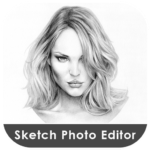Topaz Impression for Mac
Description

Topaz Impression
Topaz Impression is an innovative photo editing software designed to bring the world of artistic painting and drawing to digital photography. It stands out for its ability to recreate the intricate brushstrokes and textures of classical painting techniques, effectively turning photographs into works of art that resemble the styles of legendary artists.
The software is equipped with a variety of tools and presets, each meticulously crafted to mimic specific artistic styles, from the broad strokes of Van Gogh to the delicate touch of Monet. Users have the flexibility to adjust these settings, allowing for a high degree of customization and personal expression.
Impression’s advanced algorithms analyze the elements of a photo, such as lighting, color, and texture, and then apply brushstrokes that are dynamic and responsive to these details. This results in artworks that are not just filters but thoughtful reinterpretations of the original image.
Topaz Impression is particularly popular among photographers and digital artists who wish to infuse a sense of creativity and artistry into their work. It offers an accessible platform for those without traditional painting skills to explore the world of art and expand their creative horizons.
Whether it’s for professional artwork, adding a creative touch to personal photos, or exploring the intersection of photography and painting, Topaz Impression provides a unique and powerful toolset for transforming visions into artistic realities.
Main Features of Topaz Impression for Mac
- Artistic Brush Strokes: The software includes a variety of brushstroke styles that mimic the techniques of famous painters. Users can choose from different brush types, sizes, and textures to achieve the desired artistic effect.
- Extensive Presets: Topaz Impression comes with a vast collection of presets inspired by famous art styles and techniques. These presets serve as a starting point for users to experiment and can be further customized to suit individual preferences.
- Advanced Algorithms: The software employs advanced algorithms to analyze the original photo’s details and apply brushstrokes intelligently. This ensures that the final artwork resonates with the essence of the original image.
- Customization Options: Users have extensive control over the artistic process, with the ability to adjust color, lighting, texture, and brushstroke direction. This level of customization enables the creation of unique and personalized artworks.
- Layer and Mask Support: Topaz Impression supports layers and masks, allowing users to apply effects selectively and blend different styles for more complex and nuanced compositions.
- Texture and Canvas Simulation: The software can simulate the texture of different canvases and papers, adding an extra layer of realism to the digital paintings.
- User-Friendly Interface: Designed with a straightforward and intuitive interface, Topaz Impression is accessible to both beginners and professional artists.
- Integration with Photo Editing Software: It can be used as a standalone application or as a plugin for popular photo editing software like Adobe Photoshop and Lightroom, enhancing the workflow for photographers and digital artists.
- High-Quality Output: The software is capable of producing high-resolution images, ensuring that the artistic effects are rendered with clarity and detail, suitable for printing and digital display.
- Regular Updates and Support: Topaz Labs provides regular updates to the software, introducing new features and improvements, along with dedicated customer support.
Some Pros and Cons of Topaz Impression for Mac
Pros
- Artistic Transformation: Its ability to transform photographs into artistic paintings using various styles and brushstrokes is exceptional, making it a great tool for creative expression.
- Extensive Customization: The wide range of presets and deep customization options allow users to fine-tune their artwork, providing a high degree of control over the final output.
- User-Friendly Interface: Topaz Impression boasts a straightforward and intuitive interface, making it accessible for both beginners and professionals.
- Integration with Other Software: It can be used as a standalone application or as a plugin with popular photo editing software, offering flexibility in workflow.
- High-Quality Outputs: The software is capable of rendering high-resolution images, making the artworks suitable for printing and digital displays.
Cons
- Learning Curve: While user-friendly, the extensive range of features and customization options might overwhelm new users, requiring a period of learning and experimentation.
- Cost: Compared to basic photo editing tools, Topaz Impression might be considered pricey, especially for hobbyists or those who only occasionally need such advanced features.
- Limited Realism: While excellent for artistic effects, it may not be the best choice for those seeking to retain or enhance the realistic aspects of their photos.
How to Use Topaz Impression for Mac?
- Download and Install: Go to Apptofounder. Find “Topaz Impression for Mac” and install the application. Install the app on your device. Once installed, you can open it as a standalone program or as a plugin from within your photo editing software (like Adobe Photoshop or Lightroom).
- Importing Your Photo: Open Topaz Impression. Import the photo you want to edit. This can typically be done by dragging the photo into the workspace or using an ‘Open’ option within the software.
- Choosing a Preset: Topaz Impression offers a variety of artistic presets. Browse through these to find a starting point that closely matches the artistic style you’re aiming for. Apply a preset to your photo to see the initial effect.
- Customizing the Artwork: After applying a preset, you can further customize the image. This includes adjusting brushstroke size, paint volume, texture, and color settings. Play around with these settings to see how they affect your photo. This process is largely experimental and allows for creative freedom.
- Using Advanced Features: For more control, use layers and masking to apply effects to specific parts of your image. Experiment with different canvas textures to add an extra dimension to your artwork.
- Previewing and Adjusting: Periodically preview your work to see how your adjustments are affecting the overall image. Make further tweaks as necessary to achieve the desired look.
- Saving Your Work: Once you’re satisfied with the result, save your artwork. You can save in various formats and choose the resolution, depending on your intended use (e.g., printing, online sharing).
- Exporting: Export the final image to your computer. If you’re using Topaz Impression as a plugin, you can return to your primary photo editing software with the edited image.
Remember, the key to using Topaz Impression effectively is experimentation. Each photo will interact differently with the software’s tools and presets, so feel free to explore various options to see what works best for your image.
Alternatives
- Adobe Photoshop: While primarily known as a photo editing tool, Photoshop offers extensive features for creating artistic effects. Its vast array of brushes, filters, and layering capabilities allow for significant creative freedom.
- Prisma: An app more suitable for casual users or those looking for quick transformations. Prisma uses AI to apply artistic effects to photos, with a variety of styles inspired by famous artists.
- GIMP (GNU Image Manipulation Program): A free and open-source image editor that offers a range of tools and plugins for artistic photo manipulation. While not as intuitive as some commercial software, it’s a powerful alternative for those on a budget.
- Affinity Photo: Known for its powerful photo editing capabilities, Affinity Photo also includes various artistic filters and brushes. It’s a one-time purchase, making it a cost-effective alternative.
- ArtRage: Focused on mimicking traditional painting and drawing mediums, ArtRage offers tools that simulate real paint textures and brush strokes, suitable for artistic renditions of photos.
Final Words of Topaz Impression for Mac
In conclusion, Topaz Impression for Mac is a remarkable tool for creative expression, offering a bridge between the digital and the artistic, and enabling users to see and present their photographs in a new, profoundly artistic light.
Frequently Asked Questions (FAQs)
Can Topaz Impression be used as a standalone application or does it require other software?
Topaz Impression can be used both as a standalone application and as a plugin for other photo editing software such as Adobe Photoshop and Lightroom. This flexibility allows users to incorporate it into their existing digital workflow.
What types of artistic effects can be achieved with Topaz Impression?
Topaz Impression offers a wide range of artistic effects, including the ability to mimic the styles of famous painters like Van Gogh, Monet, and others. It allows customization of brushstrokes, textures, and colors to create unique impressionistic, oil painting, or watercolor effects.
Is Topaz Impression suitable for beginners, or is it geared towards professional artists?
Topaz Impression is designed to be user-friendly, making it suitable for beginners who have no prior experience in digital art. However, its advanced features and high level of customization also make it a valuable tool for professional artists and photographers.
What are the system requirements for running Topaz Impression on a Mac?
The system requirements for running Topaz Impression on a Mac typically include a recent version of macOS, a compatible processor (like Intel or Apple M1), sufficient RAM (memory), and enough storage space. It’s recommended to check the latest requirements on the Topaz Labs website for the most up-to-date information, as these can change with software updates.
Images