BizConnect – Card Scanner
ATMAS SOFTWARES PRIVATE LIMITED
Jul 5, 2023
28.1 MB
2.9.8
Android 5.0+
Description
Overview
BizConnect – Card Scanner is an innovative digital solution designed to streamline and simplify the process of managing business cards. This cutting-edge application utilizes advanced optical character recognition (OCR) technology to swiftly and accurately capture essential information from physical business cards and convert it into a digital format.
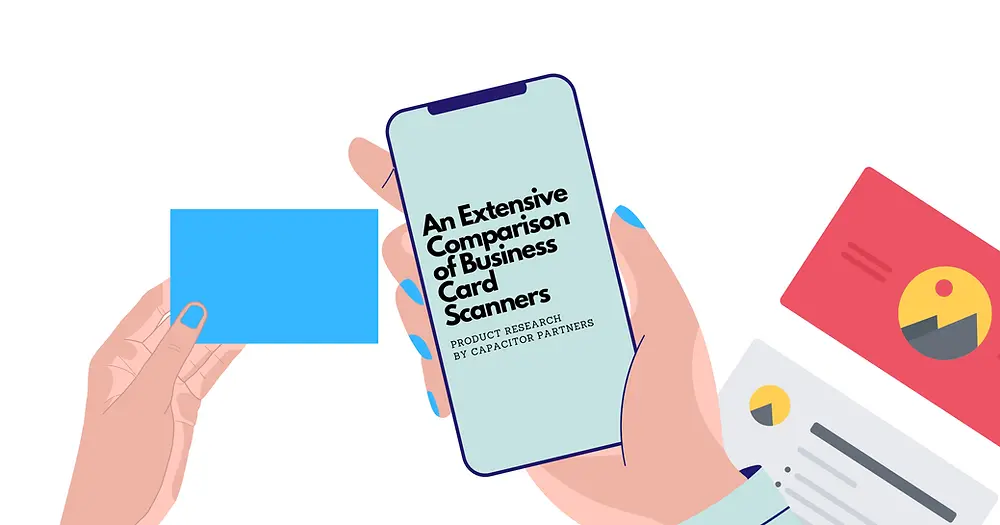
Key Features
- Efficient Card Scanning: Quickly and accurately scans essential information from physical business cards, including contact names, job titles, phone numbers, email addresses, and company details.
- Digital Organization: Automatically organizes scanned data into a user-friendly digital contact list, eliminating the need for manual entry and ensuring easy access and management of contacts.
- Cross-Device Sync: Seamlessly synchronizes digitized contacts across multiple devices, such as smartphones, tablets, laptops, and desktops, for convenient access on the go.
- Intuitive Interface: User-friendly interface that allows both tech-savvy individuals and newcomers to easily navigate and utilize the app.
- Integration with Popular Platforms: Integrates smoothly with widely used email clients, CRM systems, and contact management platforms, facilitating effortless data transfer.
- Data Security: Prioritizes the security of business contact information through robust encryption methods, safeguarding sensitive data from unauthorized access.
- Offline Capability: Enables card scanning even without an internet connection, storing data locally and syncing it with the cloud when online.
Some Pros and Cons
Pros
- Time-saving Efficiency: The card scanner eliminates the need for manual data entry, saving valuable time and effort in recording contact information from business cards.
- Accurate Data Extraction: Utilizing advanced OCR technology, the app ensures high accuracy in capturing contact details, reducing the risk of human errors.
- Digital Organization: Digitizing business cards and organizing contacts digitally provides a clutter-free and easily accessible contact list.
- Cross-Device Accessibility: Syncing contacts across various devices allows users to access their network anytime, anywhere, providing convenience and flexibility.
- Integration with Productivity Tools: Seamless integration with popular platforms streamlines the process of transferring contact information to email clients, CRM systems, and other productivity tools.
- Environmentally Friendly: By digitizing business cards, the need for physical card storage is reduced, contributing to a more environmentally sustainable approach.
Cons
- Dependency on Technology: Relying on technology for contact management can be a drawback if the app malfunctions or if the user encounters technical issues.
- Data Privacy Concerns: Storing sensitive contact information in the cloud may raise data privacy concerns, requiring users to trust the app’s security measures.
- Compatibility Issues: Some card scanner apps may face compatibility problems with certain devices or operating systems, limiting their usability for some users.
- Limited OCR Accuracy: While OCR technology has improved significantly, some cards with complex designs, unusual fonts, or poor printing quality may result in inaccurate data extraction.
Alternatives
- CamCard: CamCard is a widely used card scanner app that offers accurate OCR technology, contact organization, and synchronization across devices. It integrates with various platforms like CRM systems and email clients.
- ScanBizCards: ScanBizCards allows users to scan business cards, perform OCR, and store contacts in a digital address book. It offers integration with popular CRM platforms and supports exporting data to Excel and other formats.
- Microsoft Office Lens: Office Lens is a free app from Microsoft that includes a business card scanning feature. It can digitize business cards and save them to OneNote or Outlook, making it convenient for users already using Microsoft’s productivity suite.
- Sansan: Sansan is a comprehensive business card management system that combines scanning, OCR, and manual data entry services. It is designed for businesses and offers features for team collaboration and contact sharing.
How to use it?
- Download and Install the App: Visit AppToFounder and search for the card scanner app by name. Get the app downloaded and installed on your smartphone or tablet.
- Launch the App: Once the installation is complete, open the app from your device’s home screen or app drawer.
- Grant Permissions: The app may request access to your device’s camera and other necessary permissions. Provide the necessary permissions to ensure the app functions properly.
- Sign In or Create an Account: Some card scanner apps might require you to sign in with an existing account or create a new one. Observe the instructions displayed on the screen to finish the sign-in procedure.
- Position the Business Card: Place the business card on a flat surface with sufficient lighting. Hold your device steady, ensuring the entire card is visible within the camera’s frame.
- Scan the Business Card: In the app, select the option to scan a business card. The app will activate your device’s camera, and you can point it at the business card to capture the image. Some apps might automatically capture the image once the card is in focus, while others may require you to tap a button to initiate the scan.
- Review and Edit: After scanning, the app will process the image and extract the contact information using OCR technology. Review the extracted data for accuracy. If any errors are found, you can manually edit the information to ensure correctness.
- Save the Contact: Once you’ve verified the data, save the contact to your digital address book or contact list within the app. The contact will now be stored digitally and easily accessible for future use.
- Organize and Sync: Most card scanner apps offer features to organize contacts into categories or groups. You can also sync the digitized contacts across multiple devices or integrate them with other platforms like email clients or CRM systems.
- Continue Scanning: Repeat the process for other business cards you wish to digitize. The app will store each scanned contact in your digital database.
Final Words
In conclusion, card scanner apps like “BizConnect – Card Scanner” and its alternatives have revolutionized the way we manage business cards. By utilizing advanced OCR technology, these apps offer a convenient and efficient method to digitize and organize contact information, reducing manual data entry and streamlining the networking process.
With features such as cross-device synchronization, integration with popular platforms, and user-friendly interfaces, these apps enhance productivity and accessibility for professionals seeking to declutter their physical card collections and embrace digital contact management.
However, while card scanner apps provide numerous benefits, it’s essential to consider factors such as data privacy, app compatibility, and the accuracy of OCR technology. Always exercise caution when storing sensitive contact information in the cloud and ensure you choose an app that aligns with your specific needs and preferences.
Ultimately, card scanner apps serve as valuable tools for modern professionals, enabling them to stay organized, build stronger networks, and maximize their networking potential. Embracing these technologies can help individuals stay ahead in the fast-paced world of business while contributing to a more sustainable and efficient approach to managing contact information.
As technology continues to evolve, we can expect even more sophisticated features and improvements in card scanner apps, making them indispensable tools for professionals worldwide.
FAQs
What is a card scanner app?
A card scanner app is a mobile application that uses optical character recognition (OCR) technology to capture and digitize contact information from physical business cards. It allows users to convert the data on business cards into a digital format, making it easier to manage and access their contacts electronically.
How does a card scanner app work?
When you use a card scanner app, you typically position the business card within the camera’s view on your device. The app then captures an image of the business card and uses OCR technology to extract the contact details, such as names, phone numbers, email addresses, and company information. Once the information is extracted, it is saved into a digital contact list within the app.
Are card scanner apps accurate?
Card scanner apps have improved significantly in accuracy over the years, thanks to advancements in OCR technology. However, the accuracy can vary based on factors such as card design, font, and lighting conditions. While they are generally quite accurate, it’s a good practice to review the extracted data for any errors and make corrections if necessary.
Can I sync my contacts across multiple devices with a card scanner app?
Yes, most card scanner apps offer cross-device synchronization, which means you can access your digitized contacts on multiple devices. Once you save a contact on one device, it will be synced to your account and made available on other devices with the same app and account.
Is my data secure with a card scanner app?
Data security is a crucial concern for any app dealing with sensitive information. Reputable card scanner apps prioritize data security and employ encryption methods to protect your contact information. It’s essential to choose a well-established app with a good track record in safeguarding user data.
Are card scanner apps free to use?
Some card scanner apps offer basic features for free, while others may have a free version with limitations and premium versions with additional features. The pricing models can vary, so it’s essential to check the app’s details and decide which option best suits your needs and budget.















Hi, I was wondering if you could benefit from me blasting your ad to millions of contact forms just like I blasted my message to yours just now? Check out my site below for details on how it works.
http://g2v0xu.formblast.xyz
Hey, looking to boost your ad game? Picture your message hitting website contact forms worldwide, grabbing attention from potential customers everywhere! Starting at just under a hundred bucks my budget-friendly packages are designed to make an impact. Drop me an email now to discuss how you can get more leads and sales now!
P. Stewart
Email: f8j09y@submitmaster.xyz
Skype: form-blasting
Quick question for you, would you like me to blast your ad to millions of contact forms? I posted my ad to your contact form just now and you’re reading it so there’s proof it works. Take a look at my site below for more info
http://f47gdq.contactformmarketing.xyz