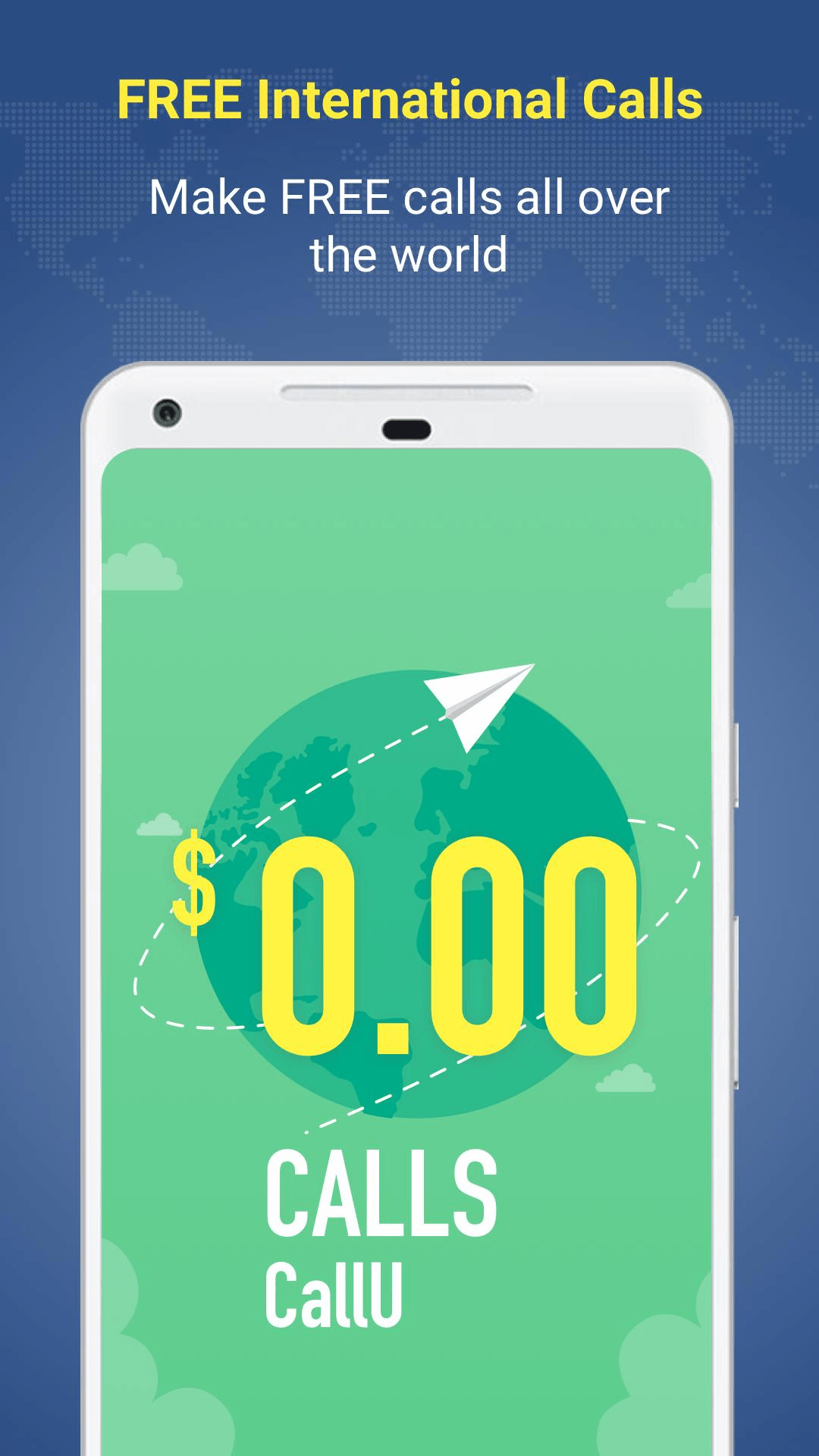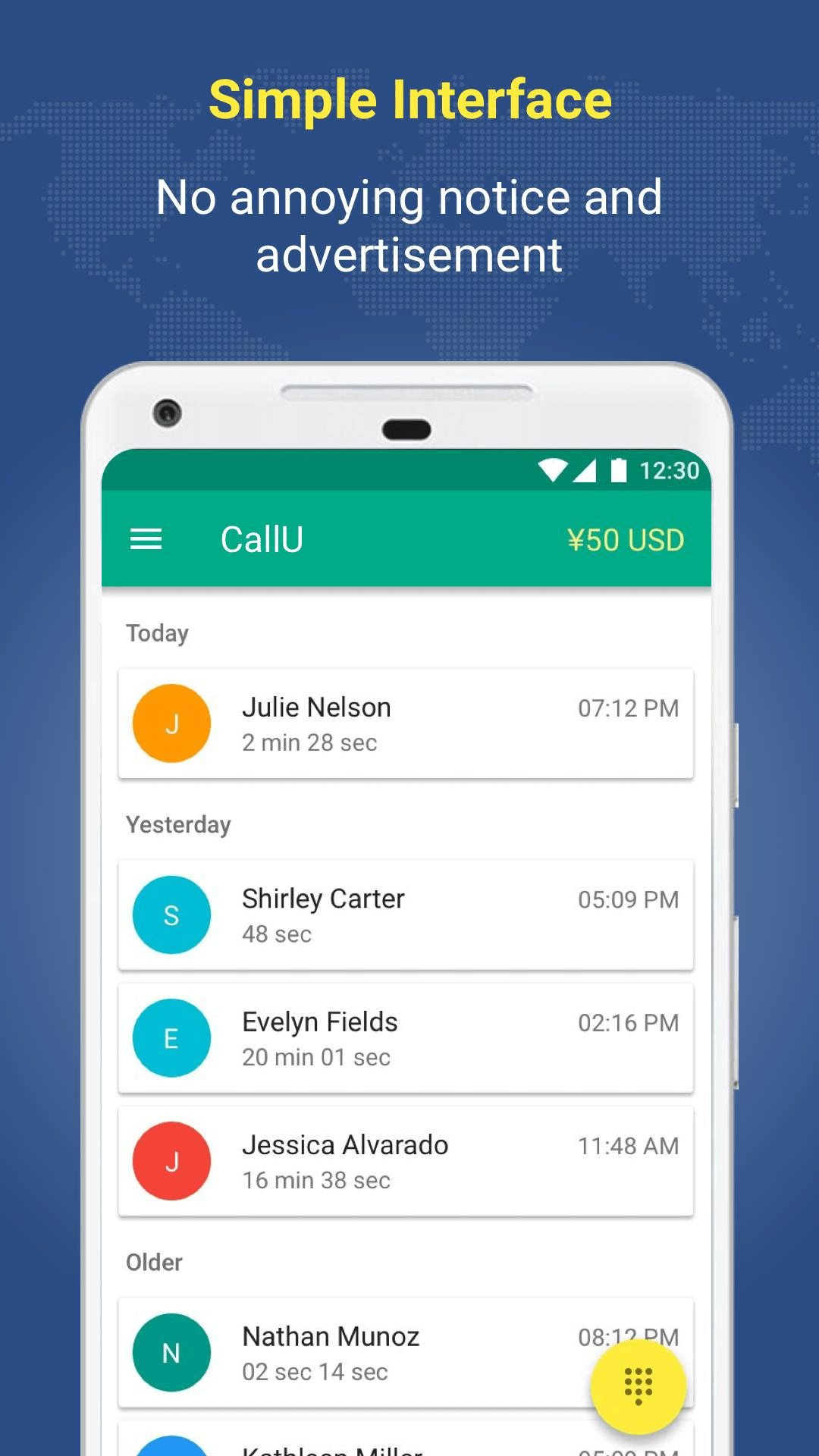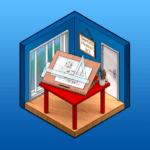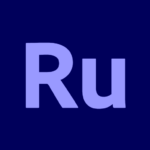CallU
Description
Overview of CallU
CallU is a call recorder application that allows users to effortlessly record their phone conversations on compatible devices. With its intuitive interface and powerful functionality, CallU ensures that important discussions and crucial information shared during calls are captured and securely stored for future reference. The app provides automatic call recording for both incoming and outgoing calls, along with the option for manual recording control. CallU offers flexible storage options, allowing users to store recordings locally on their device or in the cloud for easy access. With its user-friendly design and reliable performance, CallU is an essential tool for individuals who need to document and revisit important phone conversations. Please be aware of legal regulations regarding call recording in your jurisdiction.
Main Features
The main features of “CallU” call recorder include:
- Automatic Call Recording: CallU allows users to automatically record incoming and outgoing calls without the need for manual intervention. This ensures that important conversations are captured seamlessly.
- Manual Recording Control: In addition to automatic recording, CallU offers manual recording control. Users can start or stop the recording during a call with a simple tap, giving them flexibility to record specific segments of the conversation.
- Selective Recording: CallU enables users to selectively record calls, allowing them to choose which conversations to record and exclude any irrelevant or sensitive information.
- Local and Cloud Storage: CallU provides storage options for recorded calls. Users can save recordings locally on their device for easy access or choose to store them securely in the cloud. Cloud storage offers the advantage of accessing recordings from multiple devices and provides backup in case of device loss or damage.
- Playback and Management: CallU includes a built-in player that allows users to listen to their recorded calls within the app. This feature makes it easy to review, manage, and reference important conversations whenever needed.
- Privacy and Security: CallU prioritizes privacy and security by storing recordings securely and locally on the device or in the cloud.
- Compatibility: CallU is designed to work on compatible devices, supporting both iOS and Android platforms.
Pros and Cons
How to use?
- Download and Install: Visit AppToFounder for download & install CallU.
- Grant Permissions: Once the installation is complete, launch the app and grant any necessary permissions it requires, such as access to the microphone and storage.
- Adjust Settings: Explore the settings within the app to customize your recording preferences. You may be able to choose between automatic or manual recording, select storage options, and adjust other settings as desired.
- Start a Call: Make or receive a phone call as you normally would using your device’s built-in dialer or communication app.
- Recording: If you have set the app to automatically record calls, the recording should start automatically when the call connects. If you have chosen manual recording, you may need to tap the recording button within the app during the call to initiate the recording.
- Playback and Management: After the call ends, you can access your recorded calls within the app. Use the built-in player or recording list to listen to your recordings, manage them, or perform any additional actions provided by the app.
Final Words
CallU is a feature-rich and user-friendly application that simplifies the process of recording and managing phone conversations. With its automatic and manual recording options, storage choices, and playback capabilities, it offers a convenient solution for individuals who need to capture and revisit important discussions.
However, it’s essential to remember that the use of call recording applications may be subject to legal restrictions in certain jurisdictions. Users should ensure compliance with local laws and regulations regarding call recording to respect privacy and legal obligations.
Always use “CallU” call recorder responsibly and ethically, and be mindful of the consent and privacy of the other party involved in the call. Prioritize understanding and adhering to the legal requirements in your region before using the application.
Ultimately, “CallU” call recorder can be a valuable tool for professionals, researchers, and individuals who rely on accurate documentation of phone conversations. Take advantage of its features responsibly to record and manage your calls efficiently.
Images