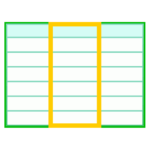Adobe Premiere Rush: Video
Description
Overview
Adobe Premiere Rush is a video editing software that provides a streamlined and user-friendly experience for creating and editing videos. It offers a range of features, including trimming, merging, and adding transitions, titles, and effects. With support for color correction and audio editing, users can enhance their videos with ease. Premiere Rush allows for seamless integration with other Adobe Creative Cloud applications and enables exporting in various formats for sharing on multiple platforms. Whether on desktop or mobile, Premiere Rush offers a simplified editing process for content creators and video enthusiasts.

Main Features
The main features of Adobe Premiere Rush include:
- Cross-platform editing: Premiere Rush is available on desktop (Windows and macOS) as well as mobile devices (iOS and Android), allowing users to edit their videos seamlessly across different devices.
- User-friendly interface: The software offers an intuitive and easy-to-use interface, making it accessible for beginners and those who prefer a simplified editing experience.
- Basic editing functions: Users can trim, cut, and merge video clips, arrange them on the timeline, and adjust the duration of clips with simple drag-and-drop controls.
- Transitions and effects: Premiere Rush provides a variety of built-in transitions and video effects to enhance the visual appeal of videos, including dissolves, wipes, and color filters.
- Titles and text customization: Users can add customizable titles and text overlays to their videos, adjusting the font, size, color, and position to suit their needs.
- Audio editing: The software allows users to adjust audio levels, apply filters, and even add background music or voiceovers to their videos.
- Color correction: Premiere Rush provides tools for adjusting brightness, contrast, saturation, and other color settings to achieve the desired look for videos.
- Easy sharing: Once the editing process is complete, users can export their videos in various formats and resolutions optimized for sharing on social media platforms, websites, or other digital channels.
- Integration with Adobe Creative Cloud: Premiere Rush seamlessly integrates with other Adobe Creative Cloud applications, allowing users to easily transfer their projects to Adobe Premiere Pro for more advanced editing if needed.
Some Pros and Cons
Alternatives
- Final Cut Pro: A professional video editing software developed by Apple for macOS. It offers advanced editing features, multi-camera editing, color grading, and seamless integration with other Apple products.
- iMovie: A user-friendly video editing software also developed by Apple. It provides basic editing tools, effects, transitions, and is available for macOS and iOS.
- Filmora: A popular video editing software for both Windows and macOS. It offers a range of editing tools, effects, transitions, and an intuitive interface suitable for beginners and casual video editors.
- HitFilm Express: A free video editing and visual effects software available for Windows and macOS. It provides advanced editing features, compositing tools, and a wide variety of effects.
- VivaVideo: VivaVideo is a user-friendly video editing app that offers a range of features and tools to create and customize videos. With its effects, filters, and editing options, users can easily enhance their videos and share them on social media platforms.
- Sony Vegas Pro: A powerful video editing software for Windows. It provides a comprehensive set of editing tools, multi-track editing, effects, and supports a wide range of video formats.
How to use it?
- Download: First, download the Adobe Premiere Rush from AppToFounder.
- Import Media: Launch Adobe Premiere Rush and create a new project. Import your media files such as video clips, images, and audio by clicking on the “+” icon or using the drag-and-drop method.
- Arrange Clips on the Timeline: Drag and drop your media files onto the timeline in the desired order. Use the trim tool to cut out unwanted parts or adjust the duration of clips.
- Edit Clips: Select a clip on the timeline to reveal editing options. Use the tools and controls provided to make adjustments, such as applying color corrections, adding effects, adjusting audio levels, and applying transitions.
- Add Titles and Text: Click on the “T” icon to add titles or text overlays to your video. Customize the font, size, color, and position of the text as needed.
- Enhance Audio: To enhance the audio, select the clip with the audio you want to edit. Use the audio controls to adjust volume, apply filters, or add background music or voiceovers.
- Preview and Fine-tune: Play your project to preview the edited video. Make any necessary adjustments or refinements to achieve the desired result.
- Export and Share: Once you’re satisfied with your edited video, click on the “Export” button. Choose the desired format, resolution, and settings for your video. Select the destination folder and click “Export” to save the video to your desired location.
Final Words
Adobe Premiere Rush is a user-friendly video editing software that offers a simplified editing experience with essential tools and features. It allows you to import your media, arrange clips on the timeline, make edits, apply effects, and add audio enhancements. With its cross-platform compatibility, you can seamlessly work on your projects across desktop and mobile devices. While it may not have the advanced capabilities of professional editing software, it provides a convenient option for creating and sharing videos quickly and easily. Give Adobe Premiere Rush a try and unleash your creativity in video editing.
FAQs
How much does Adobe Premiere Rush cost?
Adobe Premiere Rush is available as part of Adobe’s Creative Cloud subscription. The pricing varies depending on the subscription plan you choose, which can be monthly or annual. It is recommended to visit Adobe’s official website or contact their sales team for the most up-to-date pricing information.
Is it possible to use Adobe Premiere Rush on a mobile device?
Yes, Adobe Premiere Rush is available for both iOS and Android devices. You can download the app from the respective app stores and use it to edit videos on your mobile device.
Does Adobe Premiere Rush have a free trial?
Yes, Adobe offers a free trial period for Adobe Premiere Rush. You can sign up for a trial on the Adobe website to explore the software and its features before making a purchase decision.
Is Adobe Premiere Rush suitable for beginners?
Yes, Adobe Premiere Rush is designed to be user-friendly and accessible for beginners. It provides a simplified interface and basic editing tools, making it a good option for those who are new to video editing or prefer a streamlined editing experience.
Can I transfer my projects from Adobe Premiere Rush to Adobe Premiere Pro?
Yes, Adobe Premiere Rush integrates with Adobe Premiere Pro, allowing you to transfer your projects seamlessly. You can start a project in Premiere Rush and later import it into Premiere Pro for more advanced editing and additional features if needed.