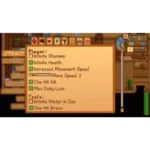Candy Camera – Photo Editor
Studio SJ
Nov 23, 2013
Oct 3, 2023
273.1 MB
6.0.90-play
Android 5.0+
Description

Candy Camera
Candy Camera is a widely-used mobile application designed for taking and editing photos, especially selfies. It stands out due to its comprehensive collection of filters that instantly enhance pictures, making it a favorite among users who seek to add a touch of beauty and creativity to their photos. The app features an intuitive interface, enabling users to effortlessly select and apply filters in real time, before capturing the image. Additionally, Candy Camera provides various beauty functions like skin smoothing, blemish removal, and face slimming, catering to the needs of those looking to refine their selfies.
Apart from its robust editing tools, the app also includes fun and playful stickers, which can be added to photos for a more personalized touch. Users can create unique and visually appealing images with these stickers, which range from seasonal themes to trendy designs. Moreover, the app offers a collage feature, allowing users to combine multiple photos into a single, creatively arranged image. This function is particularly popular for sharing on social media platforms, where users can showcase multiple perspectives of their experiences in a single post.
Overall, Candy Camera is a versatile and user-friendly application, perfect for those who love to experiment with their photos and share them on social media. Its blend of professional-grade filters, beauty enhancements, and entertaining stickers make it a go-to choice for both casual and avid photographers using smartphones.
Main Features of Candy Camera
- Diverse Filter Collection: The app boasts a wide array of filters, each designed to give photos a unique aesthetic. Users can preview and apply these filters in real-time before taking a photo, ensuring they capture the perfect shot.
- Beauty Functions: Candy Camera includes several beauty enhancement tools. These functions allow users to smooth skin, remove blemishes, and even adjust facial features, such as slimming the face or enlarging the eyes, to create the ideal selfie.
- Stickers: The app offers a vast selection of stickers, ranging from cute and playful to stylish and trendy. These can be added to photos to personalize them further and add a fun element to the images.
- Collage Maker: Users can combine multiple photos into a single image using the collage feature. This is great for creating a story or showcasing different aspects of an event in one picture.
- Silent Camera: The silent camera feature enables users to take photos without the sound of the shutter, which is particularly useful in quiet settings or where discretion is required.
- Editing Tools: Besides the unique filters and beauty functions, Candy Camera provides basic photo editing tools like cropping, adjusting brightness and contrast, and more, allowing for comprehensive photo customization.
- User-Friendly Interface: The app is designed with simplicity in mind, making it easy for users of all skill levels to navigate and utilize its features effectively.
Some Pros and Cons of Candy Camera
Pros
- Extensive Filter Options: Candy Camera offers a wide variety of filters, allowing users to instantly enhance their photos with different styles and effects. This variety caters to diverse preferences and occasions.
- Beauty Features: The app includes several beauty editing tools, such as skin smoothing and blemish removal, which are particularly favored by users interested in perfecting their selfies.
- User-Friendly Interface: It features an intuitive and easy-to-navigate interface, making it accessible for users of all ages and skill levels.
- Real-Time Filter Application: Users can apply filters in real-time, seeing how they look before taking the photo, which saves time and effort in post-editing.
- Fun Stickers and Collage Maker: The inclusion of playful stickers and a collage-making feature adds an element of fun and creativity, allowing users to personalize their photos.
Cons
- Limited Professional Editing Tools: Candy Camera focuses more on filters and beauty enhancements, and may not satisfy users looking for advanced photo editing capabilities.
- Ads and In-App Purchases: The presence of advertisements and in-app purchases can be a drawback for users who prefer a completely free and uninterrupted experience.
- Over-Reliance on Filters: The emphasis on filters might encourage over-editing, leading to unnatural-looking photos.
How to Use a Candy Camera?
- Download and Install: Go to Apptofounder. Find “Candy Camera” and install the application. Install the app on your device.
- Open the App: Tap on the Candy Camera icon to open the app. The camera interface will appear, displaying the real-time image from your device’s camera.
- Select Filters: Swipe left or right on the screen to browse through the available filters. You can see how each filter looks in real-time. Choose the one that suits your preference.
- Adjust Beauty Settings: If you want to use the beauty features, tap on the beauty icon (usually represented by a magic wand or similar symbol). Here, you can adjust settings like skin smoothing, face slimming, and eye enlargement to your liking.
- Take the Photo: Once you’re happy with the filter and settings, tap the capture button (usually a circular button at the bottom center of the screen) to take the photo.
- Use Stickers and Text: After taking the photo, you can add stickers or text. Tap on the sticker or text icon, choose your desired sticker or type your text, and place it on the photo.
- Edit the Photo: If further editing is needed, use the editing tools provided. You can crop, adjust brightness, contrast, and more.
- Save and Share: Once you are satisfied with your photo, save it to your device by tapping the save or download icon. You can also share it directly from the app to social media platforms or with friends.
- Explore Additional Features: Don’t forget to explore other features like the silent camera, collage maker, and additional downloadable filters and stickers for more fun and creative options.
- Settings and Customization: Visit the app settings to customize options like photo resolution, sound effects, and more to enhance your user experience.
Alternatives
- YouCam Perfect: This app is another favorite for selfie enthusiasts. It offers a suite of editing tools including face reshaper, eye bag remover, and skin smoother. YouCam Perfect also provides a variety of effects, frames, and stickers.
- Snapseed: Developed by Google, Snapseed offers professional photo editing tools in a user-friendly interface. It’s great for both basic adjustments and advanced editing like curves, white balance, and brush tools.
- PicsArt Photo & Video Editor: PicsArt is a versatile app that combines photo editing, drawing, and collage making. It provides a wide array of creative tools, including stickers, text overlays, and artistic photo effects.
- Adobe Photoshop Express: For those who prefer Adobe’s editing style, Photoshop Express offers a range of editing tools and filters, along with Photoshop’s signature features like layers and advanced adjustments.
- VSCO: Known for its minimalist interface and sophisticated filters, VSCO is a favorite among users who prefer a more artistic and understated approach to photo editing.
Final Words of Candy Camera
In conclusion, Candy Camera stands out as a user-friendly and versatile photo editing app, particularly suited for enhancing selfies and casual photography. Its wide array of playful filters, beauty features, and stickers cater to a diverse range of users, making it a favorite for those looking to add a creative touch to their photos with minimal effort. While it may not offer the advanced editing tools required by professional photographers, its simplicity and ease of use make it an excellent choice for everyday users who want to quickly beautify their images for social media sharing.
Frequently Asked Questions (FAQs)
Is Candy Camera free to use?
Yes, Candy Camera is free to download and use.In-app purchases for more features are available, though, and it can include advertisements.
Can I use Candy Camera on both Android and iOS devices?
Yes, Candy Camera is available for both Android and iOS devices. You can download it from the Google Play Store or the Apple App Store.
Does Candy Camera have a silent camera feature?
Yes, Candy Camera offers a silent camera feature, allowing you to take photos without the shutter sound.
How do I apply filters in Candy Camera?
You can apply filters in real-time by swiping left or right on the camera screen before taking a photo. Filters can also be applied to existing photos from your gallery.
Can I remove the watermark in Candy Camera?
Candy Camera may apply a watermark to your photos. You can usually remove or customize this in the app’s settings.
Yes, Candy Camera allows you to share your edited photos directly to various social media platforms from within the app.