Photoshop Express Photo Editor
Description

Overview of Adobe Photoshop Express
Adobe Photoshop Express is a mobile photo editing app that is part of the Adobe Photoshop family. It is designed specifically for mobile device photography and offers an accessible interface for photo collage edits and social network sharing. The app is available for free on both iOS and Android devices and can be used to create and edit images with color, effects, and collages. It also provides tools for retouching, applying makeup, and sharing photos with the community. Photoshop Express is compatible with Photoshop and allows users to send PSD files directly from their mobile device to Photoshop to access more advanced editing tools.
Main Features of Adobe Photoshop Express
- One-touch photo editor: Photoshop Express provides a one-touch photo editor that allows you to quickly edit and transform images so they stand out on social media and everywhere else.
- Color pop: You can make colors pop with intelligent tools that take care of complex tasks like cutouts, dehazing, retouching, and noise reduction.
- Selective edits: You can get more creative control with auto-masking and make selective edits to two things at once to create eye-popping effects.
- Collage creation: You can create a scrapbook collage effect in seconds with Photoshop Express’s free automatic cutouts.
- Makeup transfer and skin smoothing: You can retouch photos with makeup transfer and skin smoothing presets.
- Fused Looks: You can apply Fused Looks to change just the foreground or background of your image.
- Discover feed: You can watch playbacks in the Discover feed to see how someone created a look you like, and then apply the same edits to your own photos.
Some Pros and Cons of Adobe Photoshop Express
Pros
- User-Friendly Interface: The app features an intuitive interface, making it accessible for both beginners and casual users.
- Quick Editing Tools: Essential editing tools such as cropping, rotating, and applying filters allow for fast and convenient image enhancement.
- Cross-Platform Accessibility: Available on mobile and web platforms, offering flexibility in accessing and editing photos on various devices.
- Social Media Integration: Easy sharing options enable users to seamlessly share their edited photos on different social media platforms.
Cons
- Limited Advanced Features: Lacks some advanced features present in the desktop version of Photoshop, catering more to basic editing needs.
- Internet Connection Dependency: Certain features may require an internet connection, limiting functionality in offline scenarios.
How to Use Adobe Photoshop Express?
- Download and Install: First, download and install the app from Apptofounder on your device’s.
- Open the App: Launch the Adobe Photoshop Express app on your device.
- Import a Photo: Choose a photo from your device’s gallery that you want to edit.
- Basic Editing: Utilize basic editing tools such as crop, rotate, and flip to adjust the composition of your photo.
- Apply Filters: Explore and apply various filters to enhance the visual appeal of your image.
- Adjust Colors and Exposure: Use tools to modify brightness, contrast, saturation, and other color and exposure settings.
- Remove Blemishes and Red-Eye: Correct imperfections by using tools to remove blemishes or fix red-eye in portraits.
- Add Text and Overlays (Optional): If desired, include text or overlays to personalize or convey a message.
- Save or Share: Save your edited photo to your device or share it directly on social media platforms.
- Explore Advanced Features (Optional): Discover and use additional features if you have a premium subscription, such as advanced filters or healing tools.
Alternatives
- VSCO: Known for its stylish filters and film-inspired presets, VSCO provides a minimalist interface for both photo editing and sharing. It’s favored by those who appreciate a clean and artistic aesthetic.
- Pixlr: Pixlr is a versatile photo editing tool available both online and as a mobile app. It provides a wide array of features, including overlays, filters, and the ability to work with layers, making it suitable for users with varying editing needs.
- Prisma: This app transforms photos into artworks using various artistic styles inspired by famous artists. Prisma’s unique filters give photos a distinctive and visually appealing look.
- Fotor: Fotor is a comprehensive photo editing app that includes a variety of tools, filters, and beauty retouching options. It also offers collage-making features.
Final Words of Adobe Photoshop Express
Adobe Photoshop Express is a convenient and user-friendly photo editing app, perfect for quick enhancements on the go. While it may not match the full capabilities of its desktop counterpart, it offers essential tools, filters, and easy sharing options. Ideal for casual users, it strikes a balance between simplicity and functionality in the mobile editing space.
Frequently Asked Questions (FAQs)
Is Adobe Photoshop Express free?
Yes, Adobe Photoshop Express offers a free version with basic editing tools and features. However, some advanced capabilities and additional filters may require a subscription.
Can I use Adobe Photoshop Express on my computer?
While Adobe Photoshop Express is primarily designed for mobile devices, Adobe also offers the full desktop version of Photoshop for computer-based photo editing with a more extensive set of features.
What platforms are supported by Adobe Photoshop Express?
Adobe Photoshop Express is available for both iOS and Android platforms, allowing users to edit photos on their smartphones and tablets. Additionally, there is a web-based version accessible through internet browsers.


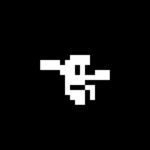






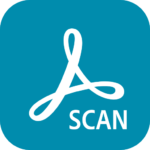










I got what you mean , appreciate it for putting up.Woh I am pleased to find this website through google.
Its good as your other content : D, thankyou for putting up. “As experience widens, one begins to see how much upon a level all human things are.” by Joseph Farrell.
I real delighted to find this internet site on bing, just what I was searching for : D too saved to my bookmarks.
Helpful info. Fortunate me I discovered your web site accidentally, and I’m shocked why this twist of fate didn’t happened earlier! I bookmarked it.
Hello my family member! I wish to say that this article is amazing, nice written and include almost all significant infos. I’d like to look extra posts like this .
As soon as I noticed this site I went on reddit to share some of the love with them.