Civilization V
Firaxis Games
Jun 14, 2023
8,000 MB
1.0.1.383
Windows, Mac OS X 10.4, 10.5.8, 10.6, 10.7.5, 10.8.5, 10.9, 10.10, 10.11
Description
Civilization V Overview
Civilization V is a turn-based strategy game developed by Firaxis Games and published by 2K Games. It was released in 2010 and is the fifth installment in the popular Civilization series. In the game, players take on the role of a leader of a civilization and must guide their people from the ancient era to the modern age, competing with other civilizations for resources, territory, and cultural dominance.
The game features a variety of different victory conditions, including military conquest, cultural influence, scientific advancement, and diplomatic alliances. Players can choose from a variety of different civilizations, each with their own unique strengths and weaknesses, and must carefully manage resources, build cities, research new technologies, and engage in diplomacy and warfare to succeed.
Civilization V received widespread critical acclaim upon its release, with many praising its depth, strategic complexity, and addictive gameplay. It has since been expanded with several expansions and DLC packs, adding new civilizations, units, and gameplay mechanics.
Best Civilization V
Civilization V is a turn-based strategy game that has captivated players with its depth, complexity, and engaging gameplay. The term “best civilization v” often refers to the choice of a particular civilization that is considered strong or advantageous in various aspects of the game. However, it’s important to note that the effectiveness of a civilization can depend on the player’s strategy, playstyle, and the specific victory condition they are aiming for. Here are a few civilizations that are often considered strong in “Civilization V,” each with its own unique advantages:
Poland (Casimir III)
- Unique Ability (UA) – Solidarity: Gives Poland a free Social Policy after each era change.
- Unique Unit (UU) – Winged Hussar: A powerful cavalry unit with the ability to push enemy units back upon attacking.
- Unique Building (UB) – Ducal Stable: Replaces the Stable and provides additional production and culture.
Korea (Sejong)
- UA – Scholars of the Jade Hall: Improves the rate of science generation from Great Person tile improvements.
- UU – Hwach’a: A powerful ranged siege unit that replaces the Trebuchet.
- UB – Seowon: A replacement for the University, providing additional science and a Great Scientist point.
Babylon (Nebuchadnezzar II)
- UA – Ingenuity: Provides a free Great Scientist when the game enters a new era.
- UB – Gardens: Replaces the Water Mill and provides additional Great Scientist points.
- UB – Walls of Babylon: Replaces the Walls and grants a boost to Great Scientist production.
Arabia (Harun al-Rashid)
- UA – Ships of the Desert: Caravans gain extended range and provide extra gold for trade routes.
- UB – Bazaar: Replaces the Market and increases gold and luxury resource yields from trade routes.
- UU – Camel Archer: A fast and powerful ranged unit with the ability to move after attacking.
China (Wu Zetian)
- UA – Art of War: Great Generals are earned 50% more quickly, and units receive a combat bonus when fighting on friendly territory.
- UU – Chu-Ko-Nu: Replaces the Crossbowman and can attack twice in one turn.
- UB – Paper Maker: Replaces the Library and provides additional gold in addition to science.
Ultimately, the “best civilization” depends on your preferred playstyle, victory condition, and the map you’re playing on. Experimenting with different civilizations can enhance your overall “Civilization V” experience.
Main Features
- Turn-based strategy: Civilization V is a turn-based strategy game, which means that players take turns to make decisions and move their units. Each turn represents a number of years in the game world.
- City building: Players must build and manage cities, expanding their territories and improving their infrastructure to support their civilization’s growth.
- Technology tree: The game features a technology tree, which allows players to research new technologies and unlock new units, buildings, and abilities.
- Diplomacy: Players can interact with other civilizations through diplomacy, engaging in trade, alliances, and negotiations. They can also declare war and engage in military conflict.
- Unique civilizations: Civilization V features a wide variety of playable civilizations, each with its own unique strengths, weaknesses, and special abilities.
- Victory conditions: The game has several victory conditions, including domination (military conquest), cultural influence, scientific advancement, and diplomatic alliances.
- Hexagonal grid: The game uses a hexagonal grid for movement and combat, which allows for more strategic maneuvering and positioning.
- Mods: Civilization V has a vibrant modding community, with players creating and sharing mods that add new features, civilizations, and gameplay mechanics.
Some Pros and Cons
Pros
- Deep and engaging gameplay: Civilization V offers a rich and complex strategy experience, with a wide variety of gameplay mechanics and strategies to explore.
- Replayability: With a large number of civilizations to choose from, a variety of victory conditions, and the ability to customize game settings, Civilization V offers a high degree of replayability.
- Strategic depth: The game requires careful planning and strategic decision-making, making it a rewarding experience for players who enjoy a challenge.
- Modding support: Civilization V has a large and active modding community, which allows players to customize the game and add new content.
- Educational value: The game has been praised for its educational value, as it can teach players about history, geography, and political science.
Cons
- Time-consuming: Games can take many hours to complete, making it difficult to fit into a busy schedule.
- Lack of multiplayer options: The multiplayer mode can be unstable and difficult to set up, which can make it difficult to play with friends.
How to use Civilization V
- Install the game: The first step is to install the game from here on your computer. You can purchase the game online or through a retail store.
- Launch the game: Once the game is installed, launch it from the desktop icon or through the game launcher.
- Choose a civilization: Select a civilization to play as from the list of available options. Each civilization has unique strengths and weaknesses, so choose one that fits your play style.
- Start a new game: Select ‘New Game’ from the main menu to start a new game. You can customize the game settings, including the difficulty level, victory conditions, and map type.
- Build your civilization: Once the game begins, you will need to build your civilization from the ground up. Build cities, explore the map, research new technologies, and expand your empire.
- Manage your resources: Your civilization will need resources to grow and thrive. Manage your resources carefully, including food, production, gold, and science.
- Interact with other civilizations: You will encounter other civilizations on the map. You can interact with them through diplomacy, trade, alliances, and military conflict.
- Win the game: There are several ways to win the game, including military conquest, cultural dominance, scientific achievement, and diplomatic victory. Choose a strategy and work towards achieving your victory condition.
Final Words
Civilization V is a classic strategy game that has captured the hearts and minds of players around the world. It offers a deep and engaging gameplay experience, with a wide variety of civilizations to choose from, strategic depth, and high replayability. With its educational value, it has also helped to introduce many players to history, geography, and political science.
While the game has its drawbacks, including a steep learning curve, time-consuming gameplay, and occasional AI issues, it remains a beloved classic for many strategy game fans. With its active modding community and dedicated player base, Civilization V will continue to be enjoyed for years to come.
FAQ’s
What is Civilization V?
Civilization V, often abbreviated as Civ V, is a turn-based strategy game developed by Firaxis Games and published by 2K Games. It is the fifth installment in the popular Civilization series, where players take on the role of a leader and guide their civilization from ancient times to the modern era.
What are the victory conditions in Civilization V?
Civilization V offers several victory conditions that players can strive for to win the game. These include:
⦿ Domination: Conquer and control the capitals of all other civilizations.
⦿ Science: Successfully launch a spaceship and reach another planet.
⦿ Cultural: Become influential and gain dominance over other civilizations culturally.
⦿ Diplomatic: Secure enough votes to become the leader of the World Congress.
⦿ Time: Have the highest score when the game’s time limit is reached.
Can I play Civilization V with friends?
Yes, Civilization V supports both single-player and multiplayer modes. You can play with friends locally on the same computer or online through the game’s multiplayer matchmaking system. Multiplayer allows you to compete or cooperate with other players in building and expanding civilizations.
What are the system requirements for Civilization V?
The system requirements for Civilization V can vary based on your operating system and the desired graphical settings. Generally, you’ll need a computer with a decent processor, sufficient RAM, and a dedicated graphics card. It’s recommended to check the official system requirements or the game’s store page for specific details to ensure your system meets the necessary specifications.
Images

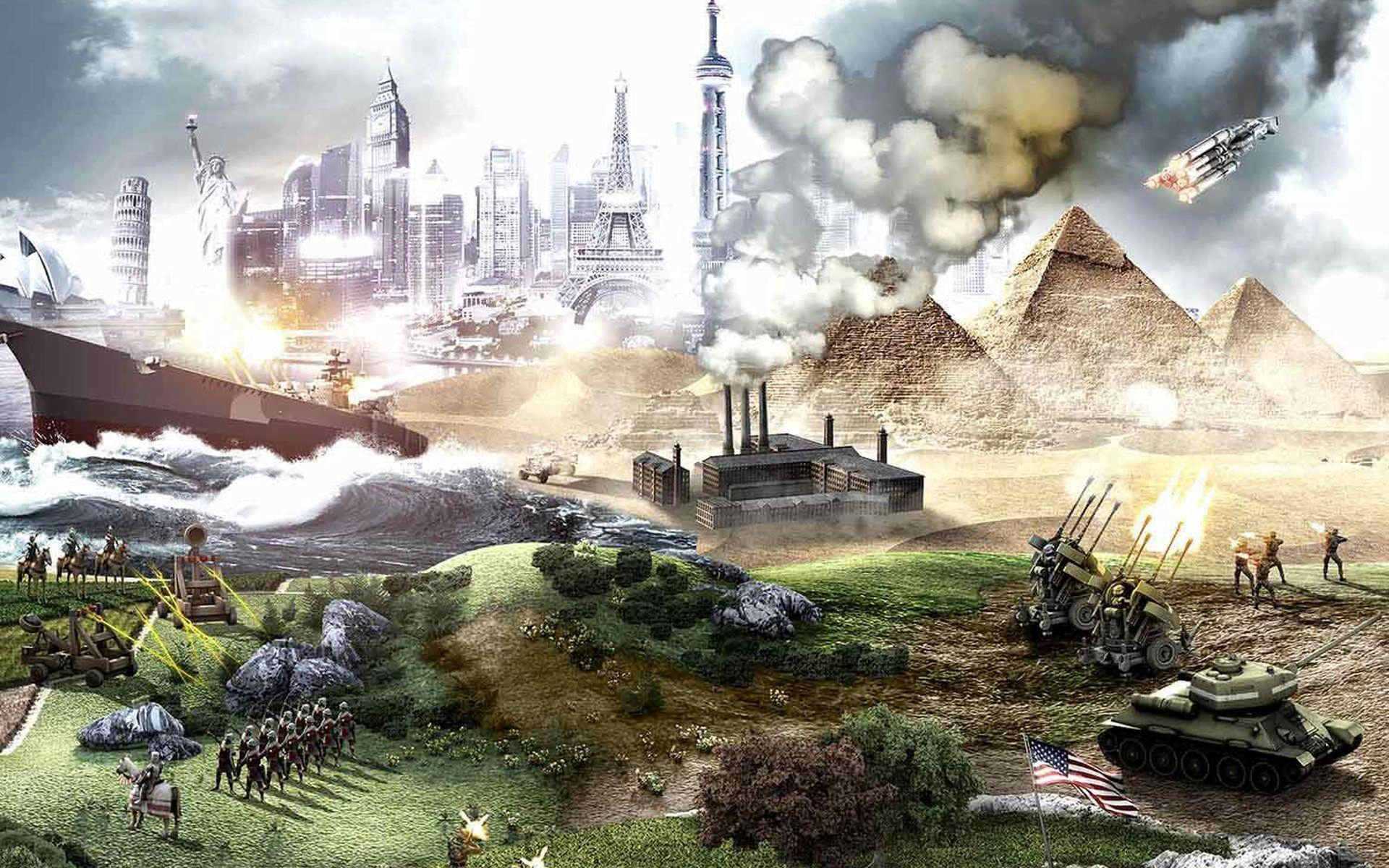


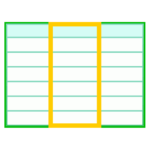
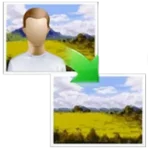


Simply wish to say your article is as astonishing. The clarity in your post is simply nice and i could assume you are an expert on this subject. Well with your permission let me to grab your feed to keep updated with forthcoming post. Thanks a million and please continue the enjoyable work.
Wow! Thank you! I continually wanted to write on my website something like that. Can I implement a portion of your post to my site?
I like this website very much, Its a rattling nice position to read and obtain info . “Words are like leaves and where they most abound, Much fruit of sense beneath is rarely found.” by Alexander Pope.
I absolutely love your blog and find many of your post’s to be precisely what I’m looking for. Do you offer guest writers to write content for you personally? I wouldn’t mind publishing a post or elaborating on many of the subjects you write regarding here. Again, awesome web log!
Perfectly composed articles, thank you for information. “In the fight between you and the world, back the world.” by Frank Zappa.
I was recommended this web site by my cousin. I’m not sure whether this post is written by him as nobody else know such detailed about my difficulty. You are amazing! Thanks!
Generally I do not read article on blogs, however I would like to say that this write-up very forced me to try and do it! Your writing style has been amazed me. Thanks, quite nice article.
Thank you for another informative blog. Where else could I get that kind of information written in such a perfect way? I’ve a project that I am just now working on, and I’ve been on the look out for such info.
Nice post. I learn something more challenging on different blogs everyday. It will always be stimulating to read content from other writers and practice a little something from their store. I’d prefer to use some with the content on my blog whether you don’t mind. Natually I’ll give you a link on your web blog. Thanks for sharing.
Hello. impressive job. I did not imagine this. This is a splendid story. Thanks!
Excellent beat ! I wish to apprentice while you amend your web site, how could i subscribe for a blog web site? The account aided me a acceptable deal. I had been tiny bit acquainted of this your broadcast provided bright clear idea
What’s Happening i’m new to this, I stumbled upon this I’ve found It positively helpful and it has helped me out loads. I hope to contribute & help other users like its helped me. Good job.
I¦ve recently started a web site, the information you offer on this site has helped me greatly. Thanks for all of your time & work.
Hi I am so glad I found your web site, I really found you by error, while I was researching on Yahoo for something else, Regardless I am here now and would just like to say thanks for a fantastic post and a all round entertaining blog (I also love the theme/design), I don’t have time to look over it all at the minute but I have book-marked it and also added your RSS feeds, so when I have time I will be back to read a great deal more, Please do keep up the fantastic job.
I really enjoy examining on this internet site, it holds excellent posts.
Simply wanna tell that this is handy, Thanks for taking your time to write this.
Howdy, i read your blog occasionally and i own a similar one and i was just wondering if you get a lot of spam comments? If so how do you prevent it, any plugin or anything you can advise? I get so much lately it’s driving me insane so any assistance is very much appreciated.
There is perceptibly a bunch to identify about this. I consider you made certain good points in features also.
Great goods from you, man. I’ve understand your stuff previous to and you’re just too excellent. I actually like what you’ve acquired here, certainly like what you are saying and the way in which you say it. You make it enjoyable and you still care for to keep it sensible. I can’t wait to read much more from you. This is really a terrific web site.