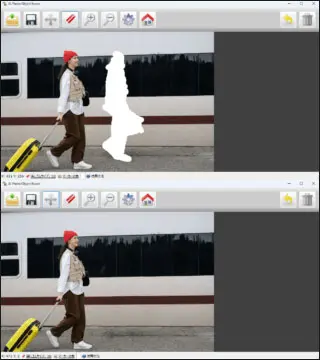AI Photo Object Eraser
Background Generator
Dec 19, 2023
32 MB
2.0
Windows 7, Windows 8, Windows 10, Windows 11 or later
Description
Overview of AI Photo Object Eraser
A little artificial intelligence algorithm in AI Photo Object Eraser, a Windows AI image software program, enables users to easily remove undesired items from offline images.
AI Image Object Eraser is an offline desktop application that doesn’t need an Internet connection or picture uploads. Because everything is done locally, the user’s picture privacy is completely safeguarded.
AI Image Object Eraser is very quick and operates on a modest training AI model. Even on PCs with lower configurations, it can function flawlessly. The installation is under 32 MB in size, and the software uses very little disk space and system resources.
In addition to standard JPG and PNG formats, AI Image Object Eraser can handle transparent PNG files, enabling users to freely edit PNG images without compromising their transparency or quality. Working with photographs that have translucent backgrounds is a great usage for this function.
Main Features of AI Photo Object Eraser
- Privacy Safe: Fully local offline program; doesn’t need an internet connection; doesn’t require uploading images
- Minimal AI Training Model Uses Less System Instruments and Works Very Quickly
- Allows for the Use of Transparent PNG and JPG Formats
- Supported are “Undo” and “Reset”
- Available in a portable ZIP version
How to Use It?
- Download and install AI Photo Object Eraser on your computer.
- Launch the program and open the photo you want to edit.
- Use the brush tool to select the object you want to remove from the photo.
- Click the erase button to remove the object from the photo.
- Save the edited photo to your computer.
Languages
AI Photo Object Eraser is available in several languages, including English, German, French, Italian, Spanish, Dutch, Greek, Portuguese, Polish, Chinese, Japanese, Korean, Vietnamese, Malay, Indonesian, and Thai.
Examples of Photo Object Removal