CmdEasy
Description
Preface
CmdEasy is a powerful command-line interface (CLI) tool that offers users a streamlined and intuitive experience for executing commands effectively. With its user-friendly design and robust feature set, CmdEasy simplifies complex tasks and enhances productivity in command-line environments. Users of all skill levels benefit from its intuitive navigation system and comprehensive command library, allowing for efficient execution of commands without the need for extensive memorization or manual input. Whether managing files, executing scripts, or configuring system settings, Cmd-Easy provides a seamless experience, empowering users to accomplish tasks with ease. Its versatility and accessibility make it an indispensable tool for professionals and enthusiasts alike seeking to optimize their command-line workflow.
Main Features
- User-Friendly Interface: CmdEasy offers an intuitive and easy-to-navigate interface, making it accessible for users of all skill levels.
- Command Simplification: It simplifies complex command execution, allowing users to execute commands with ease and efficiency.
- Comprehensive Command Library: Cmd-Easy provides a comprehensive library of commonly used commands, reducing the need for manual input and memorization.
- Customization Options: Users can customize the interface and settings according to their preferences, enhancing flexibility and personalization.
- Script Execution: It supports the execution of scripts and batch commands, enabling automation and efficient task management.
- Error Handling: CmdEasy includes robust error handling capabilities, providing helpful feedback and suggestions to users in case of errors.
- Cross-Platform Compatibility: It is designed to work seamlessly across different operating systems, ensuring consistency and compatibility for users across platforms.
- Regular Updates: Cmd-Easy receives regular updates and improvements, ensuring that users have access to the latest features and enhancements for an optimized experience.
How to Use It?
Windows 64-bit OS
- Download CmdEasy (x64) installer from Apptofounder.
- When the file has finished downloading, locate it in the Windows Explorer and double-click CmdEasy(x64).exe to launch the installation wizard.
- If you have installed the prerequisites (go to the prerequisites section for more details), you will get a welcome screen.
- Click Next
- Click Install
- Wait for the files to get copied .
- Click Finish to complete the installation.
Windows 32-bit OS
- Download CmdEasy (x86) from Apptofounder.
- When the file has finished downloading, locate it in the Windows Explorer and double-click CmdEasy(x86).exe to launch the installation wizard.
- If the prerequisites are installed (go to the prerequisites section for more details), you will get a welcome screen.
- Click Next
- Click Install
- Wait for the files to get copied.
- Click Finish to complete the installation.
Alternatives
- Cmder: A portable console emulator for Windows that offers a Unix-like command-line experience with additional features like multiple tabs, customization options, and integration with popular shells like PowerShell and Git Bash.
- Terminus: An open-source terminal emulator application that supports multiple tabs, panes, and customization options. It provides a modern and intuitive interface for command-line tasks on Windows, macOS, and Linux.
- Hyper: A cross-platform terminal built on web technologies such as HTML, CSS, and JavaScript. It features a sleek and customizable interface with support for plugins and themes, offering users a modern and visually appealing command-line experience.
- Windows Terminal: Developed by Microsoft, Windows Terminal is a modern terminal application for Windows 10 that supports multiple tabs, customization options, and integration with PowerShell, Command Prompt, and WSL (Windows Subsystem for Linux).
Final Words
In conclusion, CmdEasy offers a user-friendly solution for navigating and executing commands with ease. Its intuitive interface, comprehensive features, and customization options make it a valuable tool for enhancing productivity and simplifying command-line interactions. Whether you’re a beginner or an experienced user, Cmd-Easy streamlines the command-line experience, empowering users to efficiently accomplish tasks and optimize their workflow.
FAQs
What are the prerequisites for running the CmdEasy?
CmdEasy (x86)
👉.NET Desktop Runtime (x86) 6.0. Click to download
👉OS – Windows
👉Microsoft Webview Runtime for connecting practical commands and features for notifications. Click to download
CmdEasy (x64)
👉NET Desktop Runtime (x64) 6.0. Click to download
👉OS – Windows
👉Microsoft Webview Runtime for connecting practical commands and features for notifications. Click to download
What operating systems does CmdEasy support?
CmdEasy is designed to work on multiple operating systems, including Windows, macOS, and Linux, ensuring compatibility across different platforms.
Can I customize CmdEasy?
Yes, CmdEasy offers customization options to tailor the interface and settings according to your preferences. You can adjust colors, fonts, and other aspects of the interface to suit your needs.
What commands does CmdEasy support?
CmdEasy supports a wide range of commonly used commands for file management, system configuration, network operations, and more. You can execute commands like ls, cd, mkdir, and others directly within Cmd-Easy.
Is there a help feature in CmdEasy?
Yes, Cmd-Easy includes a help feature that provides information about available commands, options, and usage syntax. You can access the help feature by typing “help” or “–help” followed by the command you want to learn more about.
Images

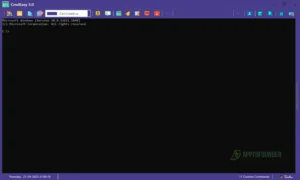




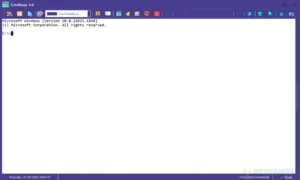








I’ve been using CmdEasy for a while now and I’m really impressed with its ability to customize the Windows command line. The new features in CmdEasy 3.0 look even more powerful! Can’t wait to give it a try