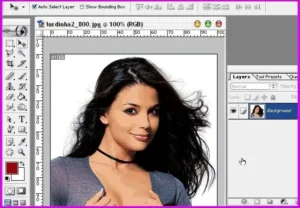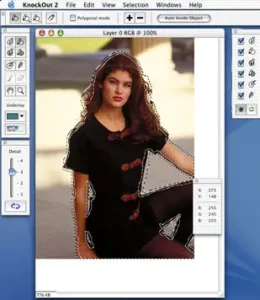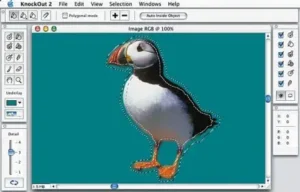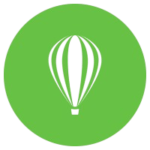Corel KnockOut 2.0 for Mac
Corel
July 23, 2023
0.56 MB
SP1
Mac OS X 10.4 PPC, Mac OS Classic, Macintosh, Mac OS X 10.3, Mac OS X 10.2, Mac OS X 10.3.9, Mac OS X 10.1
Description
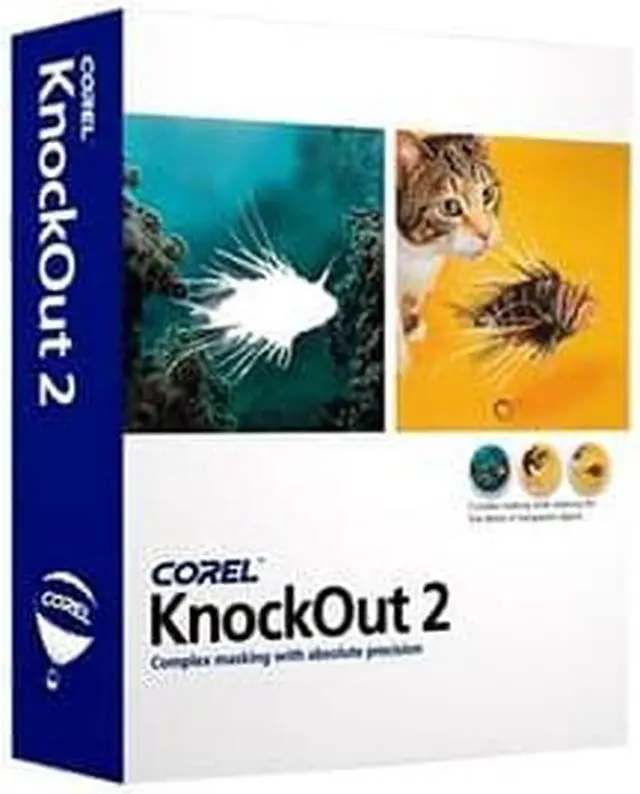
Corel KnockOut 2.0
Corel KnockOut 2.0 represents a significant advancement in the realm of digital image editing, especially for Mac users. This software is specifically engineered to provide a highly efficient and precise solution for one of the most challenging aspects of photo editing: background removal and complex image extractions. Its key strength lies in its ability to handle intricate details such as hair, fur, smoke, and glass with remarkable accuracy.
One of the standout features of KnockOut 2.0 is its superior edge detection technology. This allows users to maintain the integrity and fine details of the subject while seamlessly removing unwanted backgrounds. This level of precision is particularly beneficial for professional graphic designers and photographers who require clean extractions for compositing or other creative purposes.
Moreover, Corel KnockOut 2.0 integrates smoothly with other popular graphic design software, enhancing the workflow for professionals. Its user-friendly interface, coupled with advanced features, makes it a valuable tool for both novices and experienced users in the digital imaging industry.
Overall, Corel KnockOut 2.0 for Mac stands out as a specialized tool that significantly enhances the capabilities of digital artists and photographers, providing them with the means to achieve more refined and professional results in their image editing tasks.
Main Features of Corel KnockOut 2.0 for Mac
Corel KnockOut 2.0 for Mac boasts several key features that make it a powerful tool for photo editing, particularly in the area of complex image extractions and background removal. Here are the main features:
- Advanced Edge Detection: KnockOut 2.0 excels in detecting and preserving fine details like hair, fur, and feathers, allowing for precise extractions even in the most challenging scenarios.
- High-Quality Output: The software ensures high-resolution output, maintaining the clarity and integrity of the original image, which is crucial for professional-grade work.
- Seamless Integration: It integrates smoothly with other major graphic design and photo editing software, such as Adobe Photoshop, facilitating a more efficient workflow for professionals.
- User-Friendly Interface: Despite its advanced capabilities, KnockOut 2.0 offers an intuitive interface, making it accessible for users of all skill levels.
- Versatile Functionality: Suitable for a variety of applications, from creating photomontages to preparing images for online catalogs, making it a versatile tool for different types of projects.
- Enhanced Speed and Efficiency: The software is optimized for quick processing, significantly reducing the time spent on complex extractions and edits.
- Precision Control: Users have fine control over the extraction process, allowing for adjustments and refinements to achieve the desired outcome.
- Support for Multiple File Formats: Corel KnockOut 2.0 supports a wide range of file formats, ensuring compatibility with various types of images and workflows.
- Customizable Tools: It offers customizable brushes and settings, giving users the flexibility to tailor the tool to their specific needs.
- Transparent Backgrounds: The ability to create transparent backgrounds effortlessly, which is essential for compositing and creating layered images.
Some Pros and Cons of Corel KnockOut 2.0 for Mac
Pros
- Precision in Detail: Exceptional at handling intricate details like hair, fur, and glass, ensuring high-quality extractions and precise results.
- Seamless Integration: Compatible with major graphic design software, enhancing the overall workflow for professionals.
- User-Friendly Interface: Despite its advanced features, it maintains an intuitive interface that is accessible for both beginners and experienced users.
- Time Efficiency: Offers fast processing speeds, significantly reducing the time required for complex editing tasks.
- High-Quality Output: Ensures that the output maintains the integrity and resolution of the original image, crucial for professional-grade work.
Cons
- Resource Intensive: Can be demanding on system resources, potentially impacting performance on older or less powerful Mac systems.
- Cost: As a specialized tool, it may be considered pricey for users who need it for occasional, less complex tasks.
- Limited Functionality Beyond Extractions: Primarily focused on background removal and may lack broader editing features found in comprehensive photo editing software.
How to Use Corel KnockOut 2.0 for Mac?
- Download and Install: Go to Apptofounder. Find “Corel KnockOut 2.0 for Mac” and install the application. Install the app on your device.
- Install and Open the Software: After installing Corel KnockOut 2.0 on your Mac, open the program.
- Import Your Image: Start by importing the image from which you want to remove the background. You can do this by using the ‘File’ menu and selecting ‘Open,’ or by dragging and dropping the image into the workspace.
- Select the Object to Extract: Use the selection tools provided by KnockOut 2.0 to outline the object you want to keep. The software offers various selection tools for different levels of precision and types of objects.
- Refine the Selection: After the initial selection, refine the edges. This step is crucial for maintaining details like hair or fur. KnockOut 2.0 provides tools to adjust the edge detection to capture these fine details accurately.
- Preview the Extraction: Use the preview feature to check how well the object is being extracted from the background. This allows you to see if any more refinements are needed before finalizing the extraction.
- Make Adjustments: If necessary, adjust the parameters or go back and refine the selection further. KnockOut 2.0 allows for detailed adjustments to ensure the best possible result.
- Apply the Extraction: Once satisfied with the selection and adjustments, apply the extraction. The software will remove the background, leaving only the selected object.
- Save or Export the Image: Finally, save or export the image. You can save the extracted object with a transparent background or place it onto a new background within the software or by using another graphic design program.
- Integrate with Other Software (Optional): If you use other photo editing or graphic design software, you can integrate the output from KnockOut 2.0 into your workflow in those programs.
Remember, the exact steps and tools may vary slightly depending on the version of the software and the specific requirements of your project. It’s always a good idea to experiment with the different tools and settings to get a feel for what works best for your needs.
Alternatives
- Adobe Photoshop: A widely recognized industry standard, Photoshop offers robust tools for image editing, including advanced features for background removal and compositing.
- GIMP (GNU Image Manipulation Program): This is a free, open-source image editor that provides many of the same capabilities as more expensive software. It has a variety of tools for detailed image manipulation, including background removal.
- Affinity Photo: Known for its professional-grade photo editing capabilities, Affinity Photo offers sophisticated tools for complex selections and background removal, at a one-time purchase cost rather than a subscription model.
- Sketch: Primarily a design tool, Sketch also offers capabilities for basic photo editing and is particularly useful for UI/UX design.
- Luminar AI: This software focuses on utilizing artificial intelligence to simplify photo editing tasks, including background removal and replacement.
Final Words of Corel KnockOut 2.0 for Mac
In conclusion, Corel KnockOut 2.0 is a robust, efficient tool for Mac users seeking precision and quality in image extractions. It stands as a testament to Corel‘s commitment to providing professional-grade tools to the digital art and photography community, albeit with a focus on specific editing needs rather than broad generalist capabilities.
Frequently Asked Questions (FAQs)
What makes Corel KnockOut 2.0 unique compared to other photo editing software?
Corel KnockOut 2.0 specializes in high-precision background removal and complex image extractions, particularly excelling in handling fine details like hair, fur, and transparent objects.
Can Corel KnockOut 2.0 integrate with other photo editing software?
Yes, KnockOut 2.0 is designed to integrate smoothly with major graphic design and photo editing software, such as Adobe Photoshop, enhancing the workflow for professionals.
Is Corel KnockOut 2.0 suitable for beginners in photo editing?
While KnockOut 2.0 is a powerful tool with advanced features, it has a user-friendly interface that can be navigated by beginners, though some learning and practice might be required to utilize its full potential.
What file formats does Corel KnockOut 2.0 support?
Corel KnockOut 2.0 supports a wide range of file formats, making it compatible with various types of images and fitting into diverse workflows.
Is there a significant difference in performance between Corel KnockOut 2.0 and its previous version?
Corel KnockOut 2.0 offers enhanced performance and additional features compared to its predecessors, including improved edge detection technology and faster processing speeds, which are critical for professional-grade work.
Images