FreeFileSync for Windows
Description
Introduction
Welcome to the ultimate guide on FreeFileSync – your go-to solution for seamless file synchronization. In this comprehensive article, we delve deep into the functionalities and benefits of FreeFileSync, providing you with a detailed understanding of why it stands out in the realm of file synchronization tools.
Understanding FreeFileSync
What Sets FreeFileSync Apart?
FreeFileSync emerges as a game-changer in the file synchronization landscape, offering an intuitive and efficient solution for users seeking a reliable method to sync and manage their files on Windows.
Key Features
1. User-Friendly Interface
FreeFileSync boasts an interface that is not only visually appealing but also user-friendly. With its drag-and-drop functionality, even beginners can navigate through the synchronization process effortlessly.
2. Real-Time Synchronization
One standout feature of FreeFileSync is its real-time synchronization capability. This ensures that any changes made to the files or folders are instantly mirrored, providing a live and up-to-date reflection of your data.
3. Customization Options
Flexibility is key, and Free FileSync understands that. The tool offers a plethora of customization options, allowing users to tailor their synchronization preferences according to specific needs. From file filters to synchronization rules, every aspect can be fine-tuned.
4. Cross-Platform Compatibility
FreeFileSync is not limited to Windows. Its cross-platform compatibility extends to Linux and macOS, making it a versatile choice for users operating on different systems.
FreeFileSync Donation Edition
Upgrade your file synchronization experience with the FreeFileSync Donation Edition, a premium solution that takes efficiency to new heights. Boasting extended real-time synchronization, this edition ensures instant reflection of any changes to your files or folders, enhancing workflow efficiency. The addition of automated batch jobs allows for seamless, scheduled synchronization tasks, perfect for managing large volumes of data with ease.
Notably, the Donation Edition introduces advanced network support, enabling synchronization across local systems and diverse network locations. This flexibility is crucial for modern collaborative work environments. By acquiring the Donation License, users not only access these advanced features but also enjoy premium support and regular updates, ensuring a cutting-edge synchronization solution that adapts to evolving needs. Invest in the FreeFileSync Donation Edition today to experience a superior level of file synchronization efficiency.
How to Use FreeFileSync
Step-by-Step Guide
- Download and Installation: Begin your FreeFileSync journey by visiting the AppToFounder, write “FreeFileSync for Windows” in the search box and download the latest version. The installation process is straightforward, ensuring that you can get started in no time.
- Setting Up Your First Synchronization: Upon launching Free FileSync, the interface prompts you to choose source and target folders. Once selected, the tool presents a preview of the synchronization, allowing you to review and confirm before execution.
- Customizing Synchronization Rules: Dig deeper into customization by exploring the various rules and filters available. Whether it’s excluding specific file types or prioritizing certain folders, Free FileSync empowers you with granular control.
Optimizing Performance
Tips for a Seamless Experience
- Regular Updates: Keep your Free FileSync updated to access the latest features, bug fixes, and performance enhancements. Regular updates ensure that your synchronization process remains smooth and efficient.
- Utilize Batch Processing: For users dealing with large volumes of data, Free FileSync offers batch processing capabilities. This feature streamlines the synchronization of multiple folders, saving time and effort.
Troubleshooting Common Issues
Addressing Hurdles Effectively
- Handling Sync Conflicts: Occasionally, synchronization conflicts may arise. FreeFileSync equips you with conflict resolution options, allowing you to choose how conflicts should be managed.
- Performance Optimization: If you encounter performance issues, explore Free FileSync’s settings to optimize its performance according to your system specifications. Adjusting buffer sizes and concurrency settings can significantly enhance the tool’s efficiency.
Some Pros and Cons
Pros
- User-Friendly Interface: FreeFileSync offers a visually appealing and intuitive interface, making it accessible to users with varying levels of technical expertise.
- Real-Time Synchronization: The tool provides real-time synchronization, ensuring that changes to files or folders are immediately mirrored, maintaining an up-to-date representation of your data.
- Customization Options: Free FileSync allows for extensive customization, from file filters to synchronization rules, empowering users to tailor the tool to their specific needs.
- Cross-Platform Compatibility: With support for Windows, Linux, and macOS, Free FileSync offers versatility, allowing users to synchronize files seamlessly across different operating systems.
- Cost-Free Version: The basic version of Free FileSync is free to use, offering powerful synchronization features without the need for a financial commitment.
Cons
- Limited Cloud Integration: While FreeFileSync excels in local and network synchronization, it has limited native integration with cloud storage services, which could be a drawback for users heavily reliant on cloud platforms.
- Interface Complexity for Beginners: Although user-friendly, beginners may find the interface slightly complex initially, especially when dealing with advanced settings and customization options.
- No Automated Scheduling in Free Version: The free version lacks the ability to schedule automated synchronization tasks, which could be a limitation for users requiring hands-free, regular synchronization.
Conclusion
In conclusion, FreeFileSync stands as a beacon of efficiency and reliability in the realm of file synchronization. Its user-friendly interface, robust features, and cross-platform compatibility make it a standout choice for individuals and businesses alike.
Whether you’re a seasoned user or a newcomer, FreeFileSync empowers you to manage your files seamlessly. Experience the difference with this powerful synchronization tool.
FAQ’s
Is FreeFileSync compatible with macOS or Linux?
FreeFileSync primarily caters to Windows users, focusing on seamless integration with Windows 7, 8, and 10. Unfortunately, it doesn’t offer native support for macOS or Linux. However, users of these operating systems can explore alternative synchronization tools tailored to their platforms.
Can FreeFileSync handle large file transfers effectively?
Absolutely. Free FileSync excels in managing large file transfers efficiently. Its robust architecture and optimized algorithms ensure that even substantial data sets are synchronized seamlessly, minimizing the risk of errors and ensuring the integrity of your files.
Does FreeFileSync support real-time synchronization?
Yes, FreeFileSync for Windows supports real-time synchronization. This feature allows users to keep files updated across multiple locations as changes occur. Whether you’re collaborating on projects or need instant updates, Free FileSync ensures your files stay in sync in real-time.
How secure is FreeFileSync for sensitive data?
Security is a top priority for Free FileSync. The tool employs advanced encryption protocols to ensure the safety and privacy of your sensitive data during synchronization. You can trust Free FileSync to prioritize the integrity and confidentiality of your files.
Can FreeFileSync synchronize files between different cloud storage services?
While FreeFileSync primarily focuses on local file synchronization, it doesn’t offer direct support for syncing files between different cloud storage services. However, users can achieve this by syncing local folders with their respective cloud storage directories, providing a practical workaround for cloud-based file synchronization.
Images

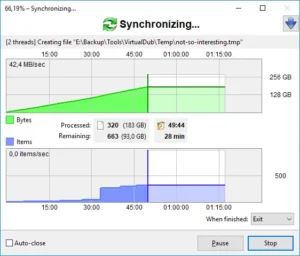
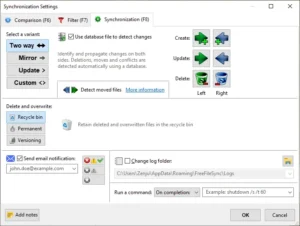
















Hello very cool website!! Guy .. Excellent .. Amazing .. I will bookmark your website and take the feeds also…I am satisfied to find numerous useful information right here in the submit, we need work out extra techniques in this regard, thank you for sharing.
Wonderful beat ! I would like to apprentice while you amend your web site, how could i subscribe for a blog site? The account helped me a acceptable deal. I had been a little bit acquainted of this your broadcast provided bright clear idea
Valuable information. Lucky me I found your web site by accident, and I am shocked why this accident didn’t happened earlier! I bookmarked it.
I’m really enjoying the design and layout of your website. It’s a very easy on the eyes which makes it much more pleasant for me to come here and visit more often. Did you hire out a designer to create your theme? Fantastic work!
Whoa! This blog looks just like my old one! It’s on a completely different topic but it has pretty much the same page layout and design. Excellent choice of colors!
I’m still learning from you, but I’m making my way to the top as well. I definitely love reading all that is written on your blog.Keep the information coming. I loved it!