GOM Player Plus
Description
Overview of GOM Player Plus
The term “GOM” in GOM Player Plus stands for “Gretech Online Movie Player”. Originating from the company Gretech Corporation, “GOM” reflects the player’s core functionality as a multimedia software designed for streaming and playing online movies and other digital media formats. GOM Player Plus, an advanced version of the original GOM Player, emphasizes enhanced performance and user experience, particularly for 64-bit computers.

It supports a wide range of video and audio formats, offering features like high-definition playback, VR video support, and a user-friendly interface. Additionally, GOM Player Plus provides an ad-free experience and includes advanced functionalities like subtitle finder, screen capture, and customizable playback controls. This software has become popular among users seeking a reliable and versatile media player for their Windows PCs, offering a seamless and enriched viewing experience. 🎥
Main Features of GOM Player Plus
GOM Player Plus is renowned for its comprehensive features that enhance the media playing experience. Here are its main features:
- Optimized for 64-bit Computers: It provides improved performance and stability on 64-bit systems, ensuring smooth playback of high-resolution videos.
- Wide Range of Supported Formats: GOM Player Plus can play various video formats, including AVI, MP4, MKV, FLV, WMV, MOV, and more, making it a versatile player for different media types.
- High-Definition Video Playback: It offers excellent video quality, supporting high-definition and even UHD (4K) video playback without any lag.
- Advanced Subtitle Functionality: The player has a comprehensive subtitle database and tools for syncing, adjusting, and customizing subtitles.
- VR and 360° Video Support: It supports VR and 360° video playback, providing an immersive viewing experience with easy navigation and view angle adjustment.
- Codec Finder: If the player does not support a particular video format natively, the Codec Finder helps locate and suggest the appropriate codec for playback.
- Ad-Free: Unlike the free version, GOM Player Plus is ad-free, offering a more uninterrupted and cleaner viewing experience.
- User Interface: It has a sleek and user-friendly interface, with easy-to-navigate controls and customizable skins.
- Playback Control: Offers various playback features such as speed control, A-B repeat, screen capture, audio capture, and more.
- Connect with GOM Remote: You can control the player using GOM Remote, a mobile app that functions as a remote control for basic playback and advanced features.
These features make GOM Player Plus a powerful and versatile media player, catering to a broad spectrum of user needs, from casual viewing to more demanding video playback requirements. 🎞️
Some Pros and Cons of GOM Player Plus
Pros
- High Performance on 64-bit Systems: Optimized for 64-bit computers, it ensures smooth playback of high-definition videos, making it ideal for users with modern PCs.
- Wide Range of Supported Formats: It supports a vast array of video formats, reducing the need for additional codecs or software.
- VR and 360° Video Support: The player supports immersive VR and 360° video content, providing a cutting-edge viewing experience.
- Ad-Free Experience: GOM Player Plus offers an uninterrupted viewing experience without the distraction of ads.
- User-Friendly Interface: The interface is sleek and intuitive, making it easy for users to navigate and customize.
- Additional Features: Includes functionalities like screen capture, A-B repeat, video effects, and playback speed control.
Cons
- Cost: Unlike the free version, GOM Player Plus is a paid software, which might be a drawback for users looking for free alternatives.
- Limited Mac Support: Primarily designed for Windows, its compatibility and functionality might be limited on Mac systems.
- Resource Intensive: It can be more resource-intensive compared to some other lightweight media players, potentially affecting performance on older or less powerful computers.
How to Use GOM Player Plus?
Using GOM Player Plus is straightforward, and it offers a user-friendly interface that makes navigating its features quite simple. Here’s a basic guide on how to use GOM Player Plus:
Installation and Setup
- Download and Install: First, download GOM Player Plus from the Apptofounder and follow the installation instructions.
- Open the Application: Once installed, open GOM Player Plus. The interface should be intuitive, with the main control panel at the bottom.
Basic Playback
- Open a File: To play a video, click on the “Open File” button on the bottom left or simply drag and drop a file into the GOM Player Plus window.
- Play/Pause: Use the play/pause button in the control panel to start or pause your video.
- Adjust Volume and Screen Size: The volume can be adjusted using the slider in the control panel. Additionally, you may choose between windowed and full screen mode.
Advanced Features
- Subtitles: To add subtitles, right-click on the screen, go to “Subtitles,” then “Subtitle Finder” if you need to find them online. You can also adjust and sync subtitles from the same menu.
- Playback Settings: Right-click and explore the options under “Playback” for speed control, aspect ratio, and other playback settings.
- Video and Audio Effects: Right-click and select “Video” or “Audio” to access various settings to adjust brightness, contrast, equalizer settings, etc.
- Capture Screenshots: Use the “Capture” option to take screenshots of your video.
- VR and 360° Videos: For VR or 360° videos, use the navigation controls to change your viewing angle.
Customization
- Preferences: Access the “Preferences” option (typically found in the menu or by right-clicking) to customize various aspects of the player, including interface skins, default playback settings, and more.
- Remote Control: You can also pair your mobile device using the GOM Remote app for easier control.
Remember to explore the various menus and settings for more detailed customization and to get the most out of GOM Player Plus. With regular use, you’ll become more familiar with all the functionalities it offers. 🎥
Alternatives
- VLC Media Player: This is a highly popular, open-source media player that supports a vast array of audio and video formats. VLC is known for its simplicity, reliability, and the fact that it’s free of ads and spyware.
- KMPlayer: Similar to GOM Player Plus, KMPlayer supports various file formats and offers a high degree of customization. It’s known for its user-friendly interface and additional features like video capture.
- PotPlayer: Developed by a South Korean company, PotPlayer is known for its smooth playback and support for various types of 3D glasses and 3D-oriented features.
- Plex: While primarily known as a media server application, Plex also offers a robust media player that organizes and streams your media beautifully across devices.
- RealPlayer: Known for its ease of use, RealPlayer offers media library management, CD and DVD burning, and the ability to download videos from the internet.
Final Words of GOM Player Plus
In conclusion, GOM Player Plus represents a balanced blend of performance, convenience, and advanced features, appealing to both casual viewers and multimedia enthusiasts seeking a reliable and feature-rich media playback solution. 🌟
Frequently Asked Questions (FAQs)
What are the main differences between GOM Player and GOM Player Plus?
GOM Player Plus offers several advantages over the free version, including optimized performance for 64-bit computers, an ad-free experience, higher resolution video playback, and additional features like advanced subtitle functionality and more comprehensive customer support.
Can GOM Player Plus play 4K and VR content?
Yes, GOM Player Plus supports 4K UHD playback and can play VR and 360-degree videos, providing a more immersive viewing experience.
Is GOM Player Plus compatible with Mac OS?
GOM Player Plus is primarily designed for Windows. While there is a version of GOM Player for Mac, it might not have all the features available in the Plus version for Windows.
Does GOM Player Plus support subtitles and how can I add them?
Yes, GOM Player Plus supports a wide range of subtitle formats. You can add subtitles by dragging and dropping the subtitle file onto the player, or by using the subtitle finder feature to download them directly within the player.
Images
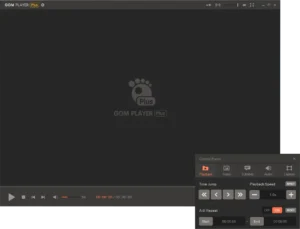


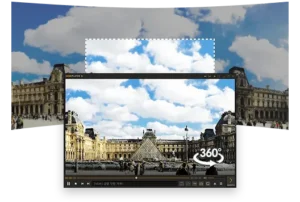







I’m still learning from you, but I’m trying to reach my goals. I definitely enjoy reading all that is written on your site.Keep the aarticles coming. I loved it!
Hello there, I found your website via Google while looking for a related topic, your web site came up, it looks great. I have bookmarked it in my google bookmarks.
Greetings from Carolina! I’m bored to tears at work so I decided to browse your website on my iphone during lunch break. I love the knowledge you provide here and can’t wait to take a look when I get home. I’m amazed at how fast your blog loaded on my cell phone .. I’m not even using WIFI, just 3G .. Anyhow, superb site!
Aw, this was a really nice post. In thought I wish to put in writing like this additionally – taking time and actual effort to make an excellent article… however what can I say… I procrastinate alot and not at all seem to get one thing done.
Hiya, I’m really glad I’ve found this information. Today bloggers publish only about gossips and web and this is actually irritating. A good website with interesting content, that’s what I need. Thanks for keeping this site, I will be visiting it. Do you do newsletters? Cant find it.