Google Translate
Google LLC
Jun 22, 2023
31.7 MB
7.7.0.540337148.2
Android 8.0+ (Oreo, API 26)
Description
Overview
Google Translate is a widely used online language translation service provided by Google. It utilizes sophisticated algorithms and machine learning techniques to translate text, documents, and websites between different languages. With support for a vast number of languages, it enables users to overcome language barriers and facilitate communication on a global scale. Google Translate is accessible through a web interface as well as mobile applications, making it convenient and readily available for users around the world. It continues to evolve and improve, aiming to provide accurate and effective translations to enhance cross-cultural understanding.
Main Features
- Text Translation: Google Translate allows users to enter text in one language and instantly translates it into another language. It supports a wide range of languages, including major world languages as well as less commonly spoken ones.
- Document Translation: Users can upload documents in various formats, such as Word documents or PDFs, and Google Translate will translate the content while preserving the original formatting. This feature is particularly useful for translating official documents, articles, or reports.
- Website Translation: Google Translate offers the ability to translate entire websites into different languages. Users can enter the URL of a website, and Google Translate will generate a translated version, allowing visitors to read the content in their preferred language.
- Speech Translation: Users can speak or type in one language, and Google Translate will convert it into text or speech in the desired language. This feature is helpful for real-time translation during conversations or while traveling in foreign countries.
- Offline Translation: The Google Translate mobile app provides offline translation capabilities for select languages. This allows users to translate text even when they don’t have an internet connection, making it convenient for travelers or in areas with limited connectivity.
- Conversation Mode: This feature is available on the mobile app and enables users to have real-time conversations with someone speaking a different language. Each person speaks into the app, and Google Translate translates and speaks the translations, facilitating communication between languages.
- Camera Translation: The Google Translate app can use the device’s camera to instantly translate text in real-time. By pointing the camera at signs, menus, or other printed text, users can see the translated version on their screen.
- Phrasebook: Google Translate allows users to save frequently used translations in a personalized phrasebook. This feature enables easy access to commonly used phrases and expressions, making it convenient for language learners or frequent travelers.
- Handwriting Recognition: Users can write characters or words by hand on their device’s screen, and Google Translate will convert it into typed text and translate it into the desired language.
- Dictionary and Synonyms: Google Translate provides dictionary definitions and synonyms for translated words, helping users understand the context and find alternative expressions.
Some Pros and Cons
Alternatives
- Microsoft Translator: Developed by Microsoft, it provides text and speech translation services across multiple platforms, including web, mobile, and desktop. It supports a wide range of languages and offers features like document translation and real-time conversation translation.
- DeepL Translator: DeepL Translator is known for its high-quality translations, particularly in European languages. It utilizes neural network technology to provide accurate and natural-sounding translations. It offers both web and API-based translation services.
- Yandex.Translate: Yandex.Translate is a translation service developed by Yandex, a Russian multinational technology company. It supports various languages and provides translation for text, websites, and documents. It also offers dictionary definitions, synonyms, and other language-related features.
- SDL Language Cloud: SDL Language Cloud is a comprehensive translation platform that caters to businesses and enterprises. It provides a wide range of translation services, including machine translation, human translation, and post-editing, along with advanced features like translation memory and terminology management.
- Papago: Papago is a translation service developed by Naver, a South Korean company. It offers translation for various languages, with a particular focus on Asian languages. It provides text, speech, and image translation services, along with features like conversation translation and document translation.
How to use it?
- Visit the Google Translate website or download the Google Translate mobile app from AppToFounder.
- On the website, you’ll see two boxes labeled “Source language” and “Target language.” In the mobile app, you can select the source and target languages from drop-down menus.
- Choose the source language of the text you want to translate by clicking on the language name or selecting it from the drop-down list.
- Choose the target language into which you want to translate the text by clicking on the language name or selecting it from the drop-down list.
- Once you have selected the source and target languages, you can enter the text you want to translate into the box provided. In the mobile app, you can either type the text or use the speech recognition feature to dictate it.
- Google Translate will automatically detect the language if you’re unsure of the source language. Otherwise, it will translate the entered text from the source language to the target language.
- The translation will appear in the box below the source text. You can also listen to the translated text by clicking the speaker icon next to it.
Additional features:
- For document translation, click on the “Documents” tab on the Google Translate website. Select the source and target languages, then upload the document in the supported format (e.g., Word, PDF). Google Translate will process and translate the document for you.
- To translate a website, click on the “Website” tab on the Google Translate website. Enter the URL of the website you want to translate, select the source and target languages, and click “Translate.” Google Translate will generate a translated version of the website for you to browse.
- On the mobile app, you can access features like camera translation, conversation mode, offline translation, and more from the app’s menu or toolbar.
Final Words
Google Translate is a versatile and widely accessible tool that helps bridge language barriers and facilitate communication across different languages. With its extensive language support and user-friendly interface, it allows users to translate text, documents, websites, and even have real-time conversations. While it’s not without its limitations, it remains a valuable resource for language translation needs. Whether you’re a traveler, student, or someone seeking multilingual communication, Google Translate can assist you in understanding and being understood in a globalized world.
FAQs
Is Google Translate free to use?
Yes, Google Translate is free to use. You can access it through the website or download the mobile app without any cost.
Can I use Google Translate offline?
Yes, the Google Translate mobile app offers offline translation for select languages. You can download specific language packs in advance, which allows you to use the translation features without an internet connection.
Can I translate whole documents or websites using Google Translate?
Yes, Google Translate provides the option to translate entire documents and websites. On the website, you can upload documents in various formats, such as Word documents or PDFs, and Google Translate will translate the content for you while preserving the original formatting. Similarly, you can enter the URL of a website and have Google Translate generate a translated version for you to browse.
How can I improve the accuracy of Google Translate?
To improve the accuracy of translations, it’s helpful to keep sentences short and concise. Avoid using idioms, slang, or culturally specific expressions that may not have direct equivalents in the target language. Additionally, providing context or additional information can assist in producing more accurate translations.


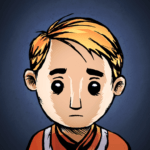















I like looking through a post that will make people think.
Also, thank you for allowing for me to comment!
Wow, awesome weblog layout! How long have you
been running a blog for? you made running a blog look
easy. The full glance of your website is fantastic, let alone the
content!
It’s a pity you don’t have a donate button! I’d most
certainly donate to this excellent blog! I guess for now i’ll settle for bookmarking and adding your RSS feed to my Google account.
I look forward to brand new updates and will share this blog with
my Facebook group. Chat soon!
Hello there, just became aware of your blog through Google, and found that it’s really informative.
I’m going to watch out for brussels. I’ll appreciate if you continue this in future.
A lot of people will be benefited from your writing. Cheers!
Excellent, what a website it is! This website gives useful information to us, keep it up.
I am regular visitor, how are you everybody? This paragraph
posted at this web site is actually nice.
I do not even know how I ended up here, but I thought
this post was great. I do not know who you are but certainly
you are going to a famous blogger if you are
not already 😉 Cheers!
Excellent post. I used to be checking constantly this weblog and I am inspired!
Very useful info specially the final part 🙂 I maintain such info
much. I used to be seeking this particular info for a long time.
Thanks and good luck.
I’m extremely inspired with your writing abilities as neatly as with the format
in your blog. Is this a paid theme or did you modify it your self?
Anyway stay up the nice quality writing, it’s uncommon to
peer a great weblog like this one nowadays..