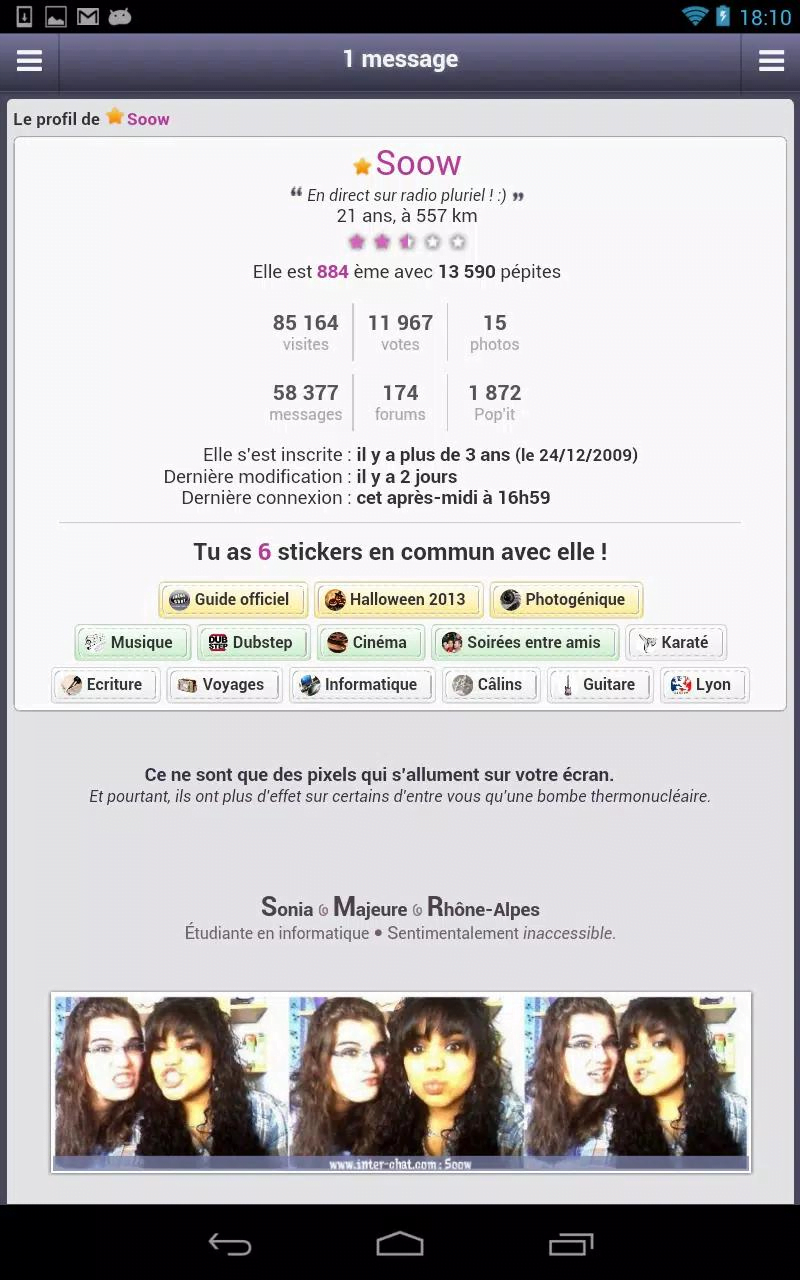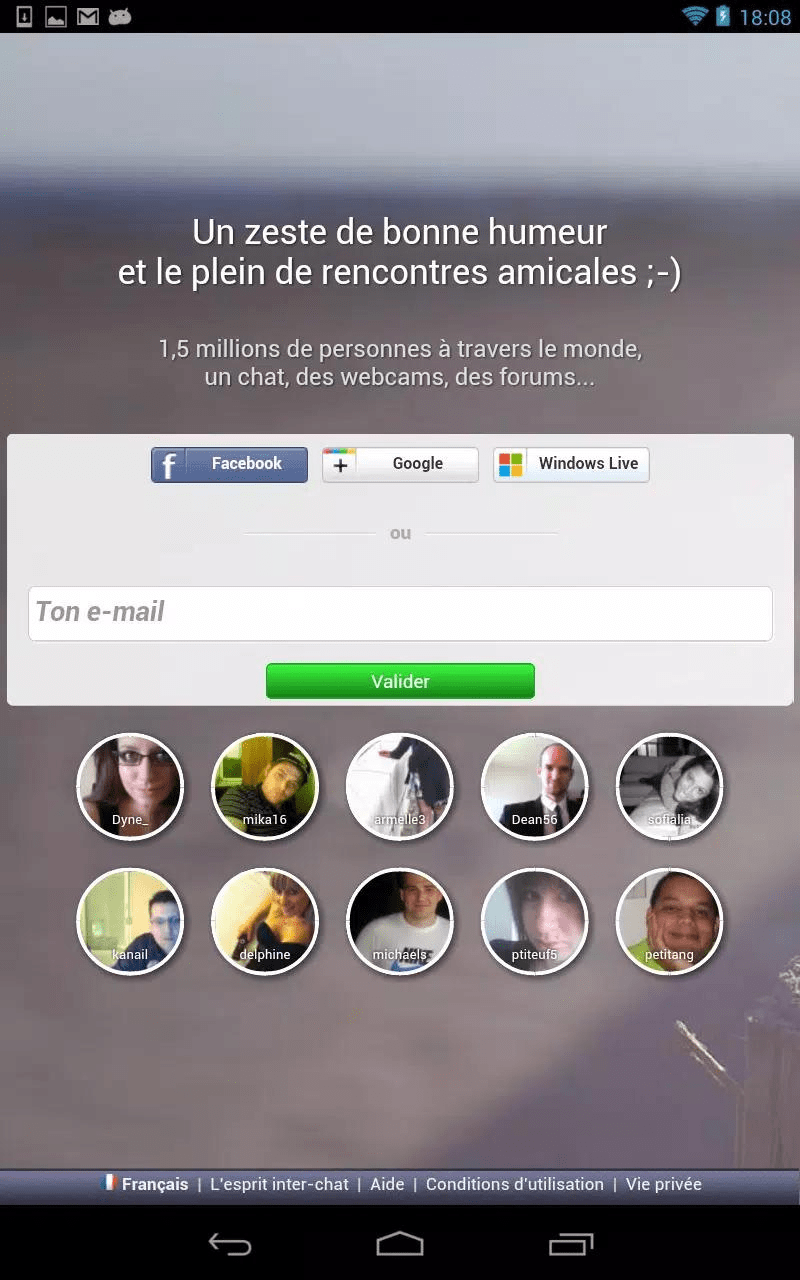InterChat
Description
Overview
InterChat is a communication platform that enables seamless and real-time interaction between individuals or groups across various devices and platforms. It allows users to engage in text-based conversations, voice calls, video chats, and file sharing. InterChat facilitates communication and collaboration in both personal and professional settings, promoting efficient and effective communication regardless of geographical location. With its user-friendly interface and diverse features, It has become a popular solution for connecting people and fostering meaningful conversations in the digital realm.
Main Features
- Text-based Communication: InterChat allows users to engage in real-time text conversations, providing a convenient and efficient way to communicate and exchange messages.
- Voice and Video Calls: Users can make high-quality voice calls and video chats within the InterChat platform, enabling face-to-face communication and enhancing remote collaboration.
- Multi-Device Support: This is compatible with various devices and platforms, including smartphones, tablets, and computers, ensuring that users can connect and communicate seamlessly across their preferred devices.
- File Sharing: InterChat enables users to share files, documents, images, and other media seamlessly within conversations. This feature streamlines collaboration by allowing quick and efficient sharing of information.
- Group Conversations: InterChat supports group conversations, allowing multiple users to participate in discussions, share ideas, and collaborate together in a single chat environment.
- Emojis and Stickers: To enhance expression and add fun to conversations, they provides a collection of emojis, stickers, and other visual elements that users can use to convey emotions and enrich their messages.
- Privacy and Security: InterChat prioritizes user privacy and offers robust security measures to protect sensitive conversations and data, ensuring that communications remain secure and confidential.
- Notifications and Presence Indicators: They provides notifications for new messages and presence indicators to show when other users are online or actively engaged in conversations, keeping users informed and facilitating real-time communication.
- Integration with Other Apps and Services: InterChat often integrates with other applications and services, allowing users to connect with their existing contacts or streamline workflows by accessing additional features or functionalities.
- User-Friendly Interface: InterChat offers an intuitive and user-friendly interface, making it easy for individuals of all technical levels to navigate the platform and engage in smooth communication.
Pros and Cons
Pors
- Seamless Communication: App provides real-time communication through text, voice, and video, allowing users to connect and engage effortlessly regardless of geographical distance.
- Versatility and Convenience: With its multi-device support and compatibility across platforms, InterChat offers flexibility and convenience, enabling users to communicate from their preferred devices.
- Collaboration and File Sharing: This app facilitates collaboration through features like group conversations and file sharing, making it easy to exchange information, collaborate on projects, and share documents.
- Enhanced Productivity: The real-time nature of InterChat promotes efficient communication, leading to improved productivity in both personal and professional settings.
- Privacy and Security: InterChat prioritizes user privacy and employs robust security measures to protect sensitive conversations and data, providing a secure and confidential communication environment.
- User-Friendly Interface: InterChat typically features a user-friendly interface, making it easy for users to navigate and engage in conversations without facing significant learning curves.
Cons
- Connectivity Requirements: InterChat relies on stable internet connectivity, and occasional connection issues or disruptions can hinder the seamless communication experience.
- Dependence on Devices and Platforms: Users may need to ensure that their devices and platforms are compatible with app, which may limit accessibility for certain devices or operating systems.
- Overwhelming Notifications: If users are part of multiple active conversations, the constant influx of notifications can become overwhelming and potentially impact focus and productivity.
Alternatives of InterChat
- Discord is a popular chat platform that is used by gamers and other online communities. It offers a variety of features, including text chat, voice chat, and file sharing.
- Slack is another popular chat platform that is used by businesses and organizations. It offers a variety of features, including threaded conversations, file sharing, and integration with other applications.
- Mumble is a chat platform that is similar to TeamSpeak. It offers high-quality voice chat and is often used by gamers who are looking for a more secure platform.
- IRC (Internet Relay Chat) is a text-based chat protocol that has been around for many years. It is still used by some people, but it is not as popular as the other chat platforms listed above.
How to use?
- Sign Up and Create an Account: Visit the InterChat website or download the mobile application. Sign up for an account by providing the required information, such as your name, email address, and password.
- Verify Your Account: Follow the verification process, which may involve clicking on a verification link sent to your email or entering a verification code.
- Explore the Interface: Once your account is verified, log in to InterChat. Take some time to familiarize yourself with the interface and navigation options. It typically provides a user-friendly interface for easy communication.
- Add Contacts: Start by adding contacts to your app account. You can typically do this by searching for their usernames, email addresses, or phone numbers within the InterChat app. Alternatively, you can import contacts from other platforms or address books.
- Start a Conversation: Select a contact from your contact list and initiate a conversation by clicking on their name or profile picture. InterChat offers options for text-based conversations, voice calls, or video chats.
- Engage in Communication: Once you’re in a conversation, you can type and send text messages, make voice calls or initiate video chats depending on your preference and the available features within InterChat.
- Explore Additional Features: InterChat may offer additional features like file sharing, emojis, stickers, or group conversations.
- Customize Settings: Adjust the settings within InterChat to personalize your experience. This may include notification preferences, privacy settings, or customization options for your profile.
- Maintain Security: Ensure that you follow best practices for online security. Set strong passwords, be cautious about sharing sensitive information. And regularly update this app to benefit from the latest security enhancements.
- Stay Updated: Keep an eye on updates and new features released by the InterChat platform. Regularly check for updates within the app or follow official communication channels to stay informed about any improvements or changes.
Final Words
InterChat revolutionizes communication by providing a versatile platform for real-time interaction across devices. With its seamless integration of text, voice, and video communication, it connects people effortlessly, fostering collaboration, productivity, and meaningful conversations. The convenience, privacy, and user-friendly interface make it a reliable choice for both personal and professional communication needs. Embrace Inter-Chat to bridge distances, share ideas, and stay connected in the digital world. As it continues to evolve and enhance the way we communicate and collaborate.
FAQ’s
What is InterChat?
InterChat is an advanced communication platform that combines real-time messaging, video calling, and collaborative features into a single application. It allows users to connect with individuals or groups, share files, conduct virtual meetings, and enhance team collaboration.
How secure is InterChat?
InterChat prioritizes the security and privacy of its users. It employs end-to-end encryption for all messages and video calls, ensuring that only the intended recipients can access the content. Additionally, it follows industry-standard security practices, such as data encryption, secure authentication, and regular security audits, to safeguard user information.
Can I integrate InterChat with other tools and services?
Yes, InterChat supports integrations with various tools and services commonly used in workplaces. It offers integration options for project management software, customer relationship management (CRM) platforms, file storage services, and more. These integrations enable seamless workflows and enhance productivity by centralizing communication and collaboration within a single interface.
Is InterChat available on multiple devices and platforms?
Yes, InterChat is designed to be accessible across different devices and platforms. You can use it on desktop computers, laptops, smartphones, and tablets. It supports popular operating systems such as Windows, macOS, iOS, and Android. Allowing users to stay connected and collaborate regardless of the device they are using.
Images