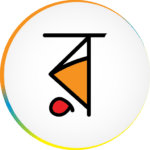Discord: Talk, Chat & Hang Out
Description
Overview
Step into a dynamic world of communication and camaraderie with Discord. Originally designed for gamers, Discord has evolved into a versatile platform where you can engage in real-time conversations through text, voice, and video. Create communities, share experiences, and forge connections with people who share your passions. Join the global conversation on Discord and experience a new way to talk, chat, and hang out.

Main features of Discord: Talk, Chat & Hang Out
- Text Communication: Engage in lively text conversations within servers and channels, sharing messages, media, links, and more.
- Voice and Video Calls: Seamlessly connect through real-time voice and video calls, perfect for both casual conversations and organized group discussions.
- Community Building: Create or join servers centered around specific interests, hobbies, or communities to connect with like-minded individuals.
- Versatile Channels: Organize discussions efficiently with dedicated text and voice channels for different topics within a server.
- Roles and Permissions: Assign roles to members, controlling their access and contribution levels to maintain a well-structured environment.
- Bots Integration: Enhance functionality with bots that automate tasks, moderation, and entertainment, enriching the user experience.
- Emojis and Reactions: Express yourself using a wide array of emojis and reactions in text channels and messages.
- Cross-Platform Access: Stay connected on various devices, including desktops, laptops, smartphones, and tablets, ensuring continuous communication.
- Customizable Notifications: Tailor notification settings to receive alerts according to your preferences, keeping you informed without overwhelming you.
- Privacy Controls: Manage who can contact you and access your information with customizable privacy settings.
Pros and Cons of using Discord: Talk, Chat & Hang Out
Pros
- Versatile Communication: Discord offers a range of communication options, including text, voice, and video, allowing for diverse ways to interact and connect.
- Community Building: It enables the creation and joining of servers based on interests, fostering the growth of communities and facilitating like-minded interactions.
- Real-Time Collaboration: Voice channels are great for team discussions, gaming coordination, and virtual meetings, enhancing real-time collaboration.
- Media Sharing: Users can easily share images, videos, and links in text channels, enhancing the richness of conversations.
- Bots and Integrations: Third-party bots enhance functionality, providing features like moderation, music playback, and games within servers.
- Cross-Platform Access: Availability on various devices ensures seamless communication regardless of the user’s location or preferred device.
- Customization: Users can personalize their profiles, servers, and notifications to suit their preferences and needs.
Cons
- Privacy Concerns: Users need to be cautious about sharing personal information, as Discord is a public platform and conversations can potentially be accessed by others.
- Moderation Challenges: Maintaining a safe and respectful environment within servers requires active moderation to prevent harassment and inappropriate content.
- Distractions: The platform’s diverse features can sometimes lead to distractions and reduced productivity, especially in work or study settings.
- Learning Curve: New users may find Discord’s interface and features overwhelming at first, requiring some time to become familiar with its functionalities.
Alternatives
There are several alternatives to Discord for communication, chatting, and hanging out, each with its own set of features and focus. Here are a few popular alternatives:
- Slack: Originally designed for workplace communication, Slack offers text-based channels, direct messaging, file sharing, and integrations with various tools. It’s widely used for team collaboration and project management.
- Microsoft Teams: Another platform for business communication, Microsoft Teams combines chat, video meetings, file storage, and integration with Microsoft 365 apps.
- Telegram: Telegram offers secure messaging with features like text chats, voice and video calls, channels, and groups. It emphasizes privacy and supports end-to-end encryption.
- WhatsApp: A widely used messaging app that offers individual and group chats, voice and video calls, and media sharing. It’s popular for personal and small group communication.
- Skype: A classic video calling platform that also offers instant messaging, file sharing, and group chats. It’s widely used for personal and business communication.
- Zoom: Originally designed for video conferencing, Zoom has expanded to offer chat, meetings, webinars, and collaboration features.
How to use Discord: Talk, Chat & Hang Out?
Using Discord for talking, chatting, and hanging out is straightforward. Below is a detailed step-by-step guide to help you begin your journey.:
Create an Account:
- Visit AppToFounder and download the Discord app on your device.
- Click on “Register” to create a new account using your email address or through social media accounts.
Join or Create a Server:
- After logging in, you can either join an existing server or create your own.
- To join a server, you’ll need an invite link from a friend or community.
- To create a server, click the “+” icon on the left sidebar, choose “Create a Server” and follow the prompts.
Explore the Interface:
- Discord has a left sidebar with servers you’re a part of, and the main area displays channels within the selected server.
- Each server can have multiple text and voice channels dedicated to specific topics.
Text Communication:
- Click on a text channel to open it. Type your message in the text box at the bottom and press “Enter” to send.
- You can mention users by typing @username to notify them.
Voice and Video Communication:
- Click on a voice channel to join a voice chat. Your microphone will be activated, and you can talk to others in the channel.
- You can also initiate a video call by clicking the video icon within a direct message or group chat.
Community Interaction:
- Engage in discussions within text channels, share images, links, and videos.
- Use reactions and emojis to express emotions.
Creating Roles and Permissions (for server administrators):
- Manage your server’s settings, roles, and permissions to control who can access certain channels and perform specific actions.
Managing Notifications:
- Customize your notification settings to receive alerts for mentions, messages, and other activities.
Adding Bots and Integrations:
- Enhance your server’s functionality by adding third-party bots that offer various features like moderation, music playback, and more.
- Search for bots on websites like top.gg and invite them to your server using their provided invite links.
Privacy Settings:
- Adjust your privacy settings to control who can send you friend requests, direct messages, and more.
Explore Communities:
- Join different servers to connect with people who share your interests. Discord has servers for gaming, hobbies, education, and more.
Final words
In a world where connections span continents and conversations traverse digital landscapes, Discord stands as a vibrant beacon of interaction. Originally conceived for gamers, it has grown into a global stage where voices meet, ideas flourish, and friendships ignite. It’s not just a platform; it’s a canvas for communities, a stage for stories, and a haven for camaraderie. So step in, express, share, and hang out — for in Discord’s virtual embrace, the world converges, and the echoes of words become the symphony of connection.
FAQs
What is Discord used for?
Discord is a versatile communication platform that enables users to engage in text, voice, and video conversations. Originally created for gamers, it has evolved into a hub for building communities, discussing topics, sharing media, and collaborating with others across various interests.
Are conversations on Discord private and secure?
Discord conversations are not end-to-end encrypted, meaning the platform can access your messages. While Discord takes security seriously, it’s important to exercise caution when sharing personal or sensitive information in public channels. For more private conversations, you can use direct messages or small, private groups.
Can I use Discord on mobile devices?
Yes, Discord offers mobile apps for both iOS and Android devices. You can download the app from the respective app stores and access Discord on the go, allowing you to stay connected and engage with your communities from your smartphone or tablet.
Are there any age restrictions for using Discord?
Discord requires users to be at least 13 years old to create an account. For users between the ages of 13 and 18, the platform offers a “Safe Direct Messaging” feature that restricts interactions with adults who are not on the user’s friend list. Parents can also use the “Parental Consent” feature to manage their child’s account.