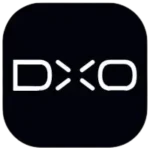LiveMe
How to install LiveMe?
1. Tap the downloaded LiveMe.
2. Touch install.
3. Follow the steps on the screen.
Description

Preface
In a world where digital interactions are the norm, LiveMe stands out as a platform that blends live streaming with social networking. Launched in 2016, this app has redefined how creators and audiences connect in real-time. LiveMe allows users to showcase their talents, share their stories, and build a loyal fanbase while earning virtual gifts that can be converted into real money. Whether you’re a performer, gamer, or influencer, LiveMe offers endless possibilities for creativity and connection.
Key Features
🌟 Real-Time Live Streaming: Engage with your audience instantly through high-quality live streams. Whether it’s singing, dancing, or casual chats, LiveMe ensures a seamless experience for both creators and viewers.
🎮 Interactive Features: LiveMe isn’t just about watching—it’s about participating! Users can send comments, virtual gifts, or join live chats, creating a dynamic and interactive experience.
🛡️ Privacy and Moderation Tools: Stream with confidence using advanced moderation tools. Creators can block or report users, ensuring a safe environment for everyone.
💰 Monetization Opportunities: Earn diamonds and coins from your fans and exchange them for real-world earnings. LiveMe offers an innovative way for creators to monetize their content effectively.
🌐 Global Community: Connect with people from all over the world! With millions of users, LiveMe helps you expand your network and gain international exposure.
📱 Mini-Games and Contests: Engage your audience further with mini-games and contests. These activities add a fun, competitive element to the platform, keeping users entertained.
🎥 Multi-Guest Streaming: Collaborate with fellow creators by inviting up to three guests to join your live stream. This feature fosters collaboration and variety in content.
📊 Analytics for Creators: Get insights into your audience demographics, viewership stats, and performance metrics to refine your streaming strategy.
How to Use LiveMe?
Getting started with LiveMe is straightforward. Here’s a step-by-step guide:
- Download the App: Available on both Android and iOS platforms, LiveMe can be easily downloaded from the AppToFounder.
- Create Your Account: Sign up using your email, phone number, or social media accounts like Facebook or Google.
- Set Up Your Profile: Customize your profile with a profile picture, bio, and links to your other social media platforms.
- Go Live: Tap the “Go Live” button, choose your stream’s theme, and start interacting with your audience.
- Engage with Fans: Use chat, shoutouts, and responses to engage viewers in real time. Remember, engagement is key to building a loyal fanbase.
- Monetize Your Content: Encourage your viewers to send virtual gifts, which can be converted into real earnings.
Top Alternatives
- Twitch: Designed primarily for gamers, Twitch is a leading platform for live-streaming gameplay, esports events, and creative content.
- Bigo Live: Similar to LiveMe, Bigo Live is a platform for live-streaming performances, social interactions, and gaming sessions.
- Facebook Live: Integrated into the Facebook app, Facebook Live allows users to broadcast videos to their friends and followers.
- YouNow: A platform that focuses on live interactions, YouNow is perfect for creators looking to connect with a younger audience.
- Periscope: Although officially discontinued, Periscope’s functionality has been integrated into Twitter, offering live-streaming capabilities for its users.
Pros and Cons of LiveMe
Pros
- User-Friendly Interface: Intuitive design makes it easy for beginners to navigate.
- Global Reach: Build an international audience with ease.
- Monetization Features: Creators can earn a steady income through virtual gifts.
- Interactive Content: Games, contests, and real-time engagement foster creativity and connection.
- Versatile Usage: Ideal for creators across various niches—music, gaming, fitness, and more.
Cons
- In-App Purchases: Virtual gifts and other features can be costly for fans.
- Moderation Challenges: Despite safety measures, inappropriate content may occasionally surface.
- Competition: Standing out among millions of creators can be challenging for newcomers.
Supporting OS
LiveMe is compatible with:
- Android: Requires Android 5.0 and up.
- iOS: Compatible with iPhone, iPad, and iPod touch running iOS 11.0 or later.
Conclusion
LiveMe is more than just a live-streaming app—it’s a vibrant community where creators and audiences come together to share, learn, and grow. Whether you’re looking to showcase your talents, interact with a global audience, or even earn money, LiveMe provides the tools to make it happen.
While the app has its challenges, its benefits far outweigh them, making it a must-try for anyone passionate about live streaming. Dive into LiveMe today and unlock a world of endless possibilities!
Frequently Asked Questions (FAQs)
Is LiveMe free to use?
Yes, LiveMe is free to download and use. However, certain features like virtual gifts require in-app purchases.
Can I earn real money on LiveMe?
Absolutely! By receiving virtual gifts from your audience, you can convert them into real earnings.
How do I ensure my safety on LiveMe?
Utilize the app’s privacy settings and moderation tools to block or report inappropriate users. Avoid sharing personal information publicly.
What kind of content works best on LiveMe?
Creative and engaging content like music performances, gaming streams, or tutorials typically attract a larger audience.
Is there an age restriction for using LiveMe?
Yes, users must be at least 17 years old to use the app.