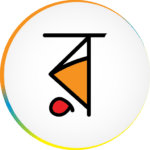Upwork for Clients
Description

Overview of Upwork for Clients
Upwork is a user-friendly platform that empowers clients to find and hire freelancers for diverse projects. Clients can browse a vast talent pool, review profiles, and collaborate seamlessly with freelancers. With secure payment systems and robust communication tools, Upwork facilitates efficient project management and successful outcomes.
Main Features of Upwork for Clients
- Global Talent Pool: Access a diverse range of freelancers worldwide, offering a vast array of skills and expertise.
- Profile Review: Evaluate freelancers’ profiles, including work history, skills, and client reviews, to make informed hiring decisions.
- Project Posting: Easily post project details, specifying requirements, budget, and timeline to attract suitable freelancers.
- Collaboration Tools: Utilize Upwork’s communication and project management tools to ensure seamless collaboration and progress tracking.
- Secure Payments: Benefit from secure and transparent payment systems, with funds held in escrow until project milestones are met.
- Search Filters: Use advanced search filters to refine freelancer searches based on skills, experience, location, and more.
- Rating and Reviews: Leverage the feedback from previous clients to gauge freelancers’ reliability and quality of work.
- Upwork Messages: Communicate directly with freelancers through the platform’s messaging system for efficient and centralized project discussions.
- Mobile Accessibility: Stay connected on the go with Upwork’s mobile app, managing projects and communicating with freelancers anytime, anywhere.
- Resolution Center: Access a dispute resolution process if issues arise, ensuring fair resolutions for both clients and freelancers.
Some Pros and Cons of Upwork for Clients
Pros of Upwork for Clients
- Global Talent Pool: Gain access to a diverse and global pool of skilled freelancers.
- Cost Efficiency: Find freelancers for various budgets, allowing cost-effective project completion.
- Flexibility: Easily scale up or down by hiring freelancers based on project needs.
- Efficient Hiring: Streamlined hiring process with detailed profiles, making it easier to find the right match.
- Secure Payments: Upwork’s escrow system ensures secure transactions, releasing funds upon project completion.
Cons of Upwork for Clients
- Competition for Talent: High demand may lead to competition for the best freelancers, especially in popular skill categories.
- Limited Direct Contact: Upwork encourages communication through its platform, limiting direct contact between clients and freelancers.
- Potential Disputes: Disputes over project scope, payments, or quality may arise, requiring resolution through Upwork’s processes.
How to Use Upwork for Clients?
- Download and Install: Go to Apptofounder. Search for “Upwork for Clients” and download the official app. Install the app on your device.
- Create an Account: Sign up on Upwork as a client, providing accurate details about your business and project requirements.
- Profile Setup: Complete your client profile, detailing your industry, expectations, and preferred work style.
- Post a Job: Clearly outline your project by posting a job, specifying skills needed, project scope, budget, and deadlines.
- Browse Freelancers: Explore Upwork’s talent pool using filters like skills, experience, and ratings. Review freelancer profiles to identify potential matches.
- Invite Freelancers: Actively invite freelancers whose profiles align with your project. Personalized invitations can attract top talent.
- Review Proposals: Evaluate proposals received from freelancers, considering their experience, approach, and relevant work samples.
- Communication: Communicate with freelancers using Upwork’s messaging system to discuss project details, expectations, and timelines.
- Hire Freelancers: Select the most suitable freelancer based on your evaluation. Use Upwork’s hiring tools to establish contracts and project milestones.
- Escrow Payments: Fund the project by placing payments in escrow. This ensures freelancers are compensated upon meeting agreed-upon milestones.
- Project Management: Utilize Upwork’s collaboration tools for effective project management, tracking progress and maintaining clear communication.
- Provide Feedback: After project completion, leave feedback for the freelancer. This helps build a reliable community and assists others in their hiring decisions.
- Resolve Issues: If disputes arise, use Upwork’s Resolution Center to address and resolve issues fairly.
- Stay Updated: Regularly check your Upwork account for messages, updates, and new project proposals.
Alternatives of Upwork for clients
- Fiverr: Fiverr is a platform where clients can find freelancers offering a variety of services, often starting at $5. It is known for its diverse range of creative and professional offerings.
- Freelancer: Freelancer operates similarly to Upwork, connecting clients with freelancers across various fields. It employs a bidding system for project proposals.
- Toptal: Toptal focuses on top-tier freelance talent, particularly in areas like software development, design, and finance.
- Guru: Guru is a platform that facilitates the connection between clients and freelancers, offering a diverse range of services. It includes features such as workrooms for collaboration.
- PeoplePerHour: PeoplePerHour emphasizes hourly work and allows clients to browse through freelancer profiles to find suitable matches for their projects.
Final Words of Upwork for Clients
To sum up, Upwork for clients provides users with an interactive platform to engage with a worldwide freelancer network. Upwork offers companies looking for qualified workers a flexible and effective solution with an easy-to-use approach from job advertising to project completion. To realize the full potential of Upwork for your projects, embrace the broad talent pool, make use of the powerful tools for collaboration, and communicate clearly while navigating the site.
How do I find the right freelancer for my project on Upwork?
Utilize Upwork’s advanced search filters to narrow down freelancers based on skills, experience, and reviews. Review their profiles and invite those whose expertise aligns with your project needs.
How are payments handled, and is it secure?
Upwork uses a secure escrow system. Clients fund the project, and payments are released to freelancers upon completion of agreed-upon milestones, ensuring a secure and transparent payment process.
Can I communicate with freelancers outside of Upwork?
While initial contact may occur outside the platform, ongoing communication is recommended within Upwork to maintain transparency. The platform provides messaging tools for effective collaboration.
What steps can I take to ensure a successful collaboration with freelancers?
Clearly define project requirements, milestones, and expectations. Regularly communicate with freelancers, provide constructive feedback, and utilize Upwork’s project management tools to track progress.
How does Upwork handle disputes between clients and freelancers?
Upwork has a Resolution Center to address disputes. It provides a fair and objective process to find resolutions, ensuring a positive experience for both clients and freelancers.