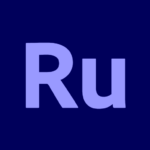Exposure X7
Description
Overview of Exposure X7
Exposure X7, developed by Exposure Software, formerly known as Alien Skin Software, is a comprehensive photo editing application renowned for its sophisticated features and intuitive design. Primarily targeting professional and amateur photographers, this software stands out for its non-destructive editing capabilities, allowing users to experiment and refine their images without altering the original files. It offers robust support for RAW files from various camera models, ensuring high-quality image processing.
A hallmark of Exposure X7 is its exceptional color grading tools and film emulation presets, which enable users to recreate classic film aesthetics or craft unique color tones. The software’s layered editing system further enhances creative freedom, permitting complex adjustments while maintaining image integrity. Additionally, it includes efficient organizational tools like keyword tagging and smart collections, simplifying the management of large photo libraries.
With its customizable workspace, Exposure X7 caters to individual workflow preferences, making it a versatile choice for those seeking a balance of power and ease of use in photo editing. 🌟
Main Features of Exposure X7
- Non-Destructive Editing: Allows for versatile image adjustments without altering the original file, ensuring that original data is preserved.
- RAW File Support: Comprehensive compatibility with RAW formats from numerous camera brands, offering greater detail and editing latitude.
- Advanced Color Grading: Equipped with powerful tools for precise color correction and enhancement, catering to both subtle adjustments and dramatic transformations.
- Film Emulation Presets: A vast array of presets that mimic the look of traditional film stocks, enabling photographers to achieve vintage or classic aesthetics.
- Layered Editing: Facilitates complex editing tasks by enabling adjustments to be applied on separate layers, enhancing both flexibility and control.
- Customizable User Interface: The workspace can be tailored to individual preferences, allowing users to streamline their workflow according to their needs.
- Organizational Tools: Features such as keyword tagging, collections, and smart collections aid in efficiently managing and categorizing large volumes of photographs.
- Selective Adjustments: Offers brush and masking tools for making selective edits, providing the ability to fine-tune specific areas of an image.
- Fast Performance: Optimized for speed, ensuring a smooth and responsive editing experience even with high-resolution images.
- Third-Party Plugin Support: Compatibility with a range of plugins, expanding the software’s functionality and integration with other tools.
Some Pros and Cons of Exposure X7
Pros
- Non-Destructive Editing: Maintains the integrity of the original images, allowing unlimited edits without quality loss.
- Film Emulation Presets: Offers a vast array of high-quality film looks, appealing to photographers who appreciate vintage aesthetics.
- Advanced Color Grading Tools: Provides extensive control over color adjustments, facilitating precise and creative image editing.
- Layered Editing: Enhances creative flexibility, allowing complex editing through multiple layers.
- RAW File Support: Ensures high-quality image processing with broad camera RAW format support.
Cons
- No Face Detection or Cloud Syncing: Lacks some modern features like face recognition and cloud-based storage options found in competitors.
- Limited Sharing Options: Doesn’t offer as many direct social media sharing options as some other photo editing tools.
- Cost: As a paid software, it may not be the first choice for hobbyists or those looking for free alternatives.
How to Use Exposure X7?
1. Installation and Setup
- Download and Install: Go to Apptofounder. Install the app by searching for “Exposure X7” Install the app on your device.
- Open the Software: Launch Exposure X7 on your computer.
2. Importing Photos
- Import Images: Use the ‘Import’ function to add your photos to the library. You can import images from your computer or directly from a camera or external device.
3. Organizing and Managing Photos
- Cataloging: Organize your photos by creating albums, collections, or using keywords and ratings for easy management.
- Browse and Select: Navigate through your images, and select the one you want to edit.
4. Basic Editing
- Adjust Exposure and Contrast: Use the basic sliders to adjust exposure, contrast, highlights, and shadows.
- Color Adjustments: Modify saturation, vibrance, and white balance to enhance colors.
- Crop and Rotate: Use the crop tool to frame your image and rotate if necessary.
5. Advanced Editing
- Layers and Masks: Apply edits on different layers and use masks for selective adjustments.
- Film Emulation: Experiment with various film presets for a unique look.
- Fine-Tuning: Use advanced tools for sharpening, noise reduction, and specific color channel adjustments.
6. Using Presets
- Apply Presets: Explore and apply different presets for quick and effective edits.
- Customize Presets: Adjust the applied presets to suit your image and taste.
7. Exporting Final Images
- Select Export Options: Choose your desired file format, quality, and resolution.
- Export: Save the edited image to your computer or external drive.
8. Learning and Experimenting
- Tutorials and Guides: Utilize the tutorials provided by Exposure Software to understand more advanced features.
- Practice: Try out various tools and settings to see how they affect your pictures.
Alternatives
- Adobe Lightroom: A popular photo editing and management software known for its comprehensive tools, cloud integration, and mobile app support. Ideal for both professionals and hobbyists.
- Capture One: Favored by professional photographers for its superior RAW processing, detailed color control, and advanced tethering options. Offers a steeper learning curve.
- Luminar AI: Features AI-driven editing tools for quick and innovative adjustments, along with a user-friendly interface suitable for beginners and enthusiasts.
- ON1 Photo RAW: Combines photo editing and organization in one application, offering a range of filters, effects, and layer-based editing capabilities.
- Affinity Photo: A one-time purchase software offering powerful photo editing tools, layer-based editing, and compatibility with Photoshop files, appealing for budget-conscious users.
Final Words of Exposure X7
Exposure X7 stands out as a robust and versatile photo editing tool, especially appealing to those who value non-destructive editing, advanced color grading, and film emulation presets. Its user-friendly interface, combined with powerful organizational capabilities, makes it an excellent choice for both amateur and professional photographers. While it may have some limitations in terms of performance on less powerful computers and lacks certain modern features like cloud syncing, its strengths in providing a comprehensive suite of editing tools are undeniable. Exposure X7 represents a fine balance between functionality and creativity, making it a noteworthy option in the realm of digital photography editing software. 📸
Frequently Asked Questions (FAQs)
What file formats does Exposure X7 support?
Exposure X7 supports a wide range of file formats, including RAW formats from various camera manufacturers, JPEG, TIFF, and PSD (Photoshop) files.
Can Exposure X7 be used as a standalone application or does it require Photoshop/Lightroom?
Exposure X7 can be used as a standalone photo editor and organizer. It does not require Photoshop or Lightroom, although it can also function as a plug-in for these applications.
Does Exposure X7 offer layer-based editing?
Yes, Exposure X7 provides layer-based editing, allowing users to make complex adjustments and apply effects on different layers for more refined and non-destructive editing.
Is there a trial version available for Exposure X7?
Yes, Exposure Software typically offers a free trial version of Exposure X7, allowing users to test the software before committing to a purchase.
How does Exposure X7 handle photo organization and management?
Exposure X7 includes features like keywords, collections, and smart collections, enabling users to efficiently organize and manage their photo libraries. It also offers tools for sorting, searching, and flagging photos for better management.
Images