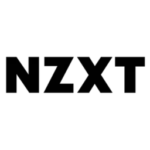MediBang Paint
MediBang Inc.
Jun 16, 2015
Jul 9, 2024
52.1 MB
27.11
7.0
Description

Overview
The way artists produce and distribute their work has been completely transformed by digital art platforms in the era of unbridled creativity. One such platform that has gained significant popularity is MediBang Paint. Designed for comic book artists and illustrators, MediBang Paint offers a robust suite of tools that cater to both beginners and seasoned professionals. This article delves into the intricacies of MediBang Paint, exploring its key features, advantages, drawbacks, alternatives, and more.
Key Features
1. Cloud Storage
One of the standout features of MediBang Paint is its cloud storage capability. This allows artists to save their work online and access it from any device, ensuring that their creative process is never interrupted, whether they’re using a desktop, tablet, or smartphone.
2. User-Friendly Interface
MediBang Paint boasts an intuitive and easy-to-navigate interface. The layout is designed to be accessible to users of all skill levels, with customizable toolbars and panels that can be adjusted according to personal preferences.
3. Variety of Brushes and Tools
The software comes equipped with a vast array of brushes, pens, and other drawing tools. These drawing tools provide a realistic drawing experience by imitating classic art approaches. Additionally, users can download more brushes and customize their own.
4. Comic Creation Tools
Specifically tailored for comic artists, MediBang Paint includes features such as comic panel templates, speech bubble generators, and a library of pre-made backgrounds. These tools streamline the comic creation process, making it easier and faster to produce high-quality comics.
5. Collaboration Features
MediBang Paint allows multiple users to work on the same project simultaneously. This collaborative feature is particularly useful for teams working on large projects, enabling seamless communication and workflow.
6. Cross-Platform Compatibility
There are many platforms on which the program may be found, including Windows, macOS, Android, and iOS. This cross-platform compatibility ensures that users can work on their projects from virtually any device.
Pros & Cons
Pros
- Free to Use: A large user base may use MediBang Paint since it is free of cost.
- Rich Feature Set: Despite being free, the software does not skimp on features, offering a comprehensive set of tools for digital art creation.
- Regular Updates: The program is updated often by the creators, who also enhance and add new features.
- Community and Resources: There is a robust online community and a wealth of tutorials and resources available to help users learn and master the software.
Cons
- Learning Curve: While the interface is user-friendly, the sheer number of tools and features can be overwhelming for beginners.
- Limited Advanced Features: For professional artists who require advanced features, MediBang Paint may fall short compared to paid software like Adobe Photoshop or Corel Painter.
Alternatives
1. Adobe Photoshop: A leading software in the digital art world, Adobe Photoshop offers advanced features and tools that cater to professional artists. However, it comes with a subscription fee, which might be a barrier for some users.
2. Krita: An open-source painting program, Krita is another free alternative that offers a rich set of features. Digital artists and illustrators are especially fond of it.
3. Procreate: Available exclusively on iOS, Procreate is a powerful and intuitive app designed for artists on the go. Although it is a premium app, there is a one-time buy option.
Conclusion
MediBang Paint stands out as a versatile and powerful tool for digital artists, especially those involved in comic creation. Its extensive feature set, combined with its free availability, makes it an attractive option for both beginners and experienced artists. While it may have some limitations compared to premium software, its strengths lie in its accessibility, user-friendly design, and supportive community.
Frequently Asked Questions (FAQ)
Is MediBang Paint completely free?
Yes, MediBang Paint is completely free to use. There are no hidden charges or subscription fees, although some additional resources and features may be available for purchase.
Can I use MediBang Paint on multiple devices?
Yes, MediBang Paint offers cloud storage, allowing you to save your work online and access it from any device, whether it's a computer, tablet, or smartphone.
Is MediBang Paint suitable for beginners?
Absolutely. MediBang Paint has a user-friendly interface and a wealth of tutorials and resources that make it accessible to beginners. However, there might be a learning curve due to the extensive features available.
What file formats does MediBang Paint support?
Its native format, MDP, as well as PNG, JPG, and BMP are among the file types that MediBang Paint supports. It also allows exporting to PSD format, making it compatible with Adobe Photoshop.
Does MediBang Paint offer collaboration features?
Yes, MediBang Paint allows multiple users to work on the same project simultaneously, making it ideal for team projects and collaborative efforts.