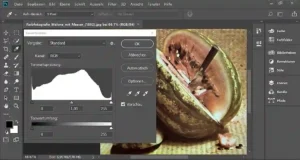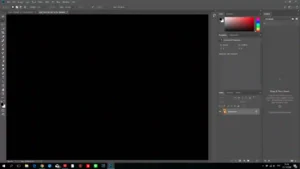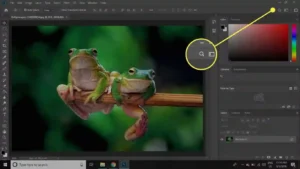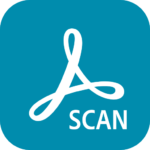Adobe Photoshop
Description
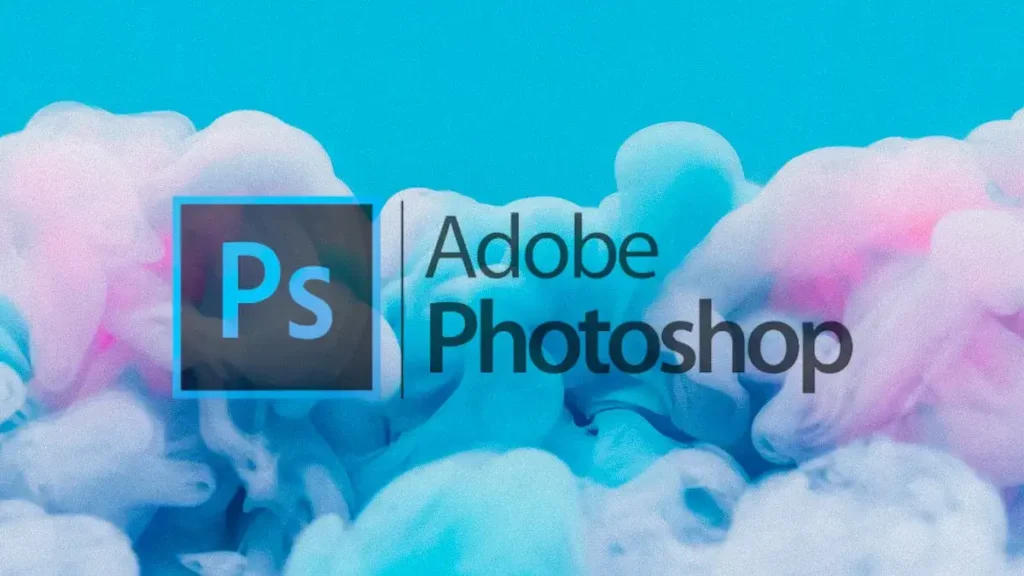
Overview
Adobe Photoshop, a flagship product of Adobe Systems, is one of the most renowned and powerful image editing software applications globally. Launched in 1988, Photoshop has continually evolved, becoming an indispensable tool for photographers, graphic designers, digital artists, and many other creative professionals. It has become the industry standard for digital image editing and alteration due to its extensive feature set and adaptability.
Key Features of Adobe Photoshop
- Comprehensive Editing Tools: Photoshop offers a vast array of tools for image editing, including layers, masks, filters, and brushes. These tools allow users to perform intricate edits, from simple touch-ups to complex compositions.
- Layer-Based Editing: One of Photoshop’s most powerful features is its layer system, which enables non-destructive editing. Users can work on individual layers without affecting the entire image, making it easier to adjust and experiment with different elements.
- Advanced Retouching: With tools like the Healing Brush, Clone Stamp, and Content-Aware Fill, Photoshop provides advanced retouching capabilities. These tools help in removing blemishes, unwanted objects, and imperfections seamlessly.
- 3D Design: Photoshop includes 3D design tools that allow users to create and manipulate 3D objects. This feature is particularly useful for product design and mockups, providing a new dimension to creative projects.
- Smart Objects: Smart Objects enable users to maintain the quality and scalability of their designs. These objects can be transformed and edited without losing their original data, ensuring high-quality outputs.
- Extensive Plug-in Support: Photoshop supports a wide range of third-party plug-ins that enhance its functionality. From additional filters and effects to workflow enhancements, plug-ins can significantly extend Photoshop’s capabilities.
- Integration with Adobe Creative Cloud: Photoshop seamlessly integrates with other Adobe Creative Cloud applications like Illustrator, Lightroom, and After Effects. This integration allows for a smooth workflow across different creative processes.
Some Pros & Cons of Adobe Photoshop
Pros
- Powerful and Versatile: Adobe Photoshop’s extensive set of features makes it suitable for a wide range of creative tasks, from photo editing to graphic design and digital painting.
- Industry Standard: As the industry standard, Photoshop is widely used by professionals, ensuring compatibility and recognition in the creative industry.
- Regular Updates: Adobe Photoshop consistently updates Photoshop, adding new features and improvements to keep it at the forefront of image editing technology.
- Comprehensive Tutorials and Community Support: There is an abundance of tutorials, forums, and community support available, making it easier for beginners to learn and master Photoshop.
- Cross-Platform Compatibility: Photoshop is available on both Windows and macOS, ensuring that users on different platforms can access and use the software.
Cons
- Steep Learning Curve: For novices, Adobe Photoshop’s multitude of functions and capabilities may be too much to handle. Becoming skilled takes time and practice.
- Resource Intensive: Photoshop demands significant system resources, which can slow down performance on older or less powerful computers.
Alternatives of Adobe Photoshop
- GIMP (GNU Image Manipulation Program): An open-source, cost-free substitute for Photoshop is GIMP. It offers many similar features, making it a viable option for those on a budget.
- Affinity Photo: Affinity Photo is a one-time purchase software that provides professional-grade photo editing tools at a lower cost compared to Photoshop.
- Pixlr: Pixlr is an online photo editor that provides basic to advanced photo editing tools. It’s a good option for users who prefer a web-based solution.
Conclusion
Adobe Photoshop remains the premier image editing software due to its unparalleled feature set, versatility, and continuous innovation. While it has a high cost and a steep learning curve, its benefits far outweigh the drawbacks for many creative professionals. Alternatives like GIMP, Affinity Photo, and Corel PaintShop Pro offer competitive features at more affordable prices, catering to different user needs and budgets. Whether you’re a seasoned professional or an enthusiastic beginner, Photoshop’s capabilities can help bring your creative visions to life.
Frequently Asked Questions
Can I use Photoshop on multiple devices?
Yes, Adobe allows users to install Photoshop on up to two devices as long as they are not used simultaneously. You can deactivate one device and activate another if you need to switch between devices.
What are the system requirements for Photoshop?
The system requirements for Photoshop vary depending on the version and the operating system. Generally, you need a 64-bit operating system, a multicore processor, a minimum of 8 GB of RAM (16 GB recommended), and a graphics card with at least 2 GB of GPU memory. For the latest and detailed requirements, it's best to check Adobe's official website.
Can Photoshop be used offline?
Yes, Photoshop can be used offline. However, periodic online activation is required to verify your subscription. Some features that rely on cloud services will not be available without an internet connection.
What file formats does Photoshop support?
Photoshop supports a wide range of file formats, including PSD (Photoshop Document), JPEG, PNG, GIF, TIFF, and many more. The PSD format is Photoshop's native format, preserving layers and other editing capabilities.
Can I create animations in Photoshop?
Yes, Photoshop has animation capabilities. You can create frame-by-frame animations or use the timeline feature for more complex animations. However, for advanced animation work, Adobe After Effects is more suitable.
Can I use third-party plug-ins with Photoshop?
Yes, A large selection of third-party plug-ins are compatible with Photoshop, allowing it to have more features. These plug-ins can provide additional filters, effects, and tools to enhance your workflow.
Images