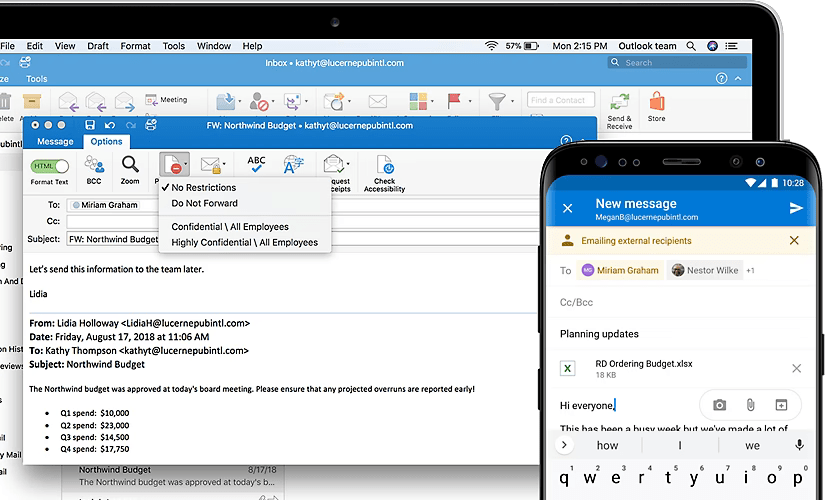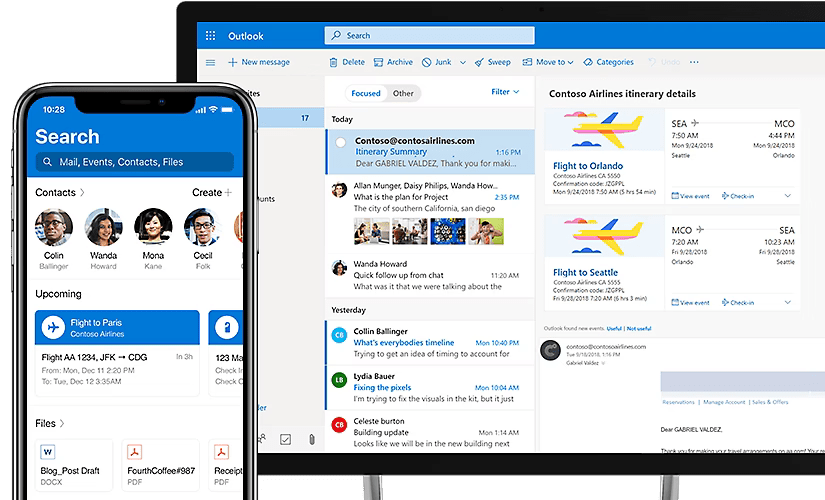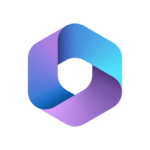Microsoft Outlook
Microsoft Corporation
May 26, 2023
20 MB
2021
Windows 7, Windows Vista, Windows 2000, Windows XP
Description
Overview
Microsoft Outlook is a personal data manager and email client developed by Microsoft. It is primarily used to send, receive, and organize emails, but it also includes features such as a calendar, task manager, contact manager, note-taking, and journaling. It can be used as a standalone application or as part of the Microsoft Office suite. Outlook integrates with other Microsoft Office applications and can connect to multiple email accounts, allowing users to manage their personal and professional emails in one place. Additionally, it offers various customization options and add-ins to enhance its functionality.
Main Features of Microsoft Outlook
Email management: Microsoft Outlook allows users to send, receive, and manage emails from multiple accounts, including Exchange, Gmail, Yahoo, and others. It offers features such as message filtering, automatic replies, and the ability to flag and categorize messages.
Calendar management: Outlook’s calendar feature allows users to schedule and manage appointments, meetings, and events. It offers features such as meeting invitations, recurring appointments, and the ability to view multiple calendars at once.
Contact management: Outlook’s contact manager allows users to store and organize contact information, including names, email addresses, phone numbers, and notes. Users can also create groups and distribution lists for sending messages to multiple contacts at once.
Task management: Outlook’s task manager allows users to create and manage tasks and to-do lists, set reminders, and track progress. It can also integrate with the calendar to display tasks on specific dates.
Note-taking: Outlook’s note-taking feature allows users to create and organize notes within the application, including text, images, and attachments.
Integration with other Microsoft Office applications: Outlook integrates with other Microsoft Office applications, including Word, Excel, and PowerPoint, allowing users to easily attach files and collaborate on documents.
Some of Pros and Cons
Pros
- Email integration: Outlook integrates well with various email providers, making it easy to manage multiple email accounts from one place.
- Calendar integration: The calendar feature in Outlook is robust, offering users the ability to schedule meetings and appointments with ease.
- Contact management: Outlook’s contact management feature makes it easy to keep track of contact information for personal and professional contacts.
- Task management: The task management feature in Outlook allows users to keep track of their to-do lists and set reminders for important tasks.
- Note-taking: The note-taking feature in Outlook is useful for quickly jotting down ideas or taking notes during meetings.
Cons
- Cost: Outlook is part of the Microsoft Office suite, which can be expensive for some users.
- Complexity: While Outlook offers many features and tools, it can be overwhelming for some users who may not need all of its functionality.
- Compatibility issues: Outlook may not work well with non-Microsoft email clients, which could lead to compatibility issues.
- Privacy concerns: Outlook is not known for its privacy, as it may collect user data and usage statistics.
Alternatives of Microsoft Outlook
There are several alternatives to Microsoft Outlook that users can consider, including:
Gmail: Google’s email client, which offers a wide range of features and integrations with other Google applications.
Apple Mail: The default email client for Apple devices, which integrates well with other Apple applications and offers advanced search and organization features.
Thunderbird: An open-source email client developed by Mozilla, which offers strong privacy and security features.
Spark: An email client for iOS and macOS devices that offers features such as email scheduling and snoozing, smart notifications, and integrations with various productivity tools.
ProtonMail: An email service focused on privacy and security, which offers end-to-end encryption and advanced security features.
Zoho Mail: An email service that offers a free plan for personal use and a paid plan for business users, with features such as calendar integration and task management.
How to use Microsoft Outlook?
Install and set up: If you have a Microsoft Office subscription, you can install Outlook from AppToFounder or the suite. Once installed, launch the application and follow the prompts to set up your email account(s).
Compose and send emails: To compose a new email, click on the “New Email” button in the ribbon. Enter the recipient’s email address, subject, and message, then click “Send” to send the email.
Manage emails: You can organize your emails by creating folders, setting up rules, and using filters. You can use the search feature to find specific emails.
Use the calendar: Outlook’s calendar feature allows you to schedule appointments, meetings, and events.
Manage contacts: You can use Outlook’s contact management feature to store and organize contact information for personal and professional contacts.
Use tasks and notes: Outlook allows you to create tasks and notes to keep track of to-do lists, ideas, and other information.
Customize settings: You can customize various settings in Outlook, such as email signatures, message formatting, and notification preferences.
Final Words
Microsoft Outlook is a powerful and versatile email client that offers a wide range of features and tools to help users manage their email, calendar, contacts, tasks, and notes. With its user-friendly interface and integration with other Microsoft applications, Outlook can be an efficient tool for personal and professional communication and organization. However, like any software, it also has its pros and cons, and users should carefully consider their specific needs and preferences when choosing an email client. Overall, Microsoft Outlook is a popular and reliable option for those looking for a comprehensive email management solution.
FAQs
Can I use Microsoft Outlook with my Gmail, Yahoo, or other email accounts?
Yes, Microsoft Outlook supports integration with various email providers, including Gmail, Yahoo Mail, iCloud, and more. You can add these accounts to Outlook using the account setup process mentioned earlier.
How do I import/export my contacts and calendar events in Outlook?
To import or export contacts and calendar events in Outlook, you can use the Import and Export Wizard. This feature allows you to import data from other sources or export your Outlook data to different file formats. The specific steps may differ slightly based on your Outlook version, but you can typically find the Import/Export option under the File or Tools menu.
Is Microsoft Outlook available for mobile devices?
Yes, Microsoft offers Outlook apps for mobile devices running iOS and Android. You can download these apps from the respective app stores and configure your email accounts to access your emails, calendars, and contacts on the go.
How can I recover deleted emails in Microsoft Outlook?
If you accidentally delete an email, you can often find it in the “Deleted Items” folder. You can restore it by selecting the email and choosing the “Move” or “Restore” option. If the email is no longer in the “Deleted Items” folder, you may be able to recover it from the “Recoverable Items” folder or use the “Recover Deleted Items” feature. However, the availability of these options depends on your email server settings.
Images