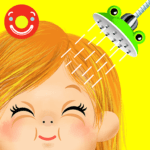Polarr: Photo Filters & Editor
Description
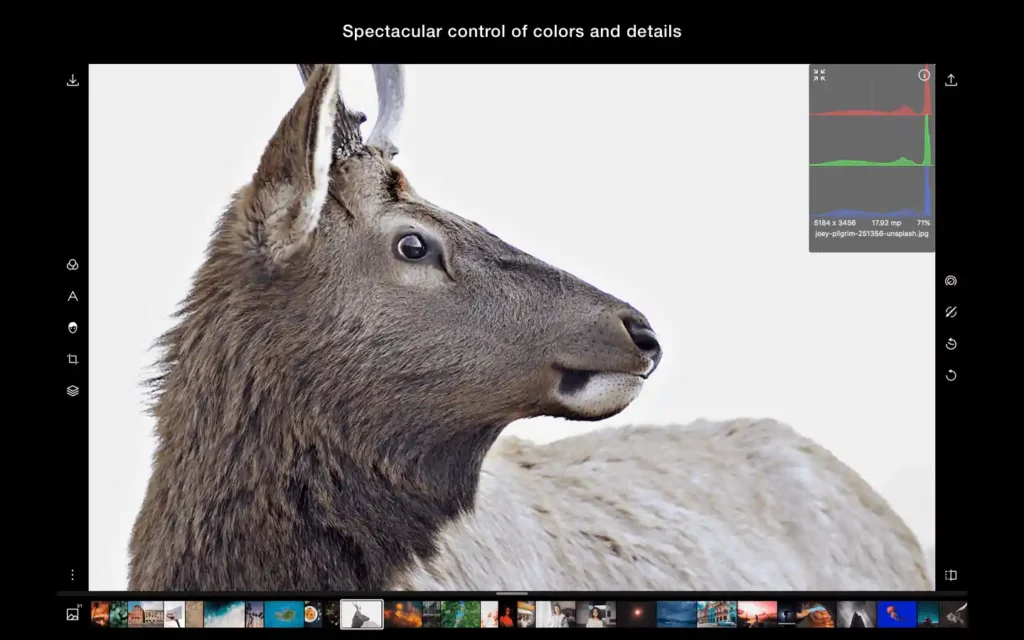
Overview of Polarr – Photo and Video AI Editors
Polarr stands out in the digital editing landscape as a comprehensive suite of AI-powered photo and video editing tools designed to cater to both novices and professionals. This platform democratizes high-level editing techniques, making them accessible through an intuitive user interface that simplifies complex editing tasks. With a focus on innovation, Polarr incorporates cutting-edge artificial intelligence to automate tasks such as object removal, style transfer, and facial retouching, allowing users to achieve precise edits with minimal effort.
Its versatility is evident in the broad array of features, including customizable filters, advanced color correction, and detailed layer control. Whether for social media content creators, photographers seeking quick edits, or videographers looking to enhance their footage, Polarr provides a robust, user-friendly environment for creative expression and professional-grade results.
Main Features of Polarr – Photo and Video AI Editors
- AI-Powered Enhancements: Utilize artificial intelligence for automatic photo enhancements, including exposure correction, color adjustment, and detail optimization, making high-quality edits more accessible.
- Advanced Editing Tools: Offers a comprehensive set of editing tools, such as curve adjustments, HSL (Hue, Saturation, Luminance) controls, and color toning, enabling precise control over the look and feel of photos and videos.
- Selective Adjustments: Allows for selective editing through brush, radial, and gradient tools, giving users the ability to apply effects or corrections to specific parts of an image or video.
- Customizable Filters and Effects: Features a vast library of filters and effects, with the ability to customize and save your own presets for consistent aesthetics across projects.
- Facial Recognition and Editing: Incorporates facial recognition technology to apply targeted adjustments to faces, including skin smoothing, eye enhancement, and facial feature reshaping for professional portraits.
- Layer and Masking Support: Supports layers and masking, offering advanced compositing capabilities for combining multiple photos, applying targeted adjustments, and creating complex photo manipulations.
- Batch Processing: Enables batch editing, allowing users to apply edits to multiple photos at once, significantly saving time and ensuring consistency across a series of images.
- Cross-Platform Availability: Available on multiple platforms, including web, mobile (iOS and Android), and desktop applications, ensuring a seamless editing experience across devices.
- Interactive Tutorials and Guides: Provides users with interactive tutorials and guides, making it easier to learn and master the wide range of tools and features available.
- Video Editing Capabilities: Expands beyond photo editing to include video editing features, such as color grading, clip trimming, and applying filters/effects to videos, making it a versatile tool for multimedia projects.
Some Pros and Cons of Polarr – Photo and Video AI Editors
Pros
- AI-Powered Tools: Polarr leverages artificial intelligence effectively, automating complex tasks like object removal and facial retouching, which can significantly streamline the editing process and improve outcomes for users of all skill levels.
- Cross-Platform Compatibility: Available on multiple platforms, including iOS, Android, web, and desktop, Polarr offers a seamless editing experience across devices. This flexibility is a significant advantage for users who work on different platforms and need consistent access to their editing tools.
- Comprehensive Editing Features: With a wide range of advanced editing tools, including selective adjustments, customizable filters, and layer support, Polarr caters to both primary and sophisticated editing needs, making it versatile for a variety of creative projects.
- Intuitive User Interface: Designed with a focus on usability, Polarr’s interface is user-friendly, making advanced photo and video editing accessible to beginners while still offering the depth required by professionals.
Cons
- Performance on Lower-End Devices: Advanced editing tasks, especially those utilizing AI features, may be resource-intensive. Users with older or lower-end devices might experience slower performance or limitations in processing large files or videos.
- Limited Video Editing Compared to Dedicated Software: Although Polarr includes video editing capabilities, its feature set may not be as comprehensive as those found in dedicated video editing software, potentially limiting advanced videographers.
Alternatives
- Adobe Lightroom: Lightroom is a professional-grade photo editing software known for its comprehensive set of editing tools, including advanced color correction, RAW file support, and cloud storage integration for accessing photos across devices. It’s particularly favored by photographers for its powerful cataloging and batch-processing capabilities.
- Affinity Photo: Affinity Photo is a photo editing application that rivals Photoshop in terms of features, offering advanced photo manipulation, raw processing, and compositing capabilities. It’s known for its one-time purchase model, as opposed to a subscription, making it an attractive option for users seeking powerful editing tools without recurring costs.
- Canva: Canva is a graphic design tool that also offers primary photo and video editing capabilities. It’s designed for users seeking an easy-to-use platform for creating social media graphics, presentations, and other visual content. Canva is particularly popular among non-designers for its user-friendly interface and wide range of templates.
How to Use Polarr – Photo and Video AI Editors
Getting Started with Photo Editing:
- Download and Install Polarr: First, download Polarr from AppToFounder for your device, which is available on iOS, Android, Windows, and Mac, or use the web version if you prefer to avoid installing the software.
- Import Your Photo: Open Polarr and select ‘Import’ to choose the photo you want to edit. You can also drag and drop your image into the workspace if you’re using a desktop version.
- Explore Basic Adjustments: Familiarize yourself with the basic adjustments available, such as brightness, contrast, saturation, and exposure. These sliders are typically found in the main editing panel and offer instant visual feedback as you adjust them.
- Apply AI Enhancements: Utilize Polar’s AI-powered tools for tasks like auto-enhancing your photo, removing objects, or applying facial retouching. These options are usually accessible through dedicated icons or menus.
- Use Selective Adjustments: For more targeted edits, use selective tools like the brush, radial, or gradient tools. These allow you to apply adjustments to specific areas of your photo.
- Experiment with Filters and Effects: Browse through the available filters and effects to quickly change the look and feel of your photo. You can customize each filter’s intensity and even create and save your own presets.
- Save or Share Your Edited Photo: Once you’re satisfied with your edits, save your photo to your device or share it directly from Polarr to social media or other platforms.
Getting Started with Video Editing:
- Import Your Video: In Polarr, navigate to the video editing section and import the video clip you wish to edit.
- Trim and Adjust Your Clip: Use the trimming tools to adjust the start and end points of your video. Apply basic adjustments similar to photo editing, such as exposure, contrast, and color correction, to enhance your video.
- Apply Filters and Effects: Select from a variety of video-specific filters and effects to stylize your clip. Adjust the intensity and settings of each effect to achieve your desired look.
- Edit Audio (if available): Depending on the version of Polarr you’re using, you might have options to adjust the video’s Audio, such as volume control or muting.
- Export Your Video: Once you’re happy with the edits, export your video in the desired format and resolution. Polarr offers various export settings to optimize your video for different platforms.
Final Words
In conclusion, Polarr is a powerful and accessible tool for photo and video editing, integrating AI technology to simplify complex processes. It caters to a broad spectrum of users with its intuitive design and robust feature set, making professional-grade editing achievable for all. While it presents a learning curve for some and operates on a subscription model, the benefits of its advanced capabilities and cross-platform support make it a compelling choice for creative projects. Alternatives exist to suit different preferences and needs, but Polarr stands out for its blend of user-friendliness and comprehensive editing tools.
Frequently Asked Questions (FAQs)
Is Polarr free to use?
Polarr offers a basic version that is free to use and includes a range of editing tools and features. However, accessing the full suite of advanced features requires a subscription to Polarr Pro.
Can Polarr be used on mobile devices?
Yes, Polarr is available on both iOS and Android devices, in addition to its web and desktop (Windows and Mac) versions, allowing users to edit photos and videos across different platforms.
Does Polarr support RAW files?
Yes, Polarr supports editing RAW files, allowing photographers to work directly with high-quality image data for more detailed and flexible editing.
Can I edit videos in Polarr?
Yes, Polarr provides video editing features that allow users to apply filters, make color adjustments, and trim video clips, among other capabilities.
Are there tutorials available for learning how to use Polarr?
Yes, Polarr offers tutorials and guides to help users learn how to utilize its wide array of features effectively, catering to both novices and experienced editors.
Can I use Polarr for professional photo editing?
Absolutely, Polarr is equipped with advanced features and tools that meet the demands of professional photo editing, including layer support, selective adjustments, and detailed color correction.