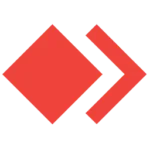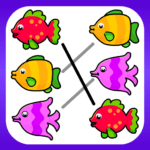SilentRun
AutoClose
June 10, 2023
1.75 MB
V1.0
Windows 7, Windows 8, Windows 10, Windows 11 or later & Server (64/32 bit)
Description
Overview
SilentRun is a small and handy Windows system software tool designed to optimize system performance and enhance user experience. It operates discreetly in the background, providing a range of features and functionalities. With its compact size, SilentRun offers system monitoring, automated tasks, privacy protection, startup management, resource optimization, and customization options. It allows users to monitor real-time system resources, schedule automated tasks for maintenance or application launches, protect privacy by securely deleting sensitive files and managing privacy settings, optimize system startup by controlling which applications launch at startup, optimize system resources by identifying and terminating unnecessary processes, and customize settings according to personal preferences.
SilentRun strives to balance efficiency and low resource consumption, ensuring seamless and unobtrusive operation. It serves as a valuable tool for Windows users, enhancing productivity and maintaining system performance in a convenient and user-friendly package.
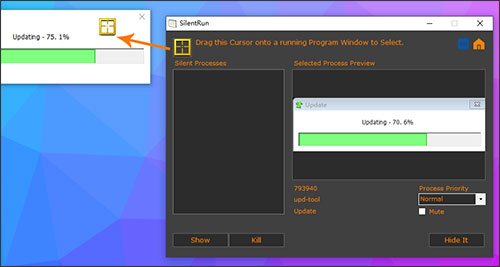
Main Features
- System Monitoring: SilentRun provides real-time monitoring of system resources such as CPU usage, memory usage, and disk activity. It allows users to keep track of system performance and identify any potential bottlenecks.
- Automated Tasks: The tool enables users to schedule and automate various tasks, such as system maintenance, file cleanup, or application launches. This feature saves time and effort by streamlining routine operations.
- Privacy Protection: SilentRun offers privacy protection features, allowing users to securely delete sensitive files or folders, clear browsing history, and manage privacy settings. It helps maintain confidentiality and protects personal information.
- Startup Management: Users can control which applications and processes launch at system startup, improving boot times and overall system performance. They provides a convenient interface to manage startup items effectively.
- Resource Optimization: The tool optimizes system resources by identifying and terminating unnecessary processes or applications running in the background. This helps free up memory and CPU usage, enhancing overall system speed and responsiveness.
- Customization Options: SilentRun offers customization options, allowing users to tailor the tool’s behavior to their preferences. They can configure settings, adjust monitoring parameters, and personalize the tool’s appearance for a personalized experience.
- Low Resource Consumption: Despite its capabilities, SilentRun is designed to consume minimal system resources. It operates efficiently in the background without causing significant impact on overall system performance.
Some Pros and Cons
Final Words
SilentRun is a small and handy Windows system software tool that operates silently in the background, providing users with various features to optimize system performance and enhance efficiency. It offers system monitoring, automated tasks, privacy protection, startup management, resource optimization, and customization options. While it has its pros such as efficient resource optimization and user-friendly interface, it may have limited advanced customization options and require some initial configuration. If SilentRun doesn’t meet your needs, there are alternative options like CCleaner, Advanced SystemCare, Glary Utilities, Wise Care 365, and Process Lasso that offer similar functionalities. Ultimately, choosing the right system software tool depends on your preferences and specific requirements for system maintenance and optimization.
FAQs
Can SilentRun be customized according to user preferences?
SilentRun offers some customization options, allowing users to tailor its behavior to their preferences. However, it may have limited advanced customization options compared to other system software tools.
What are the privacy protection features of SilentRun?
SilentRun provides privacy protection features such as secure file deletion, clearing browsing history, and managing privacy settings. These features help users maintain confidentiality and protect their personal information.
Can SilentRun automate tasks and processes?
Yes, SilentRun allows users to schedule and automate tasks and processes. This feature enables users to streamline routine operations and improve productivity.
Images