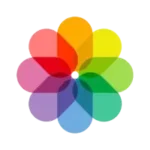Therm-App™
Description
Overview
Therm-App™ is a range of thermal imaging cameras developed by Opgal, designed to be used as attachments for smartphones and tablets. These devices enable users to visualize and capture thermal images, providing valuable insights for applications like security, building inspections, wildlife observation, and industrial maintenance. With its compact and versatile design, Therm-App™ offers a portable and accessible solution for thermal imaging needs across various industries and fields.

Main Features
The main features of Therm-App™ thermal imaging cameras include:
- Smartphone Attachment: Designed to be easily connected to smartphones or tablets, converting them into handheld thermal cameras.
- Real-Time Imaging: Provides live thermal imaging on the smartphone’s screen, allowing immediate analysis and decision-making.
- Thermal Sensitivity: High sensitivity to temperature differences, enabling accurate detection and visualization of subtle temperature changes.
- Multiple Color Palettes: Offers various color schemes for thermal images, allowing users to choose the best representation for their specific needs.
- Image and Video Capture: Allows users to capture thermal images and record videos for documentation and analysis purposes.
- Portable and Compact: Lightweight and portable design for easy carrying and usage in the field.
- Adjustable Optics: Some models have interchangeable lenses or adjustable focus, providing flexibility in different scenarios.
- App Compatibility: Supports custom applications for both Android and iOS devices, enhancing usability and functionality.
- Wide Range of Applications: Suitable for various industries, including security, construction, wildlife observation, and search and rescue operations.
- User-Friendly Interface: Intuitive and easy-to-use interface, making it accessible to both professionals and non-experts.
Pros and Cons
Pros
- Versatility: Converts smartphones or tablets into thermal cameras, expanding their functionality without the need for a separate device.
- Portability: Compact and lightweight design allows for easy transport and on-the-go thermal imaging.
- Real-time Imaging: Provides immediate feedback, enabling quick analysis and decision-making in various scenarios.
- Wide Applications: Useful across diverse industries, from security and construction to wildlife observation and rescue operations.
- Cost-Effective: Offers a more affordable option compared to standalone thermal cameras, utilizing existing smartphone technology.
- User-Friendly: Intuitive interface and smartphone compatibility make it accessible to a broader range of users.
Cons
- Smartphone Dependency: Performance relies on the capabilities of the attached smartphone or tablet, which may vary.
- Limited Range: Some models may have a restricted temperature detection range compared to professional-grade thermal cameras.
- Vulnerability to Damage: As an attachment, it may be more susceptible to wear and tear or accidental damage.
How to use it?
To use a Therm-App™ thermal imaging camera, follow these general steps:
- Compatibility Check: Ensure that the Therm-App™ camera is compatible with your smartphone or tablet. Some models may only work with specific devices and operating systems.
- Attachment: Connect the Therm-App™ camera to your smartphone or tablet using the provided adapter. Attach the camera’s lens securely over your device’s camera lens.
- Power On: Turn on the Therm-App™ camera by following the manufacturer’s instructions. This may involve pressing a power button or launching a dedicated app on your device.
- Calibration (if needed): Some models might require calibration before use. Follow the calibration instructions provided in the user manual or app.
- Select Mode and Settings: Open the Therm-App™ app on your smartphone or tablet. Choose the appropriate mode (e.g., image or video capture) and set preferences like color palette, temperature range, and focus.
- Viewing and Capturing Thermal Images: Point the camera at the object or area you want to observe. The thermal images will be displayed in real-time on your device’s screen. You can capture images by tapping the capture button or record videos by selecting the appropriate option.
- Analyze and Interpret: Analyze the thermal images to identify temperature differences and anomalies. The color palette used may represent cooler areas as blue or purple and warmer areas as red or orange.
- Save and Share: Save the captured images or videos for documentation and future reference. You can also share them with others for collaborative analysis or reporting.
- Proper Handling: Handle the Therm-App™ camera and your smartphone with care, avoiding exposure to extreme environmental conditions or impacts.
- Power Off and Disconnect: When you finish using the thermal camera, turn it off following the manufacturer’s instructions. Safely disconnect the camera from your smartphone or tablet.
Alternatives
There are several alternatives to Therm-App™ thermal imaging cameras, offering different features and functionalities. Some popular alternatives include:
- Standalone Thermal Cameras: These are dedicated thermal imaging devices that do not require a smartphone or tablet for operation. They come in various form factors and offer higher thermal resolution, extended temperature ranges, and rugged designs suitable for specialized applications. However, they can be more expensive than smartphone attachments.
- FLIR ONE®: FLIR ONE® is a similar product to Therm-App™, serving as another brand of thermal imaging camera attachments designed for use with smartphones and tablets. It provides real-time thermal imaging and comes in different models with varying features and price points.
- Seek Thermal Compact Pro: This is a compact thermal imaging camera that connects directly to smartphones using a USB-C or micro-USB connector. It offers excellent image quality and various color palettes.
- Infrared Thermometers: While not offering real-time imaging, infrared thermometers are handheld devices that measure the surface temperature of objects. They are often used for quick temperature checks in industrial settings or for home use.
Final Words
In conclusion, Therm-App™ is a versatile and user-friendly range of thermal imaging cameras by Opgal, designed to transform smartphones and tablets into powerful thermal imaging devices. With real-time imaging, multiple color palettes, and various applications, Therm-App™ offers a cost-effective solution for tasks like security, building inspections, wildlife observation, and more.
While considering alternatives, standalone thermal cameras and other smartphone attachments like FLIR ONE® and Seek Thermal Compact Pro provide different features and options to suit specific needs. Selecting the right thermal imaging solution depends on factors such as intended use, required features, and budget.
Whether you choose Therm-App™ or another thermal imaging device, these technologies empower users to detect temperature differences, uncover hidden issues, and make informed decisions across a wide range of industries and applications. Stay informed about the latest advancements in thermal imaging technology to make the most of these powerful tools in the future.
FAQs
What is Therm-App™ and how does it work?
Therm-App™ is a line of thermal imaging cameras developed by Opgal that attaches to smartphones or tablets. It works by utilizing the smartphone’s display and processing capabilities to visualize and capture thermal images. The camera lens is mounted over the device’s camera lens, allowing users to view real-time thermal images on their screens and capture images or videos for analysis and documentation.
What are the main applications of Therm-App™ thermal cameras?
Therm-App™ cameras have diverse applications across various industries. Some main uses include security and surveillance, building inspections, wildlife observation, search and rescue operations, industrial maintenance, and home inspections. They are valuable tools for detecting temperature differences, identifying anomalies, and monitoring thermal patterns in different environments.
How does Therm-App™ compare to standalone thermal cameras?
Therm-App™ offers the advantage of converting smartphones or tablets into thermal cameras, making it cost-effective and portable. However, standalone thermal cameras generally offer higher thermal resolution, extended temperature ranges, and more rugged designs suitable for specialized applications. The decision between the two options relies on the individual user’s particular requirements and budget considerations.
Are there alternative thermal imaging solutions to Therm-App™?
Yes, several alternatives exist. Some popular ones include FLIR ONE® camera attachments, Seek Thermal Compact Pro, FLIR C2/C3 handheld cameras, and higher-end FLIR E4/E5/E6/E8 models. Additionally, there are infrared thermometers for quick temperature measurements, and some smartphone apps that provide basic thermal imaging capabilities. Selecting the right alternative depends on the intended application and desired features.