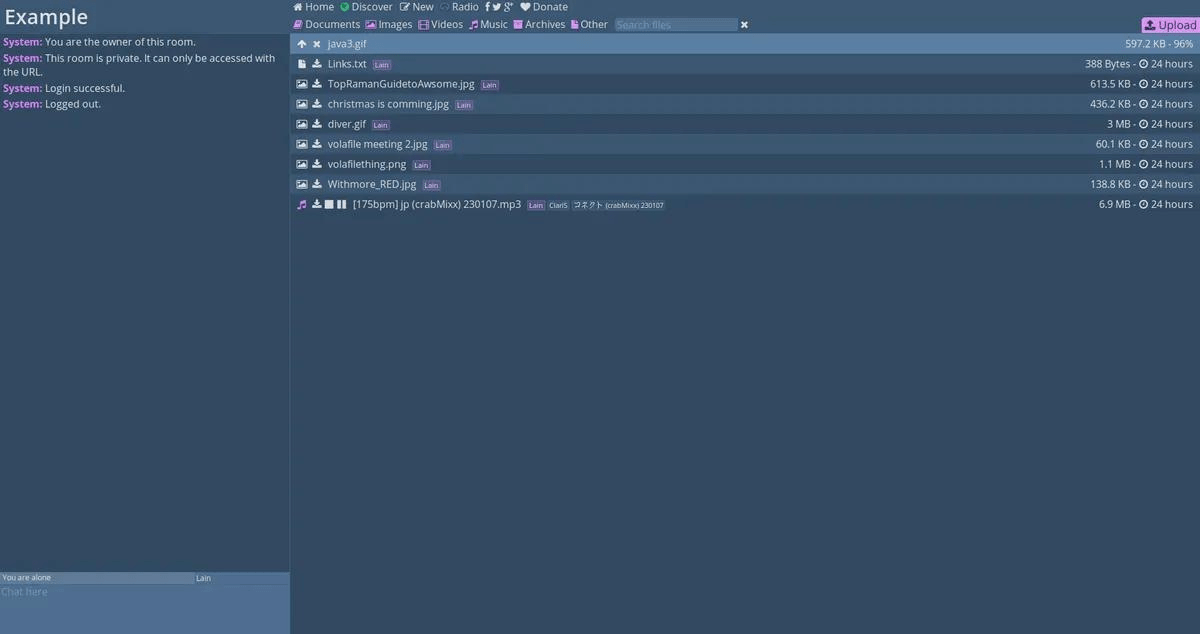Volafile
Description
Overview
Volafile is a versatile and user-friendly file-sharing platform that simplifies the process of sharing files with others. Whether you’re collaborating on a project, sharing documents with colleagues, or distributing files among friends, it’s provides a convenient and efficient solution. The platform allows users to create file rooms, upload multiple files at once, and easily share them via links. With its intuitive interface and emphasis on user privacy, Volafile offers a seamless file-sharing experience for various purposes.
Main Features of Volafile
- File Rooms: Users can create dedicated file rooms where they can organize and manage their files. This makes it easy to group related files and share them with specific individuals or groups.
- Multiple File Upload: Volafile allows users to upload multiple files simultaneously, saving time and effort when sharing large batches of files.
- Easy Sharing: Once files are uploaded, users can generate shareable links to distribute them. These links can be sent via email, messaging apps, or shared directly with recipients.
- Privacy and Security: Volafile prioritizes user privacy and employs encryption to protect files during upload and transmission. Additionally, uploaded files are automatically deleted from the server after a certain period, ensuring data confidentiality.
- Real-Time Collaboration: Users can invite others to join their file room, enabling real-time collaboration. This feature facilitates teamwork and seamless sharing of files within a group.
- User-Friendly Interface: Volafile offers an intuitive and user-friendly interface, making it easy for both tech-savvy individuals and casual users to navigate the platform and share files effortlessly.
- Anonymous Usage: Users have the option to remain anonymous when using Volafile, allowing for increased privacy and discretion when sharing files.
Some Pros and Cons
Pros
- Easy and Convenient: Volafile simplifies the process of sharing files, allowing for quick and hassle-free file transfers.
- Multiple File Upload: The ability to upload multiple files simultaneously saves time and effort when sharing batches of files.
- Real-Time Collaboration: Volafile enables real-time collaboration by inviting others to join file rooms, facilitating seamless teamwork.
- Privacy and Security: Volafile prioritizes user privacy, employing encryption and automatically deleting files after a certain period to ensure data confidentiality.
- User-Friendly Interface: The platform offers an intuitive and user-friendly interface, making it accessible to both tech-savvy individuals and casual users.
Cons
- Limited Storage: Volafile has limitations on file storage, which means there might be a restriction on the total file size or the duration for which files are stored on the server.
- Dependency on Server: As a cloud-based service, Volafile’s availability and performance may be subject to server stability and maintenance.
- Lack of Advanced Features: While Volafile provides essential file-sharing functionalities, it may not offer advanced features such as file versioning or advanced collaboration tools found in dedicated cloud storage platforms.
Alternatives
Dropbox: Dropbox is a widely-used cloud storage and file-sharing platform. It offers features like file synchronization, collaboration tools, and integrations with various apps and services.
Google Drive: Google Drive provides a robust cloud storage and file-sharing solution. It offers seamless integration with other Google services, real-time collaboration, and ample storage space.
OneDrive: OneDrive is Microsoft’s cloud storage platform, offering file-sharing capabilities, synchronization across devices, and integration with Microsoft Office tools.
WeTransfer: WeTransfer is a simple and intuitive file-sharing service that allows users to send large files quickly via email or generate shareable download links. It’s suitable for one-time transfers and does not offer long-term storage.
Mega: Mega is a privacy-focused cloud storage and file-sharing platform that offers end-to-end encryption for enhanced security. It provides generous storage space and collaboration features.
How to use it?
To use Volafile, follow these steps:
Access the Volafile website: Open your preferred web browser and navigate to the Volafile website.
Create a file room: Click on the “Create Room” or “New Room” button to start a new file room. Give your room a name and, if desired, set a password to restrict access.
Upload files: Once inside the file room, click on the “Upload” button to select and upload files from your computer. You can choose multiple files at once by holding down the Ctrl or Shift key while selecting.
Share files: After the files finish uploading, Volafile will generate shareable links for each file. Click on the file’s name to copy its link and share it with others via email, messaging apps, or any preferred method.
Invite collaborators (optional): If you want others to join your file room for real-time collaboration, click on the “Invite” or “Share” button within the file room. You can share the room’s URL or a unique invite code with others to join.
Manage files and settings: Within the file room, you can organize files, delete or rename them, and adjust room settings. You can also adjust privacy settings, such as enabling or disabling anonymous usage.
Download files: Users with access to the file room can click on the shared file links to download the files directly to their devices.
Keep track of uploads: Volafile provides a progress bar and file list, allowing you to monitor the status of uploads and manage files easily.
Final Words
Volafile is a convenient and user-friendly file-sharing platform that simplifies the process of sharing files with others. With its easy-to-use interface, multiple file upload capability, and real-time collaboration features, Volafile offers a seamless experience for personal and professional file sharing needs.It’s important to use Volafile responsibly, respecting copyright laws and ensuring that shared files comply with legal requirements. The platform prioritizes user privacy and security, employing encryption and automatic file deletion to protect your data.
Images