WPS Office
WPS SOFTWARE PTE. LTD.
Jul 21, 2011
Jun 21, 2024
178.78 MB
18.11.1
Android
Description
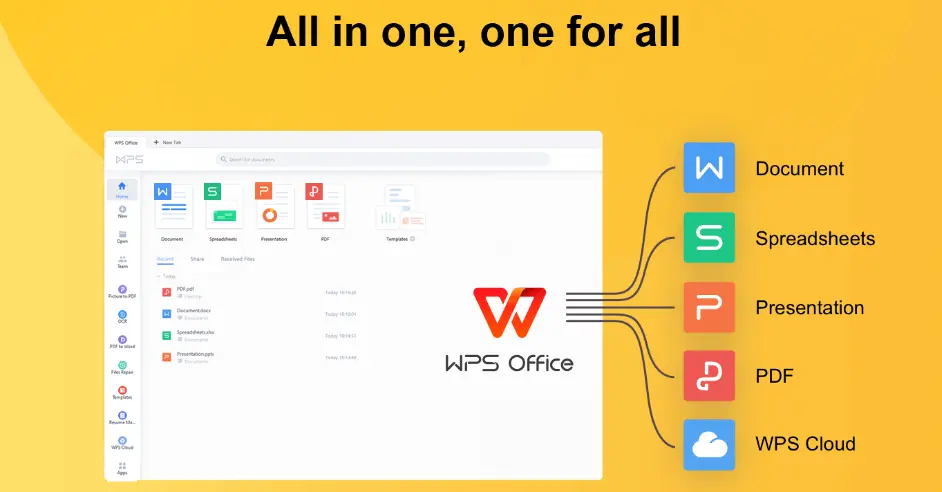
Overview
WPS Office, developed by Kingsoft Office Software Corporation Limited, is a comprehensive office suite designed to meet the diverse needs of modern office environments. Initially released in 1988, WPS Office has undergone several updates and improvements, making it a robust alternative to more traditional office suites like Microsoft Office. Available on multiple platforms, including Windows, macOS, Linux, iOS, and Android, WPS Office has carved a niche for itself by offering a rich feature set while maintaining a user-friendly interface.
Key Features
- Compatibility with Microsoft Office Formats: WPS Office supports a wide range of file formats, including DOC, DOCX, XLS, XLSX, PPT, and PPTX, ensuring seamless compatibility with Microsoft Office documents.
- Three Main Components:
- Writer: A word processor for creating documents.
- Spreadsheets: For data analysis and management.
- Presentation: For creating engaging slideshows.
- Cloud Integration: WPS Office offers integrated cloud storage, allowing users to save and access their documents from anywhere.
- PDF Tools: The suite includes powerful PDF tools for viewing, converting, and editing PDF files.
- Templates: A rich library of templates for documents, spreadsheets, and presentations helps users create professional-quality work quickly and easily.
- User-Friendly Interface: The interface is clean, intuitive, and customizable, making it accessible to both beginners and advanced users.
- Mobile-Friendly: WPS Office’s mobile apps are feature-rich, offering a consistent experience across devices.
Pros & Cons
Pros
- Cost-Effective: WPS Office is available for free with a premium subscription option that offers additional features.
- Lightweight: The software is less resource-intensive compared to other office suites, ensuring smooth performance even on older hardware.
- Cross-Platform Availability: WPS Office can be used on multiple operating systems, enhancing its versatility.
- Rich Feature Set: The suite offers a wide range of tools that cater to different professional and personal needs.
- Regular Updates: Kingsoft frequently updates WPS Office with new features and security improvements.
Cons
- Ad-Supported Free Version: The free version includes ads, which can be distracting.
- Limited Collaboration Features: While WPS Office supports basic collaboration, it lacks the advanced real-time collaboration tools found in some competitors.
- Privacy Concerns: Some users have raised concerns about data privacy and security, given that the software is developed by a Chinese company.
Alternatives
- Microsoft Office: The industry standard, offering robust features and extensive collaboration tools.
- LibreOffice: An open-source alternative with a strong emphasis on privacy.
- Zoho Office Suite: An extensive collection of tools for organizations in a cloud-based suite.
How to Use WPS Office
- Download and Install: Visit the AppFoFounder to download and install the software.
- Create an Account: Sign up for a free WPS Office account to access cloud storage and additional features.
- Explore the Interface: Familiarize yourself with the user-friendly interface and customizable toolbars.
- Start Creating: Use Writer, Spreadsheets, or Presentation to start working on your documents, spreadsheets, or slideshows.
- Utilize Templates: Take advantage of the extensive template library to streamline your workflow.
- Save and Share: Save your work locally or in the cloud, and share documents easily with colleagues or friends.
Conclusion
WPS Office is a versatile and cost-effective office suite that offers a robust set of features to meet the needs of various users. Whether you are a student, professional, or small business owner, WPS Office provides the tools necessary to enhance productivity and streamline workflows. While it has some limitations, particularly in terms of advanced collaboration features, its affordability and cross-platform availability make it an attractive alternative to more expensive office suites.
Frequently Asked Questions (FAQ)
Is WPS Office free?
Yes, WPS Office offers a free version with ads. There is also a premium subscription that provides additional features and removes ads.
Is WPS Office compatible with Microsoft Office?
Yes, Microsoft Office formats, which includes DOC, DOCX, XLS, XLSX, PPT, & PPTX, can be supported by WPS Office.
Does WPS Office work with mobile devices?
Yes, WPS Office has mobile apps for both iOS and Android devices.
How does WPS Office handle cloud storage?
WPS Office integrates with its own cloud service, WPS Cloud, allowing users to save and access documents from anywhere.
Are there privacy concerns with WPS Office?
Some users have raised concerns about data privacy, given that the software is developed by a Chinese company. However, Kingsoft asserts that they follow stringent data privacy practices.





