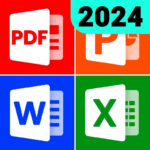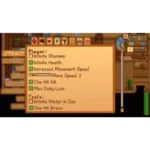WeChat International Pte. Ltd.
Jan 30, 2011
Dec 31, 2023
252.36 MB
8.0.47
Android
Description

Overview
WeChat is a comprehensive program revolutionizing digital communication and business in China and abroad. It was created in 2011 by the Chinese tech giant Tencent. WeChat was first released as a messaging software, but it has now developed into a multipurpose platform that combines social networking, messaging, and mobile payment features into one program. Users may share photos and videos, send voice and text messages, conduct video and audio calls, and update their timelines.
WeChat’s ecosystem has grown to include various services and basic communication functionality. Never leaving the app, users may buy takeout, schedule doctor’s appointments, pay their bills, hail taxis, and carry out several other tasks. “Mini Programs,” which are We Chat sub-applications created by outside businesses, have made this feasible.
Another essential element is WeChat Pay, the mobile payment service that makes it simple for users to transact online and offline. It has emerged as one of China’s top mobile payment providers, going up against Alipay from Alibaba.
The app’s smooth integration of several services, which provides convenience and an easy-to-use interface, is credited with its popularity. WeChat is a key player in the global digital environment, impacting how consumers and organizations engage in the digital era with its large user base in China and growing influence elsewhere.
Main Features
- Communication & Messaging: WeChat’s primary function is to enable instant messaging, which includes group chats, text, audio, and video conversations. Additionally, it allows users to interact with contacts anywhere in the globe via high-quality audio and video communications.
- Moments: Reminiscent of a social network feed, Moments enables users to submit updates, pictures, and videos for their friends to see and enjoy. It’s a crucial component of the app for social engagement and self-expression.
- Official Accounts: To provide material and communicate with followers, companies, celebrities, media outlets, and other organizations to establish official accounts. An essential tool for client involvement and content marketing is an official account.
- Mini Programs: Mini Programs are We Chat-specific, lightweight applications that provide a variety of features and services without requiring users to download or exit the app store. Among other things, they cover utilities, gaming, retail, and government services.
- WeChat Pay: With this mobile payment function, customers can seamlessly finish purchases within the app. In addition to paying bills, users may send money to friends and purchase products and services. In China, WeChat Pay is extensively used and is growing globally.
- Emoticons and Stickers: WeChat has a huge selection of emoticons and stickers that improve the chat experience by letting users express their feelings in a lively and entertaining manner.
- WeChat Wallet: As part of WeChat Pay, the function oversees users’ financial operations, such as purchasing tickets and topping up mobile phones. Within the app, there’s a digital center for money management.
- Position sharing: This feature allows users to locate friends nearby or share their current position with others, promoting gatherings and social engagements.
- City Services: WeChat streamlines several facets of city life in a few chosen cities by providing services like scheduling medical appointments, paying traffic fines, and gaining access to municipal services.
- Health Code: WeChat established a health code system during the COVID-19 epidemic used in China to monitor and regulate people’s movements to slow the virus’s spread.
Web WeChat
Users of the well-known Chinese messaging and social media app WeChat can send messages, exchange files, and manage contacts straight from their PCs using Web WeChat, the browser-based version of the program. Users may easily synchronize their mobile application with the online interface, enabling smooth file transfers and communication across devices by scanning a QR code with the WeChat app on their smartphone. While Web WeChat offers an easy method to use many of WeChat’s features without a phone, it does not support all of the capabilities found in the smartphone app, including location-based services and mobile payments.
Pros
- Extensive Functionality: WeChat is a one-stop shop for all requirements, from communication to commerce and entertainment, as it integrates messaging, social networking, and mobile payments into one app.
- Large User Base: WeChat is a vital tool for social and professional connections in China and, increasingly, elsewhere, thanks to its billions of active users. It provides a vast network for interacting with friends, family, and business contacts.
- High Level of Integration: The Mini Programs feature of the app makes it easy to link with other platforms and services, giving users access to a wide variety of services without ever leaving the app.
- Robust Privacy and Security: WeChat prioritizes user privacy and data security, including secure payment methods and end-to-end encryption for messaging.
- Innovative Features: WeChat is always at the forefront of innovation, improving user experience via frequent upgrades and adding new features like health codes during the pandemic.
Cons
- Restricted Functionality: WeChat is a major player in China. However, because of fewer partnerships and integrations, certain features—particularly its payment services—are either less useful or restricted outside the country.
- Complex Design for New Users: WeChat’s vast array of features and services may be daunting for first-time users, making the app’s design seem crowded and challenging.
Alternatives
- WhatsApp: A famous messaging software used by many people worldwide due to its dependability and simplicity, WhatsApp offers end-to-end encrypted text, phone, and video chats in addition to group discussions and media sharing features.
- Telegram: A messaging program that prioritizes security and speed, including channels for broadcasting to infinite audiences, support for big file transfers, encrypted messaging, and huge group conversations.
- Signal: A messaging app with a privacy emphasis that offers end-to-end encryption for phone, video, and text conversations. It is renowned for its stringent data protection policies and limited data collection.
How to Use It?
Download and Install
- The first step is to download AppToFounder’s WeChat app.
- Installation: Follow the on-screen directions to install the app on your smartphone.
Sign Up and Configure
- Account Creation: Launch the app, enter your phone number, and create a new account. You will get an SMS with a verification code to finish the registration process.
- Configuring a profile: Add a nickname, a profile photo, and any other personal information you want to offer while creating your profile.
Adding Contacts
- Automatically: WeChat can automatically add contacts that are also WeChat users from the contact list on your phone.
- Manually: You may search for and add nearby individuals using the “People Nearby” function, add friends by their WeChat ID or phone number, or scan their QR code.
Calls and Messaging
- Text Messaging: To send a message, tap on a contact and begin typing. Files, movies, images, and voice messages may also be sent.
- Voice and Video Calls: To initiate a call with a buddy or group, tap the voice or video call icon inside a discussion.
Making Use of Moments
- Share Moments: To share images, videos, or updates, pick “Moments” from the “Discover” menu. Your privacy options allow you to choose who may see your Moments.
Find and Utilize Small Programs
- Mini Program Access: Access mini-programs in the “Discover” tab or swipe down in the conversation list. You may peruse or look for Mini Programs that provide various services, including utilities, gaming, and shopping.
Setting Up WeChat Pay
- WeChat Pay: To begin utilizing mobile payments for services both within and outside the app, such as transferring money to friends, paying bills, or making purchases, link your bank card to WeChat Pay under “Me” > “Wallet.”
Examine Additional Features
- Official Records: To get updates and engage with material from companies, celebrities, and organizations, follow official accounts.
- Emoticons and Stickers: Use a variety of emoticons and stickers to add flair to your conversations.
Security and Privacy Configurations
- Change Settings: Go to the “Me” tab, click “Settings,” and then “Privacy” to modify notification settings, control who can view your posts and updates, and change your privacy choices.
Sign Off or Change Accounts
- Manage Accounts: You may log out or switch between several WeChat accounts from the app’s settings.
Final Words
WeChat is a formidable application that integrates social networking, financial services, and messaging into a single platform, largely influencing digital communication in China. It has a wide variety of functions that cover almost every facet of everyday living. Its adaptability and integration have won its praise, but privacy issues and its usability outside China have been criticized. Despite these obstacles, what continues to be a key role model in the global digital ecosystem is proving that a single software can meet various user demands. The increasing need for integrated, multipurpose digital experiences is reflected in its impact on the global development of digital platforms.
FAQs
Is WeChat available outside of China?
It is possible to utilize WeChat outside of China. Nevertheless, many features—particularly those about payments—may be best suited for usage in China and may not work well outside of it.
How is WeChat Pay operated?
WeChat has an integrated mobile payment facility called WeChat Pay. After connecting their bank card to their WeChat account, users may send and receive money using the app and make payments.
Is it free to use WeChat?
You may download and use WeChat for free for social networking, chat, and basic payment services. However, there can be costs associated with certain of the app's features and transactions.
What on WeChat are Mini Programs?
WeChat sub-applications created by outside developers are called mini-programs. They provide a range of features and services, including games, utilities, and e-commerce, without requiring users to download or exit the WeChat app.
How can I protect my WeChat privacy?
On WeChat, you may adjust your privacy settings by selecting "Me" > "Settings" > "Privacy." You may change who can locate you, see your Moments, and access other privacy-related options here.
Can I do business via WeChat?
Companies may utilize WeChat by creating Official Accounts to interact with users, provide content, and even make sales via WeChat Pay and Mini Programs.