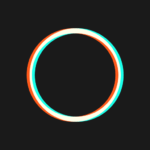LEGO Tower
NimbleBit LLC
Jun 30, 2019
Nov 2, 2023
182.9 MB
1.26.1
Android
Description
Overview of LEGO Tower
LEGO Tower is an immersive mobile game that combines the creativity of LEGO with the strategic elements of tower building and management. Developed by NimbleBit, known for their expertise in creating captivating simulation games such as Tiny Tower, and released in collaboration with the LEGO Group in July 2019, LEGO Tower offers players a unique blend of construction and simulation in a familiar, beloved universe.
The game draws inspiration from the mechanics of Tiny Tower, allowing players to construct their own LEGO skyscraper floor by floor, each serving a different purpose, from residential apartments to various types of businesses like restaurants, retail stores, and service industries. As players progress, they collect a wide range of LEGO pieces and minifigures, each with their own unique styles and roles, further enhancing the customization and strategy of the game.
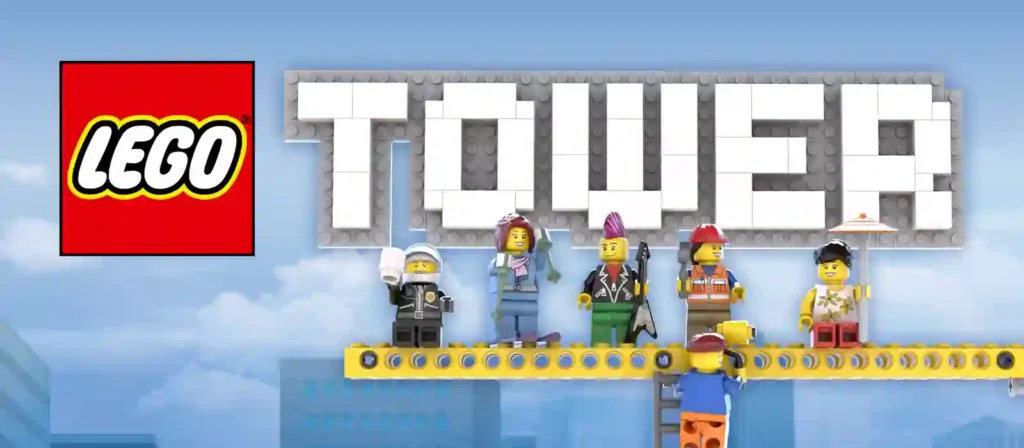
LEGO Tower’s introduction to the market tapped into the nostalgic love for LEGO bricks among both young and older audiences, while also appealing to fans of simulation and strategy games. It stood out by offering a highly interactive and engaging experience that encourages creativity, strategic planning, and management skills. The game quickly gained popularity for its depth of gameplay, the extensive customization options, and the collaborative aspects, such as visiting friends’ towers and trading pieces to achieve objectives.
Over the years, LEGO Tower has continued to evolve, with NimbleBit and LEGO introducing regular updates and events to keep the game fresh and engaging. These updates have often included new LEGO sets, seasonal events, and additional features to enhance gameplay and player interaction. The game’s success lies in its ability to merge the timeless appeal of LEGO with the addictive nature of tower simulation games, creating a dynamic and enjoyable experience that resonates with a broad audience.
Main Features of LEGO Tower
- Tower Construction: Players are tasked with building a tower floor by floor, deciding between residential units and various types of businesses like shops, restaurants, and service industries. Each floor can be customized with specific LEGO themes and designs.
- Minifigure Collection and Customization: A significant aspect of the game is the collection of LEGO minifigures. Players can collect, customize, and manage their minifigure residents, each with their own unique appearances, jobs, and hobbies. Customization options allow players to change minifigure outfits and accessories, providing a personalized gameplay experience.
- Economic Management: The game incorporates economic elements, requiring players to manage the businesses within their tower. This involves stocking items, fulfilling service roles, and ensuring the happiness of the tower’s residents to maximize income and tower growth.
- Missions and Challenges: LEGO Tower includes various missions and challenges that players can complete to earn rewards. These tasks range from constructing specific types of floors to hosting events and collecting particular sets of minifigures.
- Social Interaction: Players can visit friends’ towers, trade items, and collaborate to achieve certain goals. This social aspect adds a layer of interaction and cooperation, enhancing the community feel of the game.
- Events and Updates: Regular updates and seasonal events introduce new content, challenges, and limited-time rewards. These events often feature themed decorations, exclusive minifigures, and special floors, keeping the gameplay fresh and engaging.
- Extensive LEGO Catalog: The game features a wide range of LEGO sets and themes, allowing players to incorporate their favorite LEGO series into their tower’s design. From classic sets to the latest releases, the game appeals to LEGO fans of all ages.
- Graphics and Sound: With its charming and detailed LEGO-themed graphics, LEGO Tower captures the essence of the LEGO world. The game’s visuals are complemented by a pleasant soundtrack and sound effects, enhancing the immersive experience.
Here are some pros and cons of LEGO Tower
Pros
- Creative Expression: LEGO Tower encourages creativity by allowing players to design and customize their own unique towers using LEGO bricks and themes.
- Engaging Gameplay: The combination of tower building, economic management, and minifigure collection offers a dynamic and immersive gameplay experience.
- Nostalgic Appeal: LEGO Tower appeals to fans of LEGO with its nostalgic references to classic sets and themes, evoking fond memories of building with LEGO bricks.
- Social Interaction: The ability to visit friends’ towers, trade items, and collaborate on challenges adds a social element to the game, fostering a sense of community among players.
- Regular Updates: The developers regularly release updates and events, introducing new content, challenges, and rewards, keeping the gameplay fresh and exciting over time.
Cons
- Time-Consuming: Like many simulation games, LEGO Tower can be time-consuming, requiring players to invest significant time and effort to progress and manage their towers effectively.
- In-App Purchases: While the game is free to play, it includes in-app purchases for virtual currency and other items, which may be necessary to progress more quickly or unlock certain features.
- Limited Depth: While LEGO Tower offers a fun and engaging experience, some players may find the gameplay lacks depth compared to more complex simulation games.
How to Use LEGO Tower?
- Download and Install: Go to Apptofounder. To download the game, look for “LEGO Tower” Set up the game on your gadget.
- Start the Game: Once installed, open LEGO Tower on your device. You’ll typically go through a tutorial at the beginning, which will guide you through the basics of gameplay.
- Build Your Tower:
- Adding Floors: The core of the game is building floors for various purposes such as apartments for residents (minifigures) and businesses where they can work.
- Business Floors: Include a variety of shops, restaurants, and recreational facilities. You’ll need to stock items in these businesses to keep them running and generate income.
- Manage Your Residents (Minifigures):
- Moving In: Residents will start moving into your tower as you add apartment floors. Each resident has their dream job, and matching them to their preferred job maximizes your tower’s efficiency.
- Customization: You can customize the appearance of your residents and their apartments, enhancing the game’s fun.
- Optimize Your Tower:
- Stocking Businesses: Keep your businesses stocked to ensure they continue generating coins. You’ll need to balance the types of goods to keep everything in operation.
- Elevators: Upgrading your elevator improves its speed, which is crucial for navigating taller towers efficiently.
- Expand and Explore:
- Adding More Floors: The more floors you add, the taller your tower becomes, and the more residents and businesses you can accommodate.
- Visiting Friends: You can visit friends’ towers to see their layouts and gather ideas for your own tower. This also allows you to earn extra coins and bonuses.
- Participate in Events:
- LEGO Tower often hosts events that offer special rewards. Participating in these events can give you unique items and decorations for your tower.
Alternatives
- Tiny Tower: Developed by NimbleBit, Tiny Tower lets players construct their own skyscraper filled with residents and businesses. The game focuses on managing the tower’s economy and matching residents to their ideal jobs, similar to LEGO Tower but with pixel art graphics.
- Pocket Build: Pocket Build offers an open-ended world-building experience where players have the freedom to create their own fantasy world. It features a vast array of items and buildings to construct without any limitations or objectives, focusing on creativity and exploration.
- RollerCoaster Tycoon Touch: This game allows players to build and manage their own theme park, including designing roller coasters and other attractions. It focuses on park management, visitor happiness, and creative construction, offering a deep and engaging simulation experience.
- Megapolis: Megapolis is a city-building strategy game that tasks players with developing their own urban landscape. It involves managing finances, resources, and infrastructure projects, aiming for growth and prosperity in a detailed simulation environment.
Final Words of LEGO Tower
LEGO Tower combines the joy of LEGO with the challenges of tower management simulation. By following these steps and tips, you can build a thriving tower, optimize your resources, and enjoy the creativity that comes with playing with LEGO in a digital format. Remember to keep an eye on your tower’s needs and always look for ways to improve and expand.
Frequently Asked Questions (FAQs)
Is LEGO Tower free to play?
Yes, You can play and download LEGO Tower for free. However, it offers in-app purchases for various items and upgrades that can enhance the gameplay experience.
Can I play LEGO Tower offline?
LEGO Tower requires an internet connection for some features, such as visiting friends' towers and participating in events. However, you can play parts of the game offline, though your progress may need to sync once you're back online.
How do I save my game progress?
LEGO Tower's progress is automatically saved to your device. To secure your progress and access it on multiple devices, you can connect the game to a NimbleBit account or through other supported cloud services.
What happens if I delete the game or get a new device?
If you've linked your game to a NimbleBit account or a supported cloud service, you can recover your progress on a new device by logging into your account. Without this, your progress may be lost.
How do I progress faster in LEGO Tower?
Progressing faster can be achieved by strategically managing your tower, such as efficiently matching minifigures to their dream jobs, keeping businesses stocked, and upgrading your elevator for speed. Participating in events and utilizing in-app purchases can also accelerate progress.