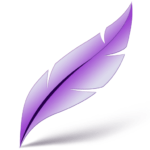DU Recorder
PK Master
Nov 29, 2020
Jan 16, 2024
36.39 MB
2.4.7.1
Android
Description

Introduction
For many people, screen recording has become a necessary tool. Whether you’re a gamer, a teacher, or just someone who loves to share moments, DU Recorder offers a simple yet powerful solution. Now let’s explore what makes this app so essential.
What is DU Recorder?
DU Recorder is a free, versatile screen recording app available for both Android and iOS devices. It’s designed to help users record high-quality videos of their screen activities. But what sets it apart from other screen recording apps?
Key Features
DU Recorder is packed with features that make it stand out:
- High-Quality Recording: Capture your screen in up to 1080p resolution.
- Editing Tools: Trim, cut, and merge your recordings directly in the app.
- Live Streaming: Broadcast your screen live to platforms like YouTube and Facebook.
- No Watermarks: Enjoy clean recordings without any branding.
- User-Friendly Interface: Simple controls make it easy for anyone to use.
How to Install It?
Installing DU Recorder is straightforward. Simply visit the Apptofounder, search for “DU Recorder,” and hit the install button. You will see the app icon on your home screen when it has been installed.
Setting Up
Setting up DU Recorder is a breeze. When you first open the app, it will guide you through the necessary permissions, such as access to your device’s storage and microphone. These permissions are crucial for recording and saving your videos.
Recording Your Screen
Recording your screen with DU-Recorder is as easy as tapping a button. Here’s how:
- Open the DU-Recorder app.
- Tap the record button.
- Navigate to the desired screen to capture.
- When you’re done, tap the stop button.
Editing Your Recordings
Once you’ve recorded your screen, DU Recorder provides several editing tools:
- Trim and Cut: Take out any unnecessary portions of your video.
- Merge Clips: Combine multiple recordings into one.
- Add Music: Insert background music to enhance your video.
Sharing Your Recordings
Sharing your recordings is simple. You may post your films straight to social networking sites like Facebook, Instagram, and YouTube using DU-Recorder. You can also save the video to your device and share it later.
DU Recorder for Gaming
Gamers love DU-Recorder for its ability to capture gameplay without lag. Whether you’re streaming live or recording a session to share later, DU Recorder ensures smooth, high-quality video that your audience will appreciate.
Using DU Recorder for Tutorials
DU Recorder is an excellent tool for creating tutorials. Its screen capture and editing features make it easy to demonstrate steps and share knowledge. Plus, you can add voiceovers to explain what’s happening on the screen.
Benefits of Using DU Recorder
Why choose DU-Recorder? Here are some benefits:
- Ease of utilization: Anyone may easily utilize the user-friendly user interface.
- Versatility: Suitable for a variety of recording needs, from gaming to tutorials.
- High-Quality Output: Produces crisp, clear videos.
- No Cost: Free to download and use.
Common Issues and Troubleshooting
Like any app, DU Recorder may encounter some issues. Common problems include:
- Recording Lag: Ensure your device has enough storage and is not running too many background apps.
- Audio Sync Issues: Check microphone settings and ensure it’s not too close to the speaker.
Tips for Best Results
To get the best results with DU Recorder, consider these tips:
- Close Unnecessary Apps: Free up system resources for smoother recording.
- Use a Stable Surface: Avoid shaky videos by keeping your device steady.
- Plan Your Recording: Have a clear idea of what you want to capture.
Security and Privacy Concerns
DU Recorder takes your privacy seriously. The app requires permissions to function but does not collect personal data without your consent. Always review app permissions and settings to ensure your privacy is protected.
Alternatives
- AZ Screen Recorder: A popular screen recording app known for its high-quality recordings and user-friendly interface.
- Mobizen Screen Recorder: Offers easy screen recording with various editing features, suitable for gamers and content creators.
- ScreenCam: A simple and ad-free screen recorder with essential recording features.
- ADV Screen Recorder: Provides advanced recording options, including drawing on the screen while recording.
Conclusion
DU Recorder is a powerful, user-friendly app that makes screen recording accessible to everyone. Whether you’re capturing gameplay, creating tutorials, or sharing moments with friends, DU-Recorder has the tools you need to make it happen.
Frequently Asked Questions (FAQ)
Is DU Recorder free to use?
Absolutely, DU Recorder can be downloaded and used at no cost. It provides several functions at no cost.
Can I use DU Recorder on my PC?
Yes, you can use DU Recorder on your PC by installing an Android emulator like BlueStacks.
How can I edit my recordings on DU Recorder?
DU Recorder provides built-in editing tools. You can trim, cut, merge videos, and add music directly in the app.
How can I remove the watermark from my recordings?
You can remove the watermark by upgrading to the premium version of DU Recorder.
Does DU Recorder support internal audio recording on Android?
Yes, DU Recorder supports internal audio recording on Android devices, which is great for capturing in-game sound.