Paramount+
CBS Interactive Inc.
Oct 3, 2013
Dec 18, 2023
56 MB
12.0.76
Android 5.0+, Windows 10, Windows 11
Description

Overview
These days, video streaming services are so commonplace that it is unusual for a media conglomerate to provide none. Paramount+ is the successor of CBS All Access, which was in place before the market explosion. So important is it to the company’s future that ViacomCBS renamed as “Paramount Global.” In addition to live sports, Paramount+ provides a special blend of movies and on-demand streaming content. Showtime is now available to you as part of your membership. But the biggest aspects of the service—local CBS channel streams, 4K streaming, and offline mobile downloads—are only available to premium members, and in order to stay competitive, streaming original content is desperately needed.
Main Features
- Extensive Content Library: Paramount+ offers a diverse range of content, including movies, TV shows, and original programming, drawing from the extensive libraries of CBS, Paramount Pictures, Nickelodeon, MTV, and more.
- Original Series and Movies: The platform produces exclusive content, including original series and movies, providing subscribers with unique and premium entertainment experiences.
- Live TV: Paramount+ includes live streaming of CBS networks, allowing users to watch current broadcasts and events in real-time.
- On-Demand Access: Subscribers can enjoy on-demand access to a vast library of content, allowing them to watch their favorite shows and movies at their convenience.
- Cross-Platform Compatibility: Paramount+ is accessible across various devices, including smartphones, tablets, smart TVs, and computers, offering a seamless viewing experience.
- Offline Viewing: Users can download selected content for offline viewing, enabling them to enjoy their favorite shows and movies without an internet connection.
- Multiple User Profiles: Paramount+ supports multiple user profiles within a single account, allowing each user to personalize their viewing experience.
- Ad-Supported and Ad-Free Plans: The platform offers both ad-supported and ad-free subscription plans, giving users the option to choose their preferred viewing experience.
- Exclusive Partnerships: Paramount+ features exclusive partnerships and collaborations, bringing unique and compelling content to its subscribers.
- International Availability: The service is available in multiple countries, expanding its reach and offering a global audience access to its extensive content library.
Some Pros and Cons
Pros
- Extensive Content Library: Paramount+ offers a vast and diverse range of content from popular networks, including CBS, Nickelodeon, and Paramount Pictures.
- Original Programming: The platform produces exclusive and original series and movies, providing unique and premium content to subscribers.
- Live TV Streaming: Paramount+ includes live streaming of CBS networks, allowing users to watch current broadcasts and events in real-time.
- Ad-Supported and Ad-Free Plans: The platform provides both ad-supported and ad-free subscription options, catering to users with different preferences.
- International Availability: Paramount+ is available in multiple countries, offering a global audience access to its extensive content library.
Cons
- Content Rotation: Some users may find that content availability can change over time due to licensing agreements, potentially leading to the removal of certain titles from the platform.
- Limited Original Content Library: While Paramount+ has been investing in original programming, its original content library may not be as extensive as some competing streaming services.
- Interface and User Experience: The user interface may vary in user-friendliness across different platforms, and some users may find it less intuitive compared to other streaming services.
How to Use It?
- Download and Install: Go to Apptofounder. Search for “Paramount+” for download and install the Paramount+ app on your preferred device. The app is available on smartphones, tablets, smart TVs, streaming devices, and computers.
- Subscription: Choose a subscription plan based on your preferences (ad-supported or ad-free) and complete the payment process.
- Account Login: Open the Paramount+ app. Log in using the credentials (username/email and password) you used during the subscription process.
- Browsing Content: Once logged in, you can browse the content library by navigating through categories, genres, or using the search feature to find specific titles.
- Watching Content: Click on the title you want to watch. For some content, you may have the option to choose specific episodes or seasons.
- Live TV (if applicable): If you have a subscription that includes live TV, explore the live streaming feature to watch current broadcasts and events in real-time.
- Creating User Profiles (if desired): Set up additional user profiles within your account to personalize the viewing experience for different members of your household.
- Downloading for Offline Viewing: If you want to watch content without an internet connection, some titles may be available for download. Look for the download icon next to eligible content.
- Adjusting Settings: Explore the settings menu to customize your account preferences, such as video quality, parental controls, and notifications.
- Cancelling or Modifying Subscription: If needed, you can manage your subscription settings, including canceling or modifying your plan, through the Paramount+ website.
- Help and Support: If you encounter issues or have questions, Paramount+ provides customer support through their website, including FAQs and contact options.
Alternatives
- Netflix: Known for its vast library of movies, TV shows, and original content, Netflix is a pioneer in the streaming industry with a global presence.
- Disney+: Disney+ is a family-friendly platform featuring content from Disney, Pixar, Marvel, Star Wars, and National Geographic, including a growing list of original series and movies.
- Amazon Prime Video: Included with an Amazon Prime membership, Prime Video offers a diverse selection of movies, TV shows, and original content.
- HBO Max: HBO Max provides access to HBO’s premium content along with a broad range of additional movies, series, and exclusive originals.
- Apple TV+: Apple’s streaming service, Apple TV+, focuses on original content, featuring a growing catalog of exclusive series, movies, and documentaries.
Final Words
Finally, Paramount+ is a subscription-based streaming service that offers a wide array of content, including movies, TV shows, and original programming. Launched by ViacomCBS, it features a vast library of titles from popular networks such as CBS, MTV, Nickelodeon, and Paramount Pictures. Paramount+ caters to diverse interests, providing on-demand access to a rich selection of entertainment across genres. Additionally, the platform produces exclusive content, further enhancing its appeal to subscribers seeking both classic and contemporary entertainment options.
Frequently Asked Questions (FAQs)
How much does Paramount+ cost?
The cost of Paramount+ varies based on the subscription plan. There are options for ad-supported and ad-free plans, each with its own pricing structure.
How can I access Paramount+?
Paramount+ is accessible through various devices, including smartphones, tablets, smart TVs, streaming devices, and computers. Users can download the app and log in with their subscription credentials.
What type of content is available on Paramount+?
Paramount+ offers a wide range of content, including movies, TV shows, news, and exclusive original programming from various networks under the ViacomCBS umbrella.
Can I download content for offline viewing?
Yes, Paramount+ allows subscribers to download selected content for offline viewing on supported devices.
Are there parental controls on Paramount+?
Yes, Paramount+ provides parental control features, allowing users to set restrictions on content based on ratings.


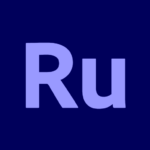
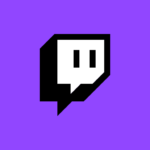












I’d incessantly want to be update on new blog posts on this website , saved to bookmarks! .
This blog is definitely rather handy since I’m at the moment creating an internet floral website – although I am only starting out therefore it’s really fairly small, nothing like this site. Can link to a few of the posts here as they are quite. Thanks much. Zoey Olsen
I got good info from your blog
Keep functioning ,splendid job!
It’s a pity you don’t have a donate button! I’d without a doubt donate to this excellent blog! I suppose for now i’ll settle for bookmarking and adding your RSS feed to my Google account. I look forward to brand new updates and will talk about this site with my Facebook group. Talk soon!
We appreciate that you like it. We will come with new updates in the future. Thank you!!
After study a few of the blog posts on your website now, and I truly like your way of blogging. I bookmarked it to my bookmark website list and will be checking back soon. Pls check out my web site as well and let me know what you think.
I like this post, enjoyed this one appreciate it for putting up.
Only wanna remark on few general things, The website layout is perfect, the articles is very good. “Taxation WITH representation ain’t so hot either.” by Gerald Barzan.
Having read this I thought it was very informative. I appreciate you taking the time and effort to put this article together. I once again find myself spending way to much time both reading and commenting. But so what, it was still worth it!
Very good written article. It will be valuable to anybody who utilizes it, including me. Keep doing what you are doing – for sure i will check out more posts.
Wow that was unusual. I just wrote an incredibly long comment but after I clicked submit my comment didn’t appear. Grrrr… well I’m not writing all that over again. Anyhow, just wanted to say wonderful blog!
A powerful share, I simply given this onto a colleague who was doing a little bit evaluation on this. And he in truth purchased me breakfast as a result of I found it for him.. smile. So let me reword that: Thnx for the deal with! But yeah Thnkx for spending the time to discuss this, I really feel strongly about it and love reading extra on this topic. If possible, as you turn out to be experience, would you mind updating your weblog with extra details? It’s highly useful for me. Huge thumb up for this weblog publish!
I like this web blog its a master peace ! Glad I noticed this on google .
I regard something genuinely interesting about your web blog so I saved to my bookmarks.