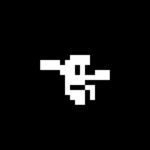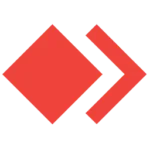Rokomari: Trusted Online Store
Description
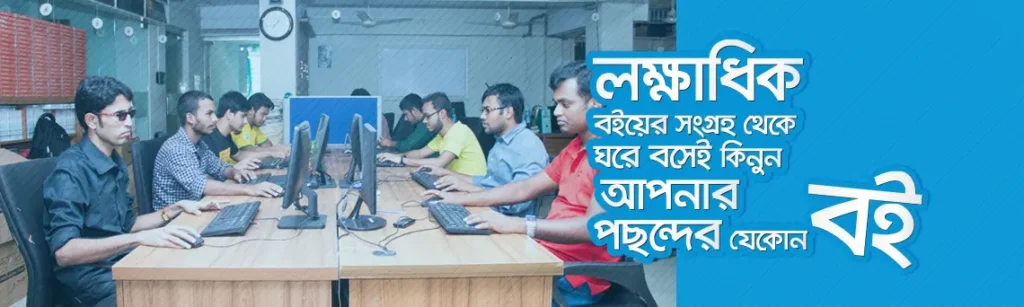
Overview
Rokomari is a leading online marketplace in Bangladesh, primarily focusing on books but also offering a wide array of products. Established as an e-commerce platform, Rokomari provides customers with a convenient way to buying books, electronics, and more. The platform aims to enhance the accessibility of various products through its user-friendly interface and efficient delivery services, catering to the diverse needs of consumers in Bangladesh.
Main Features
- Extensive Book Collection: Rokomari boasts a vast and diverse collection of books, encompassing literature, academic texts, and popular titles, catering to a wide range of interests and preferences.
- User-Friendly Interface: The platform provides a user-friendly interface, making it easy for customers to browse, search, and navigate through the extensive catalog with convenience.
- Efficient Delivery Services: Rokomari prioritizes timely and reliable delivery, ensuring that customers receive their orders promptly, contributing to a positive and satisfactory shopping experience.
- Promotions and Discounts: The platform frequently offers promotions and discounts, allowing customers to enjoy cost savings and making the overall shopping experience more appealing.
- Product Variety Beyond Books: While originally focused on books, Rokomari has expanded its offerings to include various products, such as electronics and other items, providing a one-stop shopping destination for customers.
- Secure Transactions: Rokomari ensures secure online transactions, maintaining the privacy and safety of customer information during the purchase process.
- Customer Reviews and Ratings: Customers can benefit from the reviews and ratings provided by other users, helping them make informed decisions about their purchases.
- Responsive Customer Support: Rokomari offers responsive customer support services to address queries, concerns, and issues promptly, enhancing the overall customer satisfaction.
Some Pros and Cons
Pros
- Extensive Book Selection: Rokomari offers a wide and diverse range of books, catering to various genres and interests, providing customers with ample choices.
- User-Friendly Interface: The platform features an intuitive and easy-to-use interface, making it convenient for customers to browse and navigate through the extensive catalog.
- Efficient Delivery Services: Rokomari prioritizes timely and reliable delivery, ensuring that customers receive their orders promptly and in good condition.
- Promotions and Discounts: Regular promotions and discounts enhance the affordability of products, offering customers cost savings on their purchases.
- Secure Transactions: Rokomari maintains a secure online transaction system, ensuring the protection of customer information and privacy during the payment process.
- Product Variety Beyond Books: In addition to books, Rokomari has expanded its product offerings to include a variety of items, providing a broader shopping experience for users.
Cons
- Limited International Selection: The platform’s primary focus is on local and regional products, which may result in a more limited selection of international titles and items.
- Delivery Challenges in Remote Areas: While delivery services are efficient in urban areas, remote locations may experience longer delivery times or face logistical challenges.
How to Use It?
Using Rokomari is a straightforward process. Here’s a step-by-step guide:
- Download and Install: Go to Apptofounder. Search for “Rokomari” and download the app. Install the app on your device.
- Create an Account: If you’re new here, you need to set up an account. Provide the required information such as your email address, name, and a secure password.
- Browse Products: Once logged in, you can start browsing the products. Use the search bar or navigate through different categories to find books, electronics, or other items you’re interested in.
- Product Selection: Click on a product to view details, including the price, description, and customer reviews. If you decide to purchase, click on the “Add to Cart” button.
- Shopping Cart: Examine the contents of your shopping cart. You are welcome to include or exclude items as needed. If you have any promotional codes, this is where you can apply them.
- Proceed to Checkout: Select the “Proceed to Checkout” button when you’re prepared to finalize your purchase.
- Billing and Shipping Information: Give your shipping and billing information. Double-check that the information is accurate, as this is crucial for successful delivery.
- Payment: Choose your preferred payment method (credit/debit card, mobile banking, etc.) and provide the necessary payment details.
- Place Order: Examine your order summary, including the total cost. If everything appears accurate, confirm your order by clicking the “Place Order” or a similar button.
- Confirmation: You will receive an order confirmation via email, summarizing your purchase details. Keep this email for reference.
- Track Your Order: If Rokomari provides order tracking, use the provided tracking information to monitor the status and estimated delivery date of your package.
- Receive Your Order: Once your order arrives, check the contents to ensure they match your purchase. Enjoy your new books or items!
Final Words
Rokomari stands as a notable online marketplace in Bangladesh, offering a diverse array of products with a primary focus on books. With its extensive collection, user-friendly interface, and commitment to efficient delivery, Rokomari has become a go-to platform for book enthusiasts and online shoppers. While facing competition and occasional challenges, its continuous efforts to provide promotions, secure transactions, and expand its product offerings contribute to a positive and evolving customer experience.
Frequently Asked Questions (FAQs)
How can I place an order on Rokomari?
To place an order, first, create an account on Rokomari. Explore the products, choose the items you desire, add them to your cart, and proceed to checkout. Follow the prompts to enter your billing and shipping information, choose a payment method, and confirm your order “buying books”.
What payment methods are accepted on Rokomari?
Rokomari accepts various payment methods, including credit/debit cards, mobile banking, and other online payment options. Check the platform for the most up-to-date list of accepted payment methods.
If you receive a damaged product, what steps should you take?
If you receive a damaged product, contact Rokomari’s customer support immediately. Please provide information, and if feasible, include photographs of the damaged item. The customer support team will guide you through the return or replacement process.
Can I cancel my order after placing it?
Orders can typically be canceled within a certain time frame after placement. Check the cancellation policy on Rokomari or contact customer support as soon as possible for assistance.
How do I return a product on Rokomari?
If you need to return a product, visit the “Returns” section on the Rokomari website for detailed instructions. Follow the provided guidelines for initiating the return process.
How can I contact Rokomari’s customer support?
Feel free to reach out to customer support via the “Contact Us” section on the website. This typically includes options such as email, phone, or live chat for assistance with inquiries or issues.