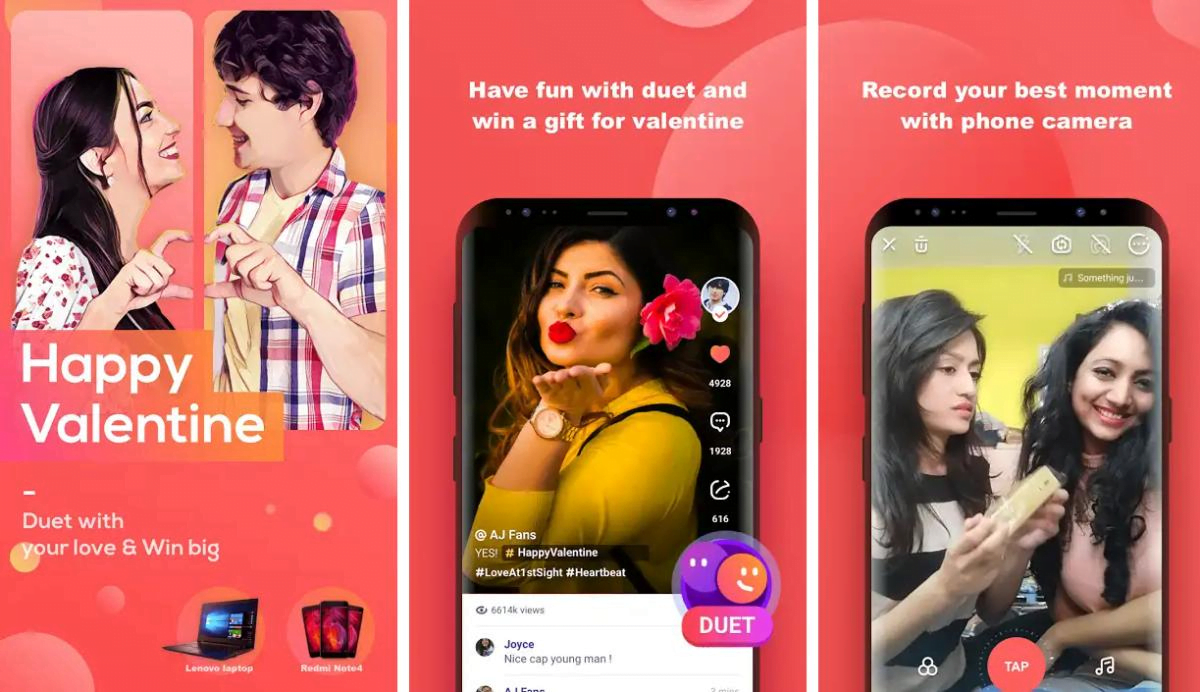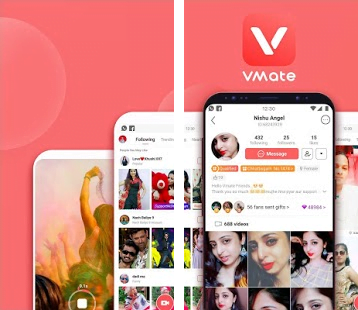VMate
Description
Overview
VMate is a popular video-sharing and social media platform that allows users to create, discover, and share short videos with a vibrant community of content creators and viewers. Launched in 2016, VMate has gained significant popularity, particularly in the Asia-Pacific region, for its diverse range of video content and interactive features. With millions of active users, It offers a dynamic and engaging platform where individuals can showcase their creativity, connect with like-minded individuals, and enjoy entertaining videos across various genres. In this article, we delve into the world of it, exploring its features, benefits, and the reasons behind its growing popularity among video enthusiasts.
Main Features
- Video Creation and Editing: VMate provides users with easy-to-use video creation and editing tools. Users can shoot videos within the app and enhance them using filters, effects, stickers, and music. The editing features allow users to personalize their videos and make them more engaging.
- Diverse Content Categories: VMate offers a wide range of content categories, including comedy, dance, beauty, fashion, cooking, and more. Users can explore and discover videos based on their interests and preferences.
- Discover and Follow Creators: Users can follow their favorite creators and influencers on it to stay updated with their latest videos. The platform provides a Discover section where users can explore popular and trending videos from a diverse range of creators.
- Interactions and Engagement: VMate encourages interaction and engagement among users. Users can like, comment, and share videos to express their appreciation and connect with the creators. Private messaging allows users to have one-on-one conversations as well.
- Challenges and Contests: VMate regularly organizes challenges and contests to encourage user participation and creativity. Users can participate in these challenges, create videos based on specific themes or trends, and compete for recognition and rewards.
- Live Events and Streaming: VMate hosts live events and live streaming features, where users can engage with creators in real-time, watch live performances, and participate in interactive sessions.
- Refer & Earn Rewards: VMate offers a “Refer & Earn” program, allowing users to invite friends to join the platform. Users can earn rewards, which can be redeemed for various gifts, vouchers, or even cash.
- Community and Social Networking: VMate provides a social networking aspect where users can connect with friends, follow other users, and build a network within the platform. Users can engage in conversations, create groups, and share their favorite videos with their network.
Some Pros and Cons
How to Use?
Download and Install: you can install VMate from AppToFounder.
Sign Up: Open this app and sign up for a new account. You can choose to sign up using your mobile number, email address, or connect with your existing social media accounts like Facebook or Google.
Explore and Discover: After signing up, you’ll be taken to the main interface. Start exploring the app by browsing through the various content categories available. You can swipe up or down to scroll through the videos.
Follow Creators: Find creators whose content you enjoy by watching their videos. If you want to stay updated with their latest uploads, tap on their profile and click the “Follow” button.
Create and Upload Videos: To create and upload your own videos, tap on the camera icon usually located at the center or bottom of the screen. Use the in-app camera to record a video or upload an existing video from your device. You can then edit the video using it’s editing tools, including filters, effects, stickers, and music.
Interact with Content: Engage with the content by liking, commenting, and sharing videos. You can express your appreciation by tapping the heart icon, leave comments below the videos, and use the share icon to share videos with your friends or on other social media platforms.
Participate in Challenges: VMate often hosts challenges or contests for users to participate in. To join a challenge, browse through the challenges section or search for specific challenges using hashtags. Create and upload videos related to the challenge theme to participate.
Connect with Others: VMate is a social platform, so you can connect with other users. Follow friends, influencers, or creators whose content you enjoy. You can also engage in conversations by leaving comments on their videos or using private messaging.
Live Events and Streaming: It occasionally hosts live events or live streaming sessions. Keep an eye out for notifications or announcements within the app to join these live events and interact with creators in real-time.
Final Words
VMate is a dynamic platform that unleashes your creativity, connects you with a vibrant community, and brings endless entertainment. Discover and share captivating videos, participate in challenges, and engage with like-minded individuals. Embrace the excitement of VMate and embark on a journey of endless possibilities.
FAQs
Is VMate free to use?
Yes, VMate is free to download and use. However, there may be some optional in-app purchases or advertisements within the app.
Can I save or download videos from VMate?
Yes, VMate allows you to save or download videos to your device. You can find the download option within the video player or the sharing options.
Are there any privacy settings on VMate?
VMate provides privacy settings that allow you to control who can view your videos and interact with your content. You can adjust these settings in the app’s privacy options.
Yes, VMate provides sharing options that allow you to share your videos directly on other social media platforms like Facebook, Instagram, WhatsApp, and more.
Is VMate available in multiple languages?
Yes, VMate supports multiple languages, including English, Hindi, Tamil, Telugu, Bengali, Marathi, and more, catering to a diverse user base.
Images