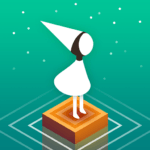Wanderlog – Trip Planner App
Wanderlog
Aug 21, 2019
Dec 25, 2023
161.8 MB
2.114
Android 8.0+
Description

Overview
Wanderlog is a travel planning app designed to make organizing trips easier and more enjoyable. It allows users to plan their itinerary, book accommodations, find points of interest, and even collaborate with fellow travelers. The app typically features functionalities like mapping routes, integrating travel reservations, and offering suggestions for sightseeing and activities based on the destination. It’s a handy tool for both casual and serious travelers, aiming to streamline the often complex process of trip planning. 🌍

Main Features
- Itinerary Creation: Create a trip itinerary with ease and keep track of your travel plans.
- Map Integration: View places to visit on a map and plan your route accordingly.
- Collaborative Planning: Collaborate with friends and family in real-time and plan your trip together.
- Flight and Accommodation Management: Import flight and hotel reservations and keep track of your bookings.
- Expense Tracking and Splitting: Keep track of your budget and split the cost between your trip mates.
- Checklists: Stay organized with packing lists, to-do lists, shopping lists, and more.
- Personalized Guidebook Creation: Create a personalized guidebook with recommendations based on your itinerary.
Some Pros and Cons
Pros
- User-friendly interface: The application has an easy-to-use interface that is clear and simple.
- Collaborative planning: This app allows you to collaborate with friends and family in real-time and plan your trip together.
- Expense tracking and splitting: You can keep track of your budget and split the cost between your trip mates.
- Personalized guidebook creation: Create a personalized guidebook with recommendations based on your itinerary.
- High ratings: Wanderlog has received high ratings on both Android and iOS platforms, with a rating of 4.9 on the App Store and 4.7 on Google Play.
Cons
- Limited offline functionality: The app requires an internet connection to function properly.
- No desktop version: Wanderlog is only available on mobile devices and does not have a desktop version.
- Limited social media integration: The app does not have any social media integration features.
Alternatives
- TripIt: A free travel app that helps you organize your travel plans in one place ¹.
- Roadtrippers: A map-based trip planner that allows you to plan your route and discover new places to visit.
- KDE Itinerary: A digital travel assistant that helps you manage your travel plans and protect your privacy.
- Plan Harmony: A budget manager and travel planner that helps you plan your trip and keep track of your expenses.
How to Use It?
- Download and Install the App: Find Wanderlog on the Apptofounder. Once the app has been downloaded, install it on your smartphone or tablet.
- Sign Up or Log In: If you’re a new user, you’ll need to sign up for a Wanderlog account using your email address or social media accounts. Just enter your login information if you already have an account.
- Create a Trip: Once you’re logged in, you can start by creating a new trip. Enter the destination, dates, and any other relevant details for your trip.
- Add Activities and Attractions: Explore the destination and add activities, attractions, restaurants, and other points of interest to your trip itinerary. You can search for specific places or browse through categories like “Sights,” “Food,” and “Lodging.”
- Plan Your Days: Organize your trip by planning activities for each day. You can drag and drop items in your itinerary to rearrange them as needed.
- Add Notes and Photos: Keep track of important details and memories by adding notes and photos to your itinerary items. This can be useful for remembering specific details about a place or documenting your experiences.
- Share Your Trip: If you’re traveling with others or want to share your trip plans with friends and family, you can use Wanderlog’s sharing features to collaborate on the itinerary or share it with others.
- Track Expenses: Wanderlog also allows you to track your expenses for the trip, helping you stay within budget and manage your finances while traveling.
- Access Your Plans Offline: One of the handy features of Wanderlog is its ability to work offline. This means you can access your trip plans even when you don’t have an internet connection, which can be especially useful when traveling internationally.
- Sync Across Devices: If you use Wanderlog on multiple devices, you can sync your trip plans across them so you can access and edit them from any device.
Final Words
In conclusion, Wanderlog is a free travel app that helps you plan, organize, and map your vacations and road trips with ease. It allows you to create a trip itinerary, organize flight, hotel, and car reservations, view places to visit on a map, and collaborate with friends. You can also import flight and hotel reservations, keep track of your budget, and split the cost between your trip mates. Wanderlog is available on both Android and iOS platforms.
FAQs
Is Wanderlog available on both iOS and Android?
Yes, Wanderlog is available for download on both iOS and Android devices.
Can I sync my Wanderlog account across multiple devices?
Yes, Wanderlog allows you to sync your trip plans across multiple devices so you can access and edit them from any device.
Is Wanderlog free to use?
Wanderlog offers a free version with basic features, but there may be premium features or a subscription option for enhanced functionality.
How does Wanderlog handle privacy and data security?
Wanderlog likely has measures in place to protect user data and ensure privacy. This may include encryption, secure data storage, and adherence to privacy regulations.
Can I use Wanderlog offline?
Yes, Wanderlog has offline capabilities, allowing you to access your trip plans even without an internet connection.
How can I contact Wanderlog’s customer support?
Contact information for Wanderlog’s customer support, such as email or a support portal, may be available in the app or on their official website.