Fiverr – Freelance Service
Description

Overview of Fiverr
The Fiverr is a user-friendly platform that extends the capabilities of the Fiverr online marketplace to mobile devices. It allows freelancers to showcase their services and enables clients to discover, hire, and collaborate on projects seamlessly. The app features a streamlined interface for browsing diverse categories of freelance services, facilitating efficient communication, and managing transactions on the move. Overall, it provides a convenient and accessible solution for the dynamic world of freelance work.
Main Features
- User-Friendly Interface: The Fiverr offers an intuitive design for easy navigation, allowing users to explore freelance services effortlessly.
- Diverse Service Categories: Users can access a broad range of freelance services, spanning graphic design, programming, writing, and more, catering to various professional needs.
- Search and Discovery: The app provides robust search functionality, enabling users to discover specific services or freelancers based on keywords, categories, and filters.
- Secure Communication: Fiverr facilitates secure communication between buyers and sellers, ensuring effective collaboration through messaging and file sharing features.
- Order Management: Users can conveniently manage their orders, track project progress, and receive updates, enhancing transparency and communication throughout the freelancing process.
- Mobile Payments: The app supports secure mobile payments, making it easy for clients to pay for services and for freelancers to receive compensation directly through the platform.
- Seller Profile Management: Freelancers can showcase their skills and build a professional profile, including portfolios and reviews, to attract potential clients.
- Real-Time Notifications: Users receive real-time notifications for messages, order updates, and other relevant activities, ensuring timely responses and engagement.
- Resolution Center: In case of disputes, the app provides a resolution center to facilitate fair and efficient conflict resolution between buyers and sellers.
- Community and Support: Fiverr fosters a sense of community by allowing users to connect, share insights, and seek assistance through forums and customer support, enhancing the overall user experience.
Some Pros and Cons
Pros
- Diverse Services: Offers a wide array of freelance services across various categories, allowing users to find specialized skills.
- Convenience: The app provides on-the-go access, enabling users to manage projects, communicate with freelancers, and make transactions from their mobile devices.
- User-Friendly Interface: An intuitive design makes it easy for both buyers and sellers to navigate, find services, and complete transactions seamlessly.
- Secure Transactions: Fiverr ensures secure payment transactions, providing a level of trust between clients and freelancers.
- Communication Tools: Robust messaging and file-sharing features facilitate clear and efficient communication between buyers and sellers.
- Global Talent Pool: Connects users with a global pool of freelancers, allowing for diverse skill sets and competitive pricing.
Cons
- Limited Direct Communication: Some users find the communication restrictions on the platform, such as limited direct contact information exchange, to be a drawback.
- Competition: Due to the large number of freelancers on the platform, competition for projects can be intense, making it challenging for some sellers to stand out.
How to Use Fiverr?
Using the Fiverr is straightforward. Here’s a step-by-step guide:
- Download and Install: Go to Apptofounder. Search for “Fiverr” and download the official app. Install the app on your device.
- Create an Account: Open the app and sign up for a new account or log in if you already have one. Provide the necessary information, such as your email address, and create a password.
- Explore Services: Once logged in, explore the various categories and services offered by freelancers. Use the search bar to find specific services or browse through the featured listings.
- Select a Service: Click on a service that interests you to view details, pricing, and the freelancer’s profile.
- Contact the Freelancer: If you have questions or need more information, use the messaging feature to contact the freelancer directly.
- Place an Order: When you’re ready to proceed, click on the “Order Now” or similar button to initiate the order process.
- Provide Project Details: Clearly specify your project requirements, including any specific instructions or files the freelancer may need.
- Agree on Terms: Confirm details like pricing, delivery time, and any additional terms with the freelancer.
- Make Payment: Proceed to the payment section to complete the transaction securely through the app.
- Monitor Progress: Track the progress of your order within the app. Communicate with the freelancer if needed.
- Review and Rate: Once the freelancer delivers the work, review the outcome, and provide feedback and a rating.
- Resolve Issues (if any): If there are any concerns or disputes, use the resolution center within the app to address and resolve issues.
Alternatives
- Upwork: Upwork stands as one of the most extensive freelancing platforms, providing a diverse array of services. It caters to both short-term and long-term projects, and you can find freelancers with various skill sets.
- Freelancer: Similar to Upwork, Freelancer connects clients with freelancers across different categories. It operates on a bidding system where freelancers compete for projects.
- PeoplePerHour: PeoplePerHour is a platform that emphasizes hourly work. Freelancers showcase their skills, and clients can browse through profiles to find the right match.
- 99designs: If you’re specifically looking for design services, 99designs is a platform that connects clients with graphic designers. It’s suitable for tasks like logo design, web design, and other graphic design projects.
Final Words of Fiverr
In summary, Fiverr is a flexible marketplace that links customers and independent contractors worldwide. With its wide range of services, easy-to-use design, and quick mobile access via the app, it has completely changed the online freelance industry. Users should be aware of the platform’s prices and variances in service quality, even though it presents prospects for efficiency and collaboration. Fiverr is still a major player in the gig economy, giving a vibrant platform for those looking for or supplying freelancing services.
FAQ’s
What is Fiverr?
Fiverr functions as a digital marketplace linking freelancers with clients in search of diverse services. It offers a wide range of services, from graphic design to programming, allowing users to find and hire skilled professionals.
How does Fiverr work?
Freelancers, known as sellers, create profiles and offer services at different price points. Buyers can browse these services, place orders, and communicate with freelancers through the platform. Payments are processed securely within the system.
Is Fiverr free to use?
Creating an account on Fiverr is free, but the platform charges fees for both buyers and sellers. Sellers pay a percentage of their earnings, and buyers may incur service fees. Extra charges might be incurred for access to premium features.
How do I pay on Fiverr?
Fiverr accepts a variety of payment methods, including credit/debit cards and PayPal. Users can securely make payments for services through the platform.
Can I cancel an order on Fiverr?
Both buyers and sellers can request order cancellations. However, the ability to cancel may depend on the order status, and cancellation policies vary. Communication with the other party and Fiverr’s support may be necessary.
Is Fiverr available as a mobile app?
Yes, Fiverr has a mobile app available for download on Android and iOS devices. The app allows users to access Fiverr’s features conveniently from their smartphones.

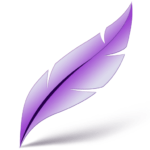

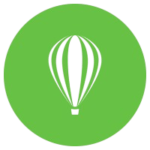











This was beautiful Admin. Thank you for your reflections.