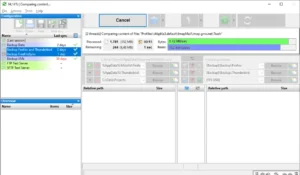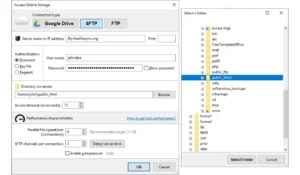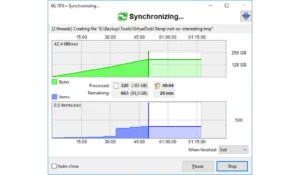FreeFileSync for Linux
Description
Overview
In the realm of file synchronization and backup solutions, FreeFileSync stands out as a powerful, open-source tool. Developed to facilitate efficient data backup and synchronization, FreeFileSync is available across multiple platforms, including Linux. This article delves into the specifics of FreeFileSync for Linux, exploring its key features, pros and cons, alternatives, and providing insights through frequently asked questions.
Key Features
- User-Friendly Interface: FreeFileSync boasts an intuitive interface that simplifies the synchronization process. Users can easily compare directories, visualize differences, and initiate synchronization with minimal hassle.
- Cross-Platform Compatibility: One of FreeFileSync’s strengths is its availability across Windows, macOS, and Linux. This cross-platform support ensures that users can maintain consistent file synchronization across different operating systems.
- Multiple Synchronization Modes: FreeFileSync offers various synchronization modes, including two-way sync, mirror sync, and update sync. These options allow users to choose the best method to meet their specific needs, whether it’s keeping two directories identical or simply updating files in one direction.
- Batch Processing: The software supports batch processing, enabling users to synchronize multiple folder pairs in one go. This feature is particularly useful for those managing large amounts of data.
- Real-Time Synchronization: FreeFileSync includes a real-time synchronization feature that monitors folders for changes and automatically synchronizes them. This ensures that files are always up-to-date without manual intervention.
- Advanced Filtering: Users can apply advanced filtering rules to include or exclude specific files and folders based on criteria such as file name, size, or modification date. This provides greater control over the synchronization process.
- Versioning and Conflict Detection: FreeFileSync offers versioning capabilities, allowing users to keep previous versions of files. Additionally, it detects conflicts during synchronization, providing options to resolve them effectively.
Some Pros & Cons
Pros:
- Open Source: Being open-source, FreeFileSync is free to use and benefits from community-driven improvements.
- High Performance: The software is optimized for high performance, making it suitable for syncing large volumes of data.
- Comprehensive Documentation: Extensive documentation and an active user forum provide ample support for new users.
- Robust Features: Features like real-time sync, advanced filtering, and batch processing cater to both novice and advanced users.
Cons:
- Learning Curve: While the interface is user-friendly, the abundance of features may overwhelm new users initially.
- Limited Support: As an open-source project, official support is limited compared to commercial software.
- Potential Stability Issues: Users may encounter occasional bugs or stability issues, especially with less common use cases.
Alternatives
- rsync: A command-line utility for Unix-based systems, rsync is known for its efficiency and flexibility. It is particularly suitable for advanced users comfortable with command-line interfaces.
- Syncthing: An open-source, peer-to-peer file synchronization tool, Syncthing offers decentralized synchronization across multiple devices. It is ideal for users looking for a secure, private sync solution.
- Grsync: A graphical front-end for rsync, Grsync simplifies the use of rsync’s powerful features with a user-friendly interface, making it more accessible to less tech-savvy users.
- Unison: Unison is a file synchronization tool that works across different platforms. It is known for its robustness and ability to handle complex synchronization scenarios.
- GoodSync: A commercial alternative, GoodSync provides a comprehensive set of features for file synchronization and backup. It offers robust customer support and a polished user interface.
Conclusion
FreeFileSync is a versatile and powerful tool for file synchronization and backup on Linux. Its rich feature set, combined with its open-source nature, makes it an attractive choice for users ranging from casual to advanced. While it has a few drawbacks, such as a potential learning curve and limited official support, the benefits far outweigh the cons. For those seeking alternatives, options like rsync, Syncthing, and Grsync provide viable solutions tailored to different needs.
Frequently Asked Questions (FAQ)
Is FreeFileSync completely free to use?
Yes, FreeFileSync is open-source and free to use. The program is free for anyone to download, install, and use. However, donations are encouraged to support ongoing development.
Can FreeFileSync handle large files and directories?
Absolutely. FreeFileSync is optimized for high performance and can handle large files and directories efficiently. Its batch processing and real-time synchronization features further enhance its capability to manage large volumes of data.
Is there a way to automate the synchronization process in FreeFileSync?
Yes, FreeFileSync supports automation through its real-time synchronization feature and scripting capabilities. Users can set up scheduled tasks using cron jobs or other scheduling tools to automate the process.
Does FreeFileSync support cloud storage synchronization?
FreeFileSync can sync with cloud storage services by mounting the cloud storage as a local drive. Once mounted, the cloud storage can be treated like any other local directory for synchronization purposes.
How does FreeFileSync handle file conflicts?
During synchronization, FreeFileSync detects file conflicts and provides options for resolving them. Users can choose to overwrite files, skip conflicting files, or keep both versions, ensuring data integrity.
Images