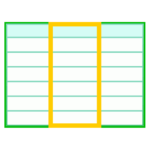Score: Cornelius Composer
Description

Key Features
- Animated and colorful music notes: This makes the app more engaging for younger students and helps them to learn the basics of music notation.
- Solfège playback: This allows students to hear the notes they are playing, which can help them to develop their ear training skills.
- Customizable color scale: This allows teachers to match the colors of the notes to the instruments that they are using in the classroom.
- Ability to import and export music files: This makes it easy to share music between students and teachers.
- Multiple staves: This allows you to create complex scores with multiple instruments.
- Tempo control: This allows you to change the speed of the playback, which is helpful for practicing sight-reading.
- Loop playback: This allows you to repeat a section of music over and over again, which is helpful for mastering a difficult passage.
- Metronome: This helps you to keep a steady beat while you are practicing.
- Accessibility options for color blindness: This makes the app accessible to everyone, regardless of their vision.
Some Pros and Cons
Pros
- Great for beginners: The animated notes and solfège playback make it easy for beginners to learn the basics of music notation.
- Versatile: Cornelius Composer can be used for a variety of purposes, including composing music, transcribing music, and learning about music theory.
- Affordable: The one-time purchase price of Cornelius Composer is very reasonable, especially considering the number of features that it offers.
- Customizable: The app can be customized to fit the needs of individual users.
- Supportive community: The developer is very active in the community and is always willing to help users with problems.
Cons
- Some features are not available in the free version: The free version of Cornelius Composer is limited in some features, such as the ability to import and export music files.
- The interface can be a bit cluttered: The interface of Cornelius Composer can be a bit cluttered, especially for users who are not familiar with music notation.
- No way to collaborate with other users: There is no way to collaborate with other users in Cornelius Composer. This can be a limitation for users who want to share their music with others or work on a project together.
Alternatives
- MuseScore: MuseScore is a music notation software that is both free and open-source. It can be used on various operating systems, including Windows, macOS, Linux, Android, and iOS. MuseScore has a wide range of features, including the ability to create, edit, and print sheet music. It also has a number of educational features, such as the ability to play back music and export it to MIDI files.
- Sibelius: Sibelius is a commercial music notation software. It is available for Windows and macOS. Sibelius is known for its powerful features and its professional-quality output. Nevertheless, it is pricier compared to some of the other choices mentioned here.
- Finale: Finale is another commercial music notation software. It is available for Windows and macOS. Finale is similar to Sibelius in terms of its features and price.
- Flat: Flat is a cloud-based music notation software. It is available for all major platforms. Flat is a good option for users who want to collaborate on music projects with others.
- Audanika: Audanika is a free music notation software for Android and iOS. It has a limited number of features, but it is a good option for users who want to create simple sheet music on their mobile devices.
How to use it?
- Proceed to download and install the application on your device.
- You have the option to either create a new score or open an existing one.
- Add notes to the score by tapping on the staff.
- You can change the note type, pitch, and duration by tapping on the note.
- You can also add rests, clefs, and time signatures to the score.
- To playback the score, tap on the play button.
- You can change the tempo and playback mode by tapping on the playback controls.
- To export the score, tap on the export button and choose a file format.
Here are some additional tips:
- The app has a built-in tutorial that you can use to learn the basics of music notation.
- You can customize the color scale to match the instruments that you are using in the classroom.
- During your practice, you have the option to utilize the metronome to maintain a steady beat.
- You can share your scores with other users by exporting them to PDF or MIDI files.
Here are some of the specific features:
- Animated and colorful music notes: You can choose to have the notes animate on the staff, which can help younger students learn the basics of music notation. You can also customize the color of the notes to match the instruments that you are using in the classroom.
- Solfège playback: You can hear the notes that you are playing as you are composing or editing your score. This can help you to develop your ear training skills and to make sure that your it is accurate.
- Customizable color scale: You can customize the color of the notes to match the instruments that you are using in the classroom. This can help students to learn the basics of music notation and to identify the different instruments.
- Ability to import and export music files: You can import music files from other programs, such as MuseScore or Sibelius. You can also export your scores to PDF or MIDI files, which can be shared with other users or used to print your scores.
- Multiple staves: You can create complex scores with multiple staves. This is helpful for composing music for ensembles or for transcribing music from recordings.
- Tempo control: You can change the tempo of your score, which is helpful for practicing sight-reading or for creating different playback effects.
- Loop playback: You can loop a section of your score, which is helpful for mastering a difficult passage.
- Metronome: You can use the metronome to keep a steady beat while you are practicing.
- Accessibility options for color blindness: The app has accessibility options for color blindness, which makes it accessible to everyone, regardless of their vision.
FAQs
What are the system requirements?
Score: Cornelius Composer is available for iOS, Android, Windows, and macOS. Below are the minimum system requirements for each platform:
* iOS: iOS 12 or later
* Android: Android 5.0 or later
* Windows: Windows 7 or later
* macOS: macOS 10.11 or later
Is Score: Cornelius Composer free?
There is a free version of this app, that is limited in some features. The complete version of the application is priced at $9.99.
What are the features of the free version of Score: Cornelius Composer?
The free version of Score: Cornelius Composer includes the following features:
* Create and edit simple scores
* Playback scores with animated and colorful music notes
* Import and export music files in MIDI format
* Utilize the metronome to maintain a consistent beat.
What are the features of the full version of Score: Cornelius Composer?
The full version of Score: Cornelius Composer includes all of the features of the free version, plus the following features:
* Create and edit complex scores with multiple staves
* Change the tempo and playback mode of scores
* Loop sections of scores
* Export scores in PDF format
* Use accessibility options for color blindness
Where can I buy Score: Cornelius Composer?
Score: Cornelius Composer is available for purchase on the App Store, Google Play, the Microsoft Store, and the macOS App Store.